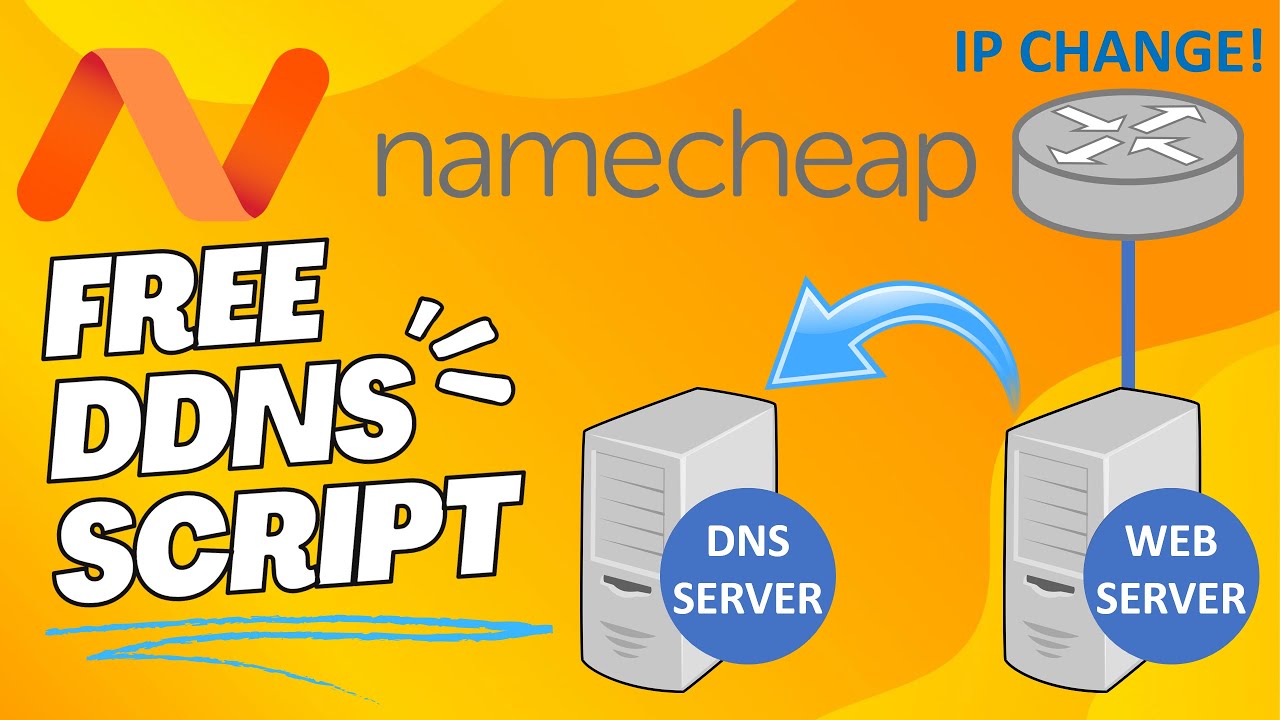
Are you looking for a way to set up a Dynamic Domain Name System (DDNS) without relying on any external dependencies? Look no further! In this guide, we will walk you through how to create a self-contained DDNS script using Namecheap, a popular domain registrar known for its affordable prices and reliable services.
Dynamic DNS is a service that automatically updates the DNS records of a domain name in real-time when the IP address of the host changes. This is particularly useful for remote access to devices such as security cameras, home servers, or any other networked devices that do not have a static IP address.
Setting up a DDNS service with Namecheap is a straightforward process that you can easily accomplish by following the steps outlined below. Let’s get started!
### Step 1: Register a Domain Name with Namecheap
If you haven’t already done so, the first step is to register a domain name with Namecheap. Choose a domain name that you want to use for your DDNS service. Once you have registered the domain, make sure to take note of your Namecheap account credentials as you will need them to update the DNS records programmatically.
### Step 2: Set up an A Record for Your Domain
Log in to your Namecheap account and navigate to the Domain List section. Find the domain name you registered in Step 1 and click on the ‘Manage’ button next to it. In the Domain DNS section, locate the A Record settings and create an A Record pointing to the IP address of the host that you want to associate with the domain.
### Step 3: Create a Self-Contained DDNS Script
Now, it’s time to create a self-contained DDNS script that will automatically update the A Record of your domain with the current IP address of your host. You can use a scripting language like Python, Bash, or PowerShell to achieve this. Here is a simple Python script that you can use:
“`python
import requests
domain = ‘yourdomain.com’
password = ‘your_ddns_password’
ip = requests.get(‘https://api64.ipify.org’).text
update_url = f’https://dynamicdns.park-your-domain.com/update?host=@&domain={domain}&password={password}&ip={ip}’
response = requests.get(update_url)
if response.status_code == 200:
print(‘DDNS update successful!’)
else:
print(‘DDNS update failed.’)
“`
Replace ‘yourdomain.com’ with


