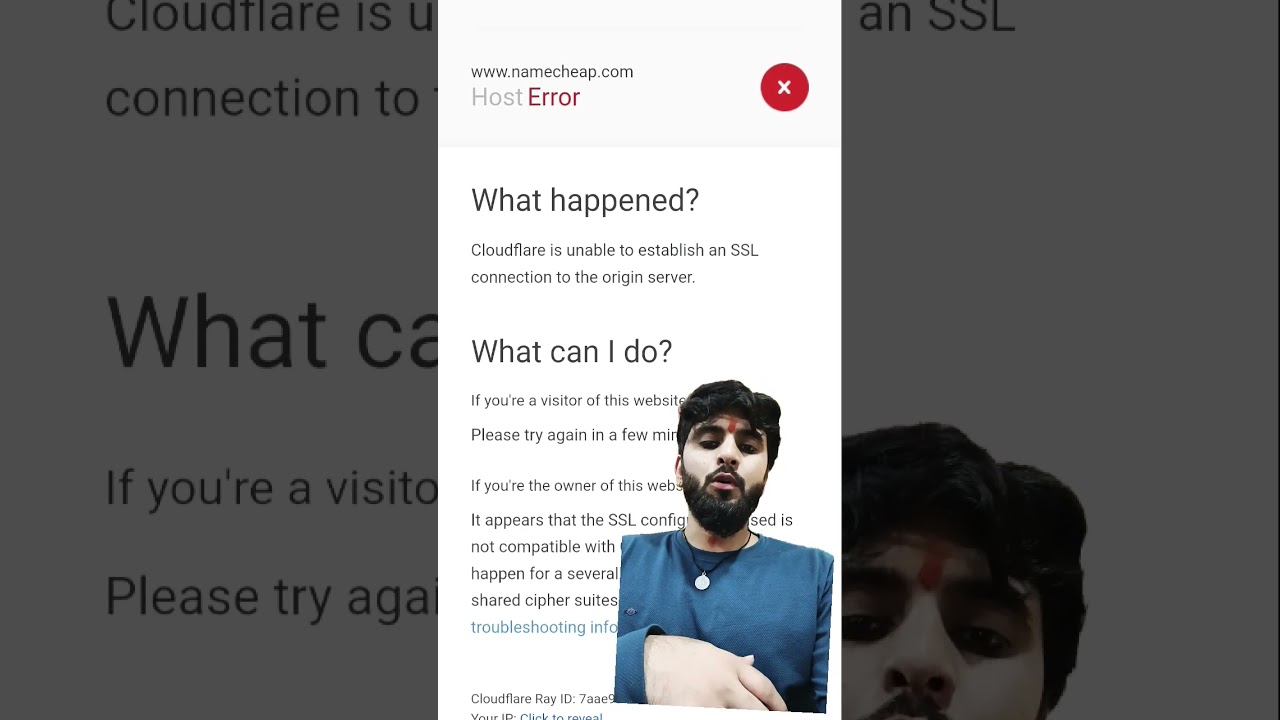
Are you facing issues with accessing your Namecheap site in India? It can be frustrating when you’re trying to work on your website, but it’s not loading correctly. In this article, we’ll explore the reasons why your Namecheap site might not be working in India and what you can do to resolve the issue.
Namecheap is a popular domain registrar and web hosting provider known for its affordable prices and user-friendly interface. However, like any online service, Namecheap can experience downtime or connectivity issues that may prevent users from accessing their websites.
If you’re in India and having trouble accessing your Namecheap site, there could be several reasons for this problem:
1. **Internet Service Provider (ISP) Restrictions**: Some ISPs in India may block access to certain websites or services for various reasons. It’s possible that your ISP is blocking access to Namecheap, which is preventing you from loading your site.
2. **DNS Issues**: Domain Name System (DNS) is like the internet’s phone book, translating domain names into IP addresses. If there are DNS issues, your browser may not be able to resolve the IP address of your Namecheap site, leading to connection problems.
3. **Server Outages**: Namecheap servers may experience outages or maintenance periods that can temporarily disrupt service. If your site is hosted on a server that is currently down, you won’t be able to access it until the issue is resolved.
4. **Regional Restrictions**: Some websites and services may have regional restrictions that limit access to users in certain countries. It’s possible that Namecheap has implemented restrictions that are affecting users in India.
5. **Browser or Device Compatibility**: Sometimes, browser or device settings can cause issues with accessing websites. Make sure your browser is up to date and try accessing your site from a different device to see if the problem persists.
If you’re experiencing issues with your Namecheap site in India, here are some steps you can take to try and resolve the problem:
1. **Check for Service Alerts**: Visit the Namecheap website or their social media channels to see if there are any service alerts or announcements about ongoing issues. They may provide updates on outages or maintenance that could be affecting your site.
2. **Use a VPN**: If your ISP is blocking access to Namecheap, you can try using a Virtual Private Network (VPN) to bypass these restrictions. A VPN can help you connect to Namecheap servers from a different location, allowing you to access your site.


