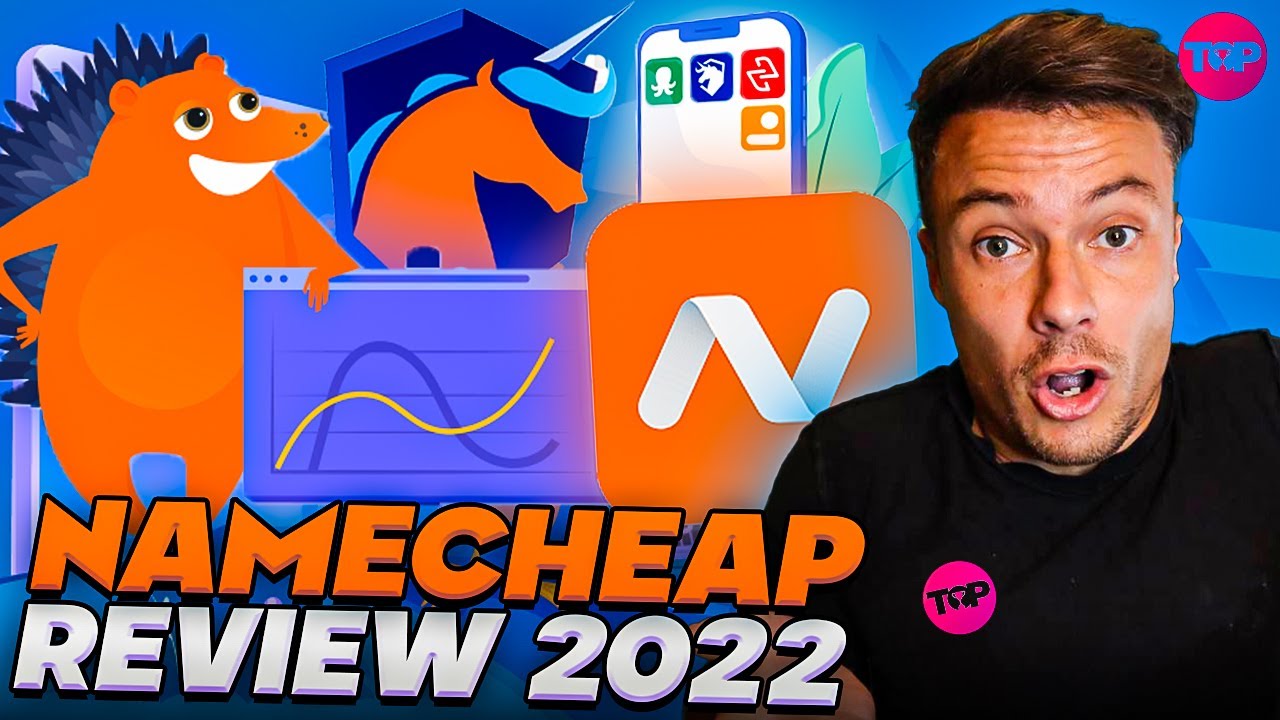
In the vast world of web hosting providers, Namecheap stands out as a popular and reliable option for individuals and businesses alike. With a wide range of hosting services and domain registration options, Namecheap has been a go-to choice for many looking to establish a strong online presence. In this comprehensive Namecheap review for 2022, we will delve into the various hosting services offered by Namecheap, the setup process, and what sets them apart from the competition.
Namecheap Hosting Services:
Namecheap offers a variety of hosting services to cater to different needs and budgets. Some of the key hosting services provided by Namecheap include:
1. Shared Hosting: Shared hosting is a cost-effective option where multiple websites share resources on a single server. Namecheap’s shared hosting plans are ideal for small websites and blogs that don’t require a lot of resources.
2. WordPress Hosting: Namecheap offers managed WordPress hosting plans that are optimized for WordPress websites. These plans come with features like automatic updates, daily backups, and enhanced security.
3. VPS Hosting: Virtual Private Server (VPS) hosting provides more control and dedicated resources compared to shared hosting. Namecheap’s VPS hosting plans are suitable for websites that require more power and flexibility.
4. Dedicated Hosting: Dedicated hosting gives you full control over a physical server dedicated solely to your website. Namecheap’s dedicated hosting plans are ideal for large websites with high traffic volumes.
5. Reseller Hosting: Reseller hosting allows you to resell hosting services under your brand. Namecheap’s reseller hosting plans come with white-label options and customizable packages.
Namecheap Hosting Setup:
Setting up hosting with Namecheap is a straightforward process that can be completed in a few simple steps:
1. Choose a Hosting Plan: Start by selecting the hosting plan that best suits your needs. Consider factors like the type of website you have, expected traffic levels, and budget.
2. Register a Domain: If you don’t already have a domain name, you can register one through Namecheap during the hosting setup process. Alternatively, you can transfer an existing domain to Namecheap.
3. Configure Hosting Settings: Once you’ve chosen a plan and domain name, you can configure additional hosting settings such as data center location, SSL certificate installation, and domain privacy protection.
4. Install a Website Builder or CMS: Depending on your technical expertise, you can choose to install a website builder like WordPress or a content management system (CMS) like Joomla or Drupal to build your website


