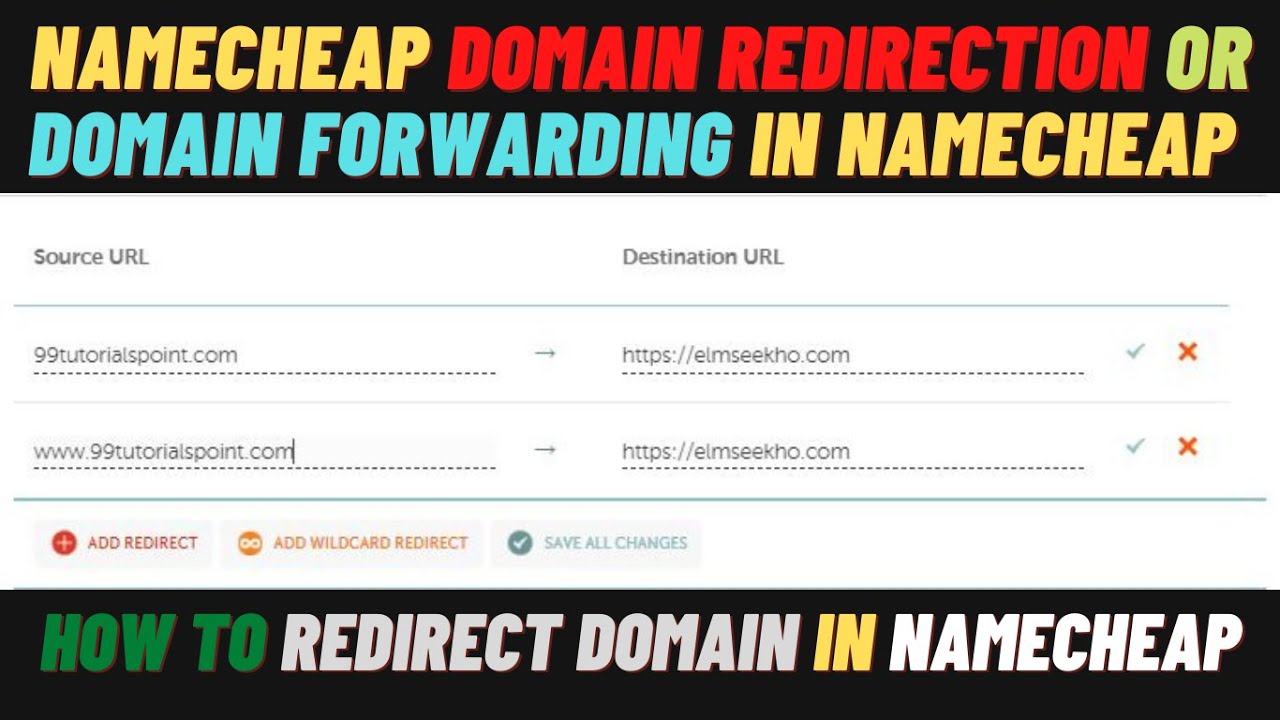
Are you looking to redirect your domain in Namecheap but not sure how to go about it? Domain redirection, also known as domain forwarding, is a useful tool that allows you to direct traffic from one domain to another. Whether you’re rebranding your website, consolidating multiple domains, or simply looking to improve user experience, domain redirection can help you achieve your goals seamlessly.
In this article, we will explore how to redirect a domain in Namecheap, a popular domain registrar known for its user-friendly interface and affordable pricing. We will walk you through the step-by-step process of setting up domain redirection in Namecheap, so you can easily redirect traffic from one domain to another without any hassle.
### What is Domain Redirection?
Domain redirection, or domain forwarding, is a technique used to redirect traffic from one domain to another. When a user types in a specific domain name in their browser, they are automatically redirected to a different domain or URL. This can be useful for various reasons, such as rebranding, changing website URLs, or directing traffic from multiple domains to a single website.
### Why Use Domain Redirection?
There are several reasons why you might want to use domain redirection for your website:
1. **Rebranding:** If you’re rebranding your website and changing your domain name, domain redirection allows you to seamlessly redirect traffic from your old domain to your new domain.
2. **Consolidating Domains:** If you have multiple domains that you want to consolidate into a single website, domain redirection can help you direct traffic from all your domains to a single, unified website.
3. **Improving User Experience:** Domain redirection can help improve user experience by ensuring that visitors are directed to the correct website, even if they mistype the URL or use an old domain name.
### How to Redirect a Domain in Namecheap
Now that you understand the benefits of domain redirection, let’s walk through the process of redirecting a domain in Namecheap. Follow these steps to set up domain redirection for your Namecheap domain:
1. **Log in to your Namecheap Account:** Go to the Namecheap website and log in to your account using your username and password.
2. **Navigate to the Domain List:** Once you’re logged in, navigate to the “Domain List” section in your Namecheap account. Here, you will see a list of all the domains you have registered with Namecheap.
3. **Select the Domain to Redirect:** Choose


