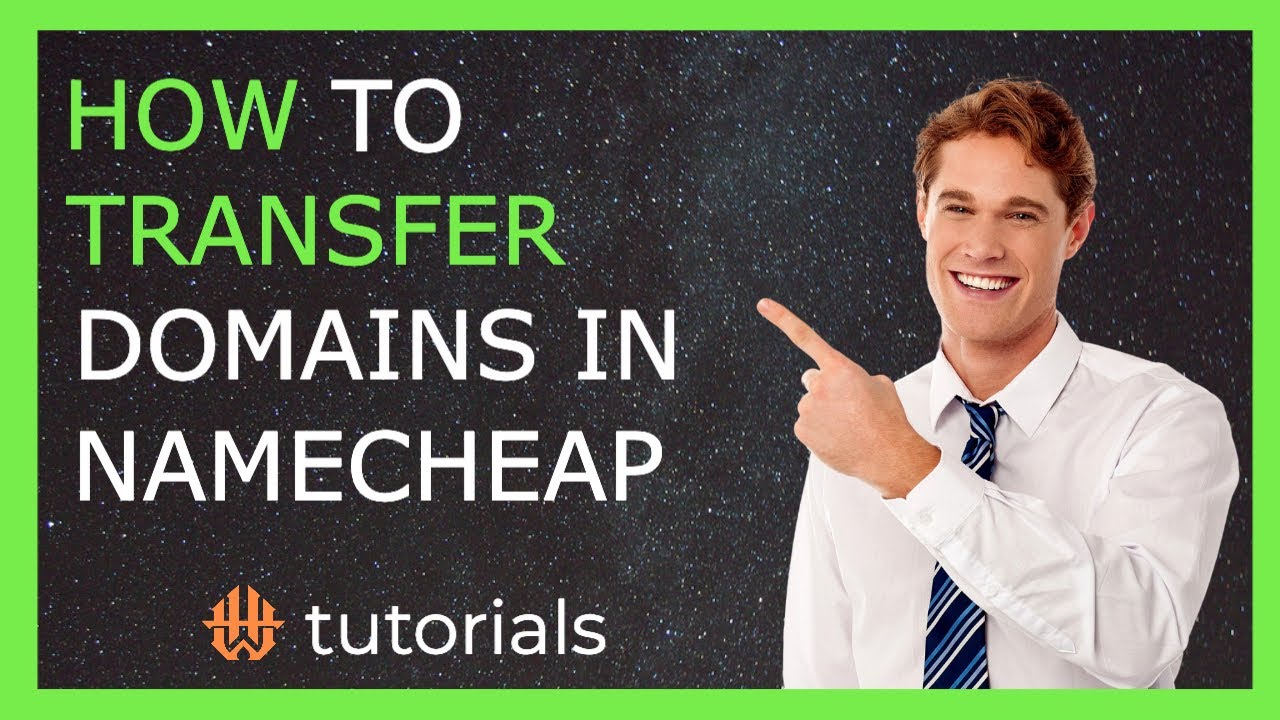
Transferring domain ownership within Namecheap accounts is a straightforward process that can be completed in just a few simple steps. Whether you are selling a domain to someone else or simply transferring ownership to a different Namecheap account, this guide will walk you through the process.
Before we dive into the steps, it’s essential to understand why you might need to transfer domain ownership. Common reasons include selling a domain name, transferring it to a different owner within your organization, or simply consolidating your domains under one account for easier management.
To begin the process of transferring domain ownership within Namecheap, follow these steps:
1. **Log in to Your Namecheap Account**: Visit the Namecheap website and log in to your account using your username and password.
2. **Access Your Domain List**: Once you are logged in, navigate to the “Account” section and select “Manage Domains” from the dropdown menu. This will take you to a list of all the domains registered under your account.
3. **Select the Domain to Transfer**: Identify the domain name that you wish to transfer ownership for and click on it to access the domain settings.
4. **Initiate the Ownership Transfer**: Within the domain settings, look for an option that says “Transfer Ownership” or something similar. Click on this option to begin the transfer process.
5. **Enter New Owner Details**: You will be prompted to enter the details of the new owner, including their Namecheap username or email address. If the new owner does not have a Namecheap account, they will need to create one before the transfer can be completed.
6. **Confirm Transfer**: Once you have entered the new owner’s details, review the information to ensure it is correct. Click on the confirmation button to proceed with the ownership transfer.
7. **Authorization**: In some cases, the new owner may need to authorize the transfer from their Namecheap account. They will receive an email notification with instructions on how to do this.
8. **Completion**: Once the transfer is authorized by both parties, the domain ownership transfer will be completed. You will receive a confirmation email from Namecheap once the process is finalized.
It’s important to note that domain ownership transfers can take some time to process, so be patient throughout the process. Additionally, it’s recommended to communicate effectively with the new owner to ensure a smooth transfer experience.
In conclusion, transferring domain ownership within Namecheap is a simple process that can be completed in just a few steps. By following


