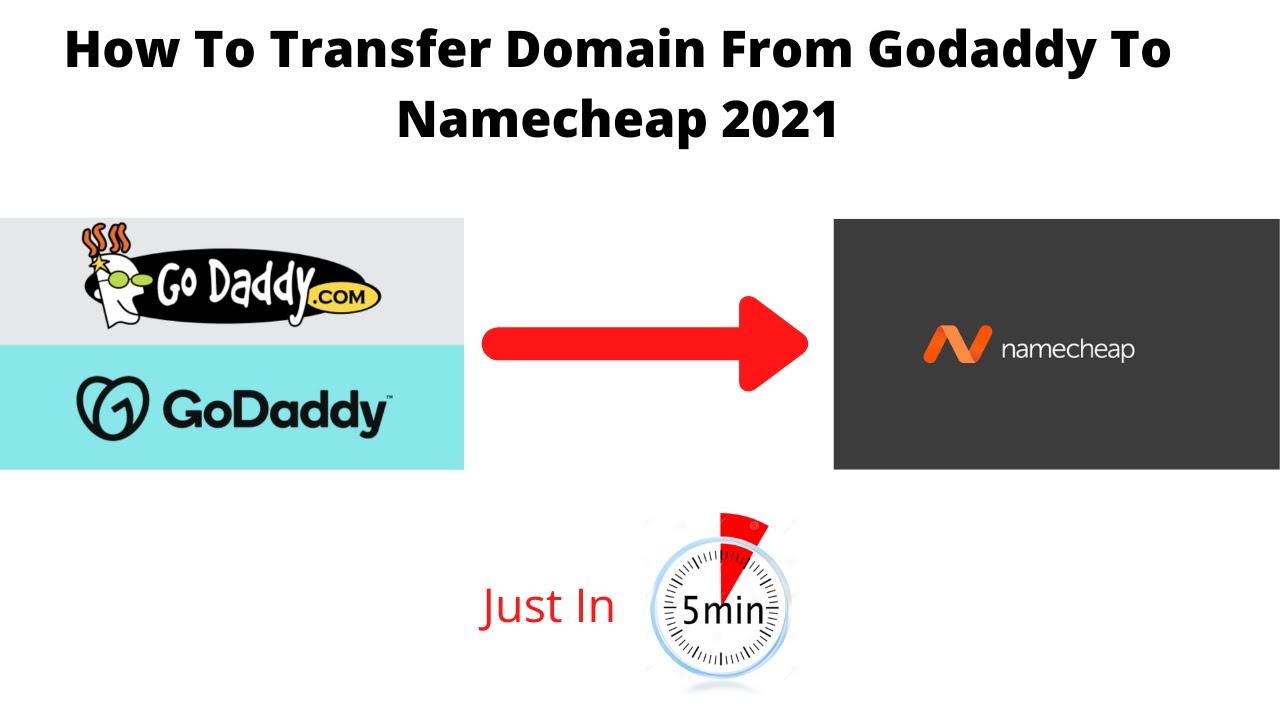
Transferring your domain from GoDaddy to Namecheap can be a straightforward process if you follow the right steps. Whether you’re looking for better pricing, customer service, or just a change of scenery, moving your domain doesn’t have to be complicated. In this guide, we’ll walk you through the process of transferring your domain from GoDaddy to Namecheap in 2021.
### Why Transfer Your Domain from GoDaddy to Namecheap?
There could be various reasons why you might want to transfer your domain from GoDaddy to Namecheap. Namecheap is known for its competitive pricing, excellent customer service, user-friendly interface, and free WhoisGuard privacy protection. If you’re looking to save money, improve customer support, or simply prefer Namecheap’s services, transferring your domain is a viable option.
### Steps to Transfer Your Domain from GoDaddy to Namecheap
1. **Prepare Your Domain for Transfer:**
– Before initiating the transfer process, ensure that your domain is eligible for transfer. Your domain must be at least 60 days old, unlocked, and have the correct contact information.
2. **Obtain the EPP Code (Authorization Code):**
– Log in to your GoDaddy account and navigate to the domain you wish to transfer. Look for the option to unlock your domain and obtain the EPP code (also known as the authorization code). This code is required to initiate the transfer process with Namecheap.
3. **Initiate the Transfer on Namecheap:**
– Create an account on Namecheap if you don’t already have one. Go to the domain transfer page and enter the domain name you want to transfer. Follow the prompts to complete the transfer process and enter the EPP code when prompted.
4. **Verify the Transfer Request:**
– Namecheap will send an email to the domain’s administrative contact for verification. Follow the instructions in the email to approve the transfer request. Make sure to check your spam folder if you don’t see the email in your inbox.
5. **Wait for the Transfer to Complete:**
– The transfer process typically takes 5-7 days to complete. During this time, your domain may experience some downtime, so it’s essential to plan accordingly. Once the transfer is complete, you’ll receive a confirmation email from Namecheap.
6. **Update Your DNS Settings:**
– After the transfer is successful, make sure to update your DNS settings on


