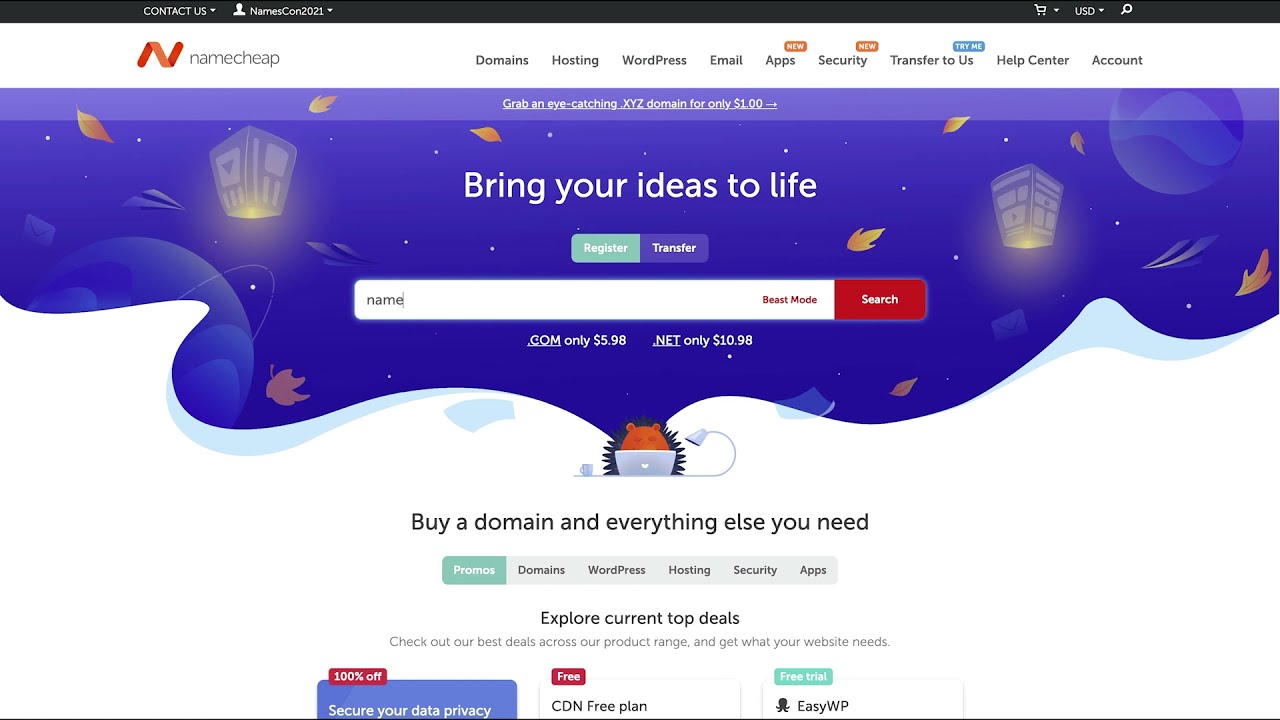
Are you looking to register a Handshake domain name with Namecheap? You’ve come to the right place! In this guide, we’ll walk you through the steps to secure your very own Handshake domain through Namecheap, one of the leading domain registrars in the industry.
What is Handshake?
Handshake is a decentralized naming protocol that aims to create a more secure, censorship-resistant, and decentralized internet. With Handshake, users can register top-level domain names (TLDs) without the need for traditional centralized authorities like ICANN. This innovative technology is powered by blockchain, offering a new way to secure and manage domain names.
Why Choose Namecheap for Handshake Domain Registration?
Namecheap is a well-established domain registrar known for its user-friendly interface, competitive pricing, and excellent customer support. By choosing Namecheap for your Handshake domain registration, you can benefit from their reliable service and easy-to-use platform.
How to Register a Handshake Domain Name with Namecheap:
1. Create a Namecheap Account:
If you don’t already have an account with Namecheap, you’ll need to create one. Simply visit the Namecheap website and click on the “Sign Up” button to get started. Fill in your details and follow the prompts to set up your account.
2. Search for Your Desired Handshake Domain:
Once you’re logged into your Namecheap account, use the search bar to look for the Handshake domain you want to register. You can enter your preferred domain name and check its availability. If the domain is available, you can proceed to add it to your cart.
3. Add the Domain to Your Cart:
After finding an available Handshake domain name, click on the “Add to Cart” button to include it in your shopping cart. You can review your selection and make any necessary adjustments before proceeding to checkout.
4. Complete the Registration Process:
Follow the on-screen instructions to complete the registration process for your Handshake domain. You’ll need to provide your contact information, select your preferred payment method, and agree to the terms and conditions. Once you’ve confirmed your order, Namecheap will process your registration.
5. Manage Your Handshake Domain:
After successfully registering your Handshake domain with Namecheap, you can manage it through your Namecheap account. You’ll have access to domain management tools, DNS settings, and other features to help you configure and maintain your domain.
Benefits of Registering a Handshake Domain with Namecheap:
– Trusted Registrar


