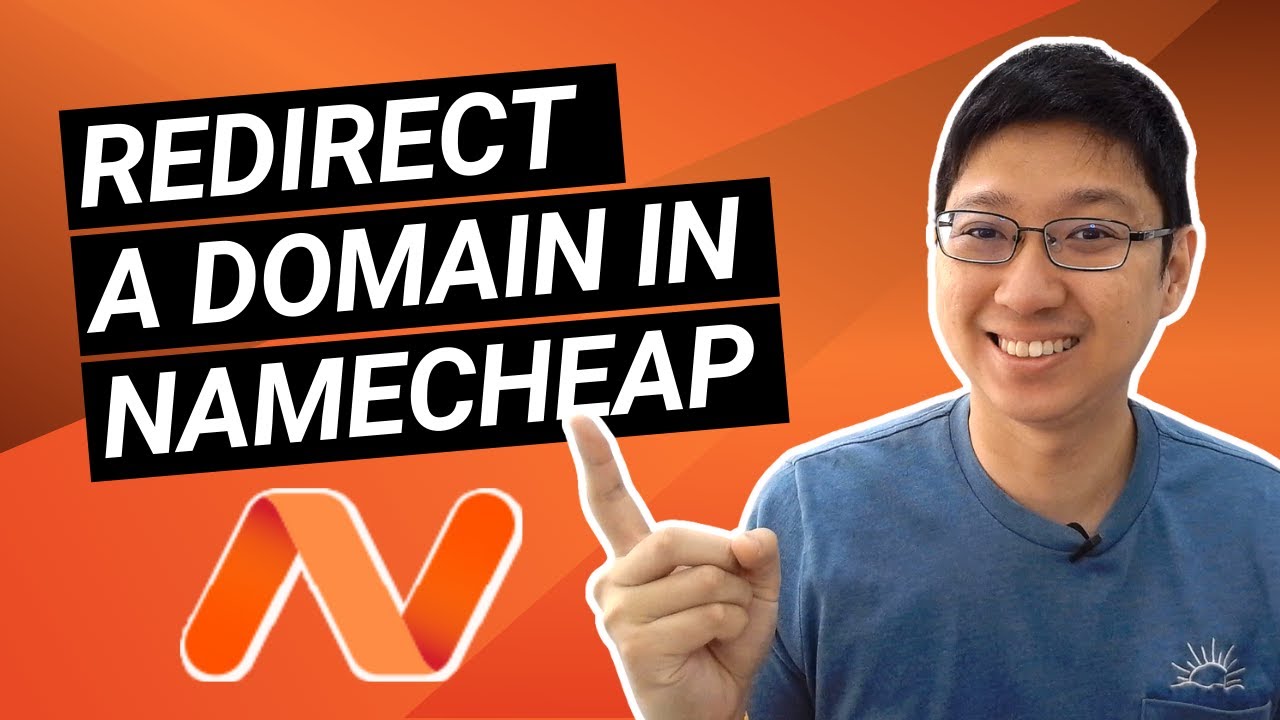
Are you looking to redirect a domain to another domain with Namecheap? Whether you’re rebranding your website, consolidating multiple domains, or simply looking to direct traffic from one domain to another, setting up a domain redirect is a common and straightforward process. In this guide, we’ll walk you through the steps to redirect a domain with Namecheap, a popular domain registrar known for its user-friendly interface and reliable services.
### Why Redirect a Domain?
There are several reasons why you might want to redirect a domain to another domain. Some common scenarios include:
1. **Rebranding**: If you’ve rebranded your business and acquired a new domain name, you’ll want to redirect your old domain to the new one to ensure that visitors are directed to the right website.
2. **Consolidation**: If you have multiple domains for different purposes and want to consolidate them into a single website, setting up redirects can help streamline your online presence.
3. **SEO Benefits**: Redirecting an old domain to a new one can help preserve your search engine rankings and ensure that your website maintains its authority and visibility in search results.
### Steps to Redirect a Domain with Namecheap
Follow these steps to redirect a domain to another domain using Namecheap’s domain management tools:
#### Step 1: Log in to Your Namecheap Account
1. Go to the Namecheap website and log in to your account using your username and password.
#### Step 2: Access the Domain Management Section
1. Once logged in, navigate to the “Account” section and select “Domain List” from the dropdown menu.
#### Step 3: Select the Domain You Want to Redirect
1. Locate the domain that you want to redirect in the list of domains and click on the “Manage” button next to it.
#### Step 4: Set Up the Redirect
1. In the domain management dashboard, look for the “Redirect Domain” option and click on it.
2. Enter the destination URL (the domain you want to redirect to) in the provided field.
3. Choose the type of redirect you want to set up. The two most common types are:
– **Permanent (301) Redirect**: This type of redirect informs search engines that the redirect is permanent and transfers the SEO value of the old domain to the new one.
– **Temporary (302) Redirect**: This type of redirect is used for temporary changes and does not transfer SEO value.
4. Click on the


