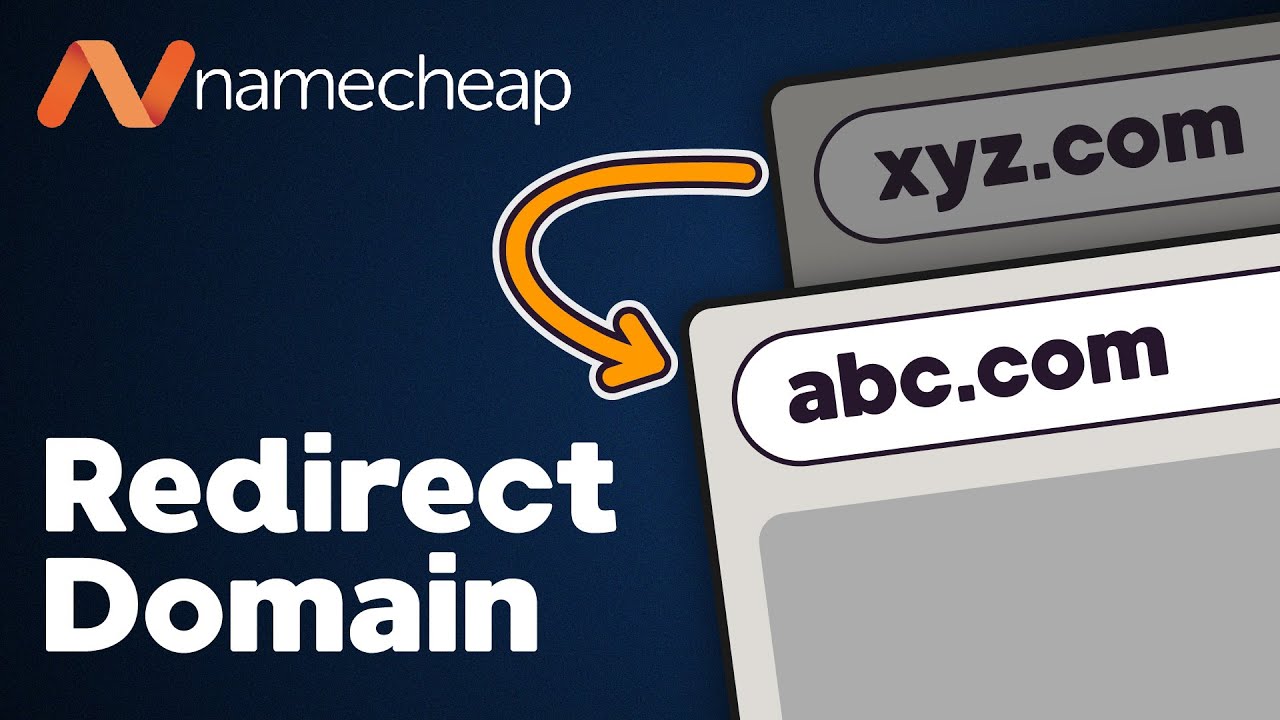
Are you looking to redirect a domain on Namecheap but not sure where to start? Don’t worry, you’re in the right place! In this guide, we’ll walk you through the step-by-step process of redirecting a domain on Namecheap with ease.
Redirecting a domain is a common practice when you want to point your domain to a different website or URL. It’s a simple way to ensure that visitors who type in your domain name are automatically directed to the correct destination. Whether you’re rebranding your website, moving to a new domain, or simply consolidating multiple domains, redirecting your domain can help you maintain your online presence and avoid losing traffic.
Namecheap is a popular domain registrar known for its user-friendly interface and affordable pricing. If you have your domain registered with Namecheap and want to redirect it to another website, follow the steps below to get started:
Step 1: Log in to Your Namecheap Account
To begin the process of redirecting your domain, log in to your Namecheap account using your username and password. Once you’re logged in, you’ll be taken to your dashboard where you can manage all your domains and settings.
Step 2: Select the Domain You Want to Redirect
Navigate to the “Domain List” section in your Namecheap account and locate the domain you wish to redirect. Click on the domain name to access its settings and configuration options.
Step 3: Access the Domain Redirect Settings
Within the domain settings, look for the “Redirect Domain” option. This is where you’ll set up the redirection for your domain. Click on the “Redirect Domain” button to proceed.
Step 4: Configure the Redirect Settings
In the redirect settings, you’ll need to enter the destination URL where you want your domain to point to. This could be a specific webpage, a different domain, or any other URL you choose. Make sure to enter the full URL, including the “http://” or “https://” prefix.
You’ll also have the option to choose the type of redirect you want to implement. There are two common types of redirects:
– 301 Permanent Redirect: This type of redirect informs search engines that the original URL has permanently moved to a new location. It passes on the link equity (SEO value) from the original URL to the new one.
– 302 Temporary Redirect: This type of redirect indicates that the move is temporary. It does not pass on the link equity to the new URL.
Select


