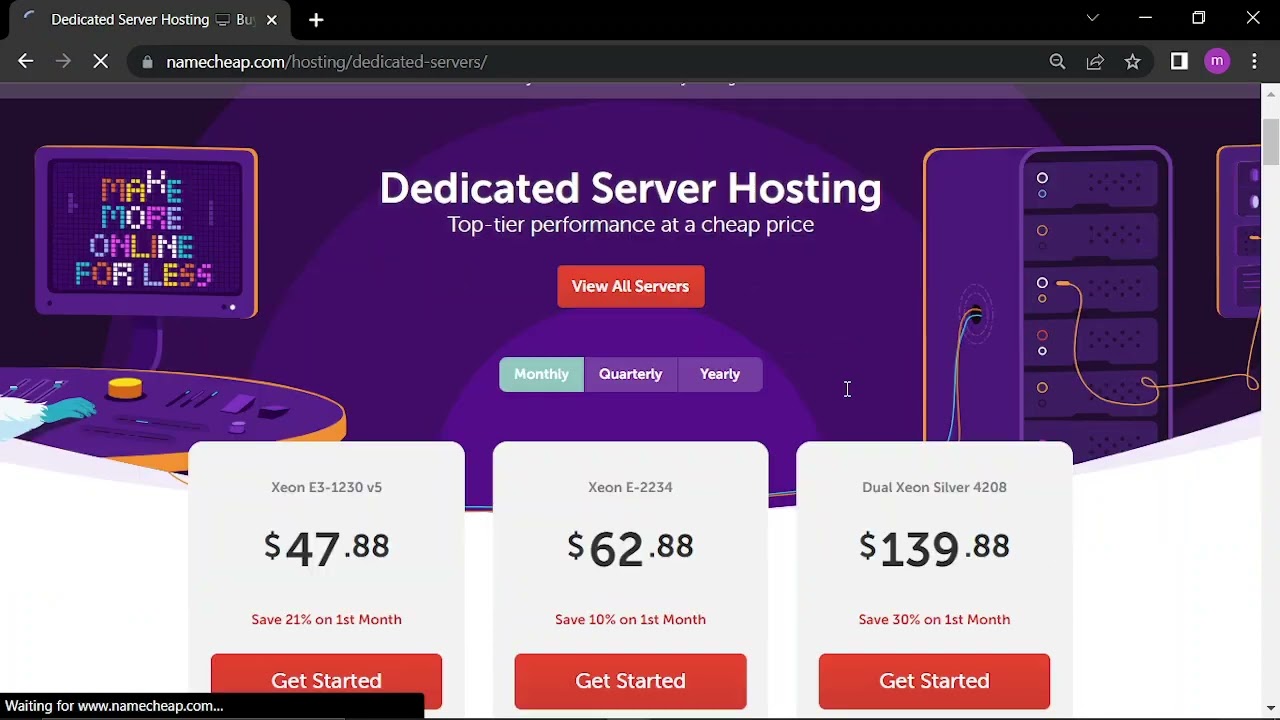
Are you looking for a reliable hosting solution that offers top-notch performance and complete control over your server resources? Dedicated servers are an excellent choice for websites with high traffic volumes, resource-intensive applications, or specific security requirements. Namecheap, a well-known domain registrar and web hosting provider, offers a range of dedicated server options to meet your needs. In this article, we’ll guide you through the process of finding dedicated servers on Namecheap so you can make an informed decision for your website.
### Why Choose a Dedicated Server?
Before we delve into the steps to find dedicated servers on Namecheap, let’s briefly discuss why you might consider opting for a dedicated server over other hosting solutions. Dedicated servers provide exclusive access to server resources, such as CPU, RAM, storage, and bandwidth, without having to share them with other users. This results in improved performance, reliability, and security for your website.
With a dedicated server, you have full control over server configurations, software installations, security settings, and more. This level of customization allows you to tailor the server environment to meet your specific requirements and optimize the performance of your website or applications. Additionally, dedicated servers are ideal for businesses that prioritize data privacy, compliance, and scalability.
### Steps to Find Dedicated Servers on Namecheap
Now that you understand the benefits of dedicated servers, let’s walk through the process of finding dedicated servers on Namecheap:
1. **Visit the Namecheap Website**: Start by visiting the official Namecheap website at www.namecheap.com. Once you’re on the homepage, navigate to the “Hosting” tab in the main menu.
2. **Select Dedicated Servers**: Under the hosting options, look for the dedicated servers category and click on it. This will take you to the dedicated servers page where you can explore the available server configurations and pricing plans.
3. **Choose Your Server Configuration**: Namecheap offers a variety of dedicated server configurations to suit different needs and budgets. You can select the amount of CPU cores, RAM, storage capacity, and bandwidth that align with your requirements.
4. **Compare Plans**: Take the time to compare the features, specifications, and pricing of the different dedicated server plans offered by Namecheap. Consider factors such as CPU type, disk type, network speed, and management options to make an informed decision.
5. **Customize Your Server**: Depending on your needs, you may have the option to customize your server further by adding extra storage, upgrading hardware components, or selecting additional software licenses.


