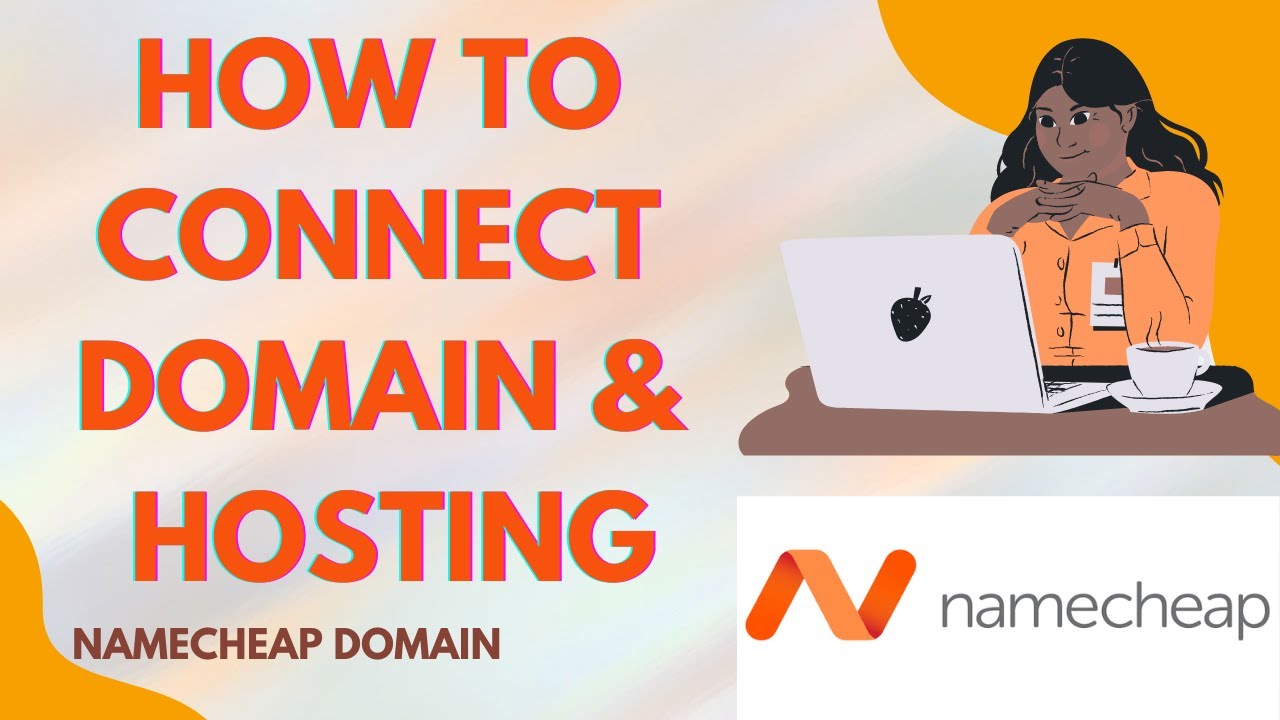
Are you ready to take your website live and showcase your online presence to the world? One crucial step in this process is connecting your domain with hosting. In this guide, we will walk you through the process of connecting your domain with hosting in Namecheap, a popular domain registrar and web hosting provider.
Namecheap is known for its user-friendly interface and affordable pricing, making it a popular choice for individuals and businesses looking to establish their online presence. By following these simple steps, you can easily connect your domain with hosting in Namecheap and get your website up and running in no time.
Step 1: Log in to Your Namecheap Account
The first step is to log in to your Namecheap account. Once you are logged in, you will see a list of your domains in the dashboard. Select the domain that you want to connect with hosting.
Step 2: Access the Domain Management Section
After selecting the domain, look for the “Domain” tab in the menu and click on it. From the drop-down menu, choose the “Manage” option. This will take you to the domain management section where you can make changes to your domain settings.
Step 3: Update Name Servers
In the domain management section, look for the “Nameservers” option and click on it. Here, you will see the current nameservers associated with your domain. To connect your domain with hosting, you will need to update the nameservers to the ones provided by your hosting provider.
If you are using Namecheap hosting, you can find the nameservers in the hosting account dashboard. Copy the nameservers provided by your hosting provider and paste them into the nameserver fields in the Namecheap domain management section. Save the changes once you have updated the nameservers.
Step 4: Wait for DNS Propagation
After updating the nameservers, it may take some time for the changes to propagate across the internet. This process, known as DNS propagation, can take up to 48 hours, although in most cases, it happens much faster. During this time, your website may not be accessible, so it’s important to be patient and allow the changes to take effect.
Step 5: Verify the Connection
Once the DNS propagation is complete, you can verify the connection between your domain and hosting. Simply enter your domain name in a web browser and see if your website loads correctly. If everything is set up correctly, your website should be live and accessible to visitors.
Congratulations! You have


