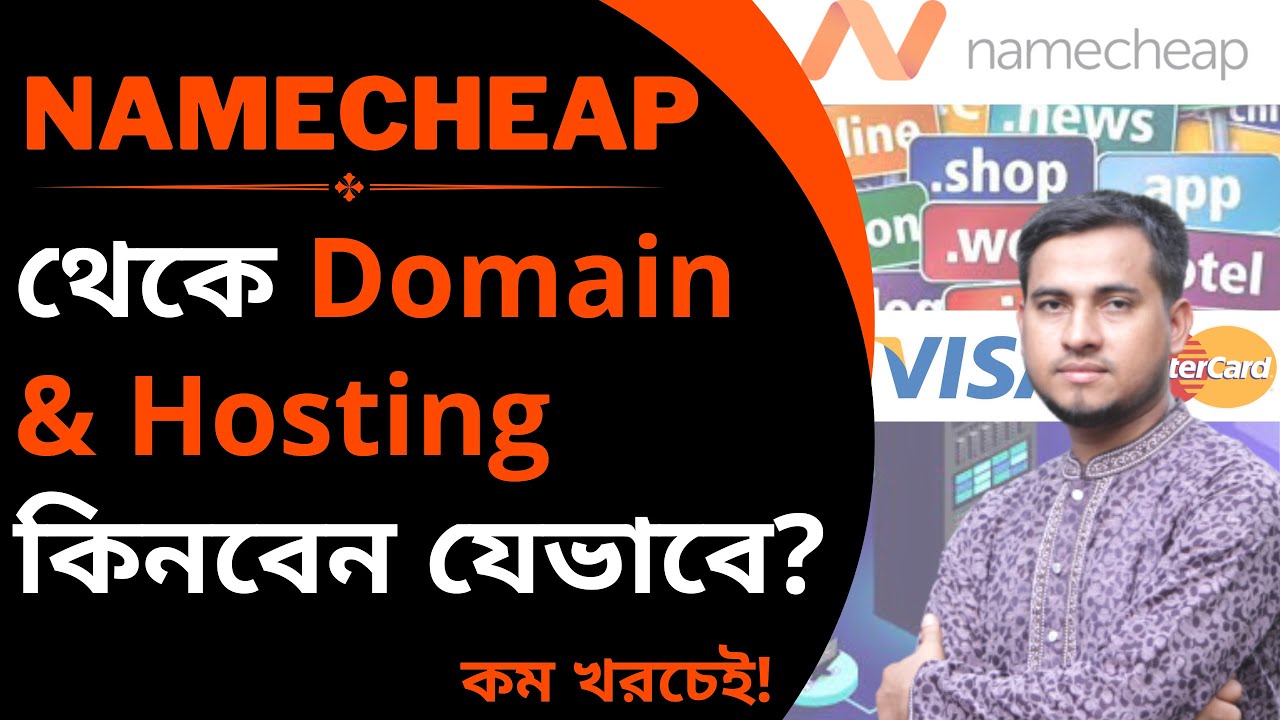
Are you looking to create your own website or start a blog? One of the first steps you’ll need to take is purchasing a domain name and hosting. Namecheap is a popular choice for domain registration and hosting services, offering affordable prices and reliable service. In this article, we will guide you through the process of buying a Namecheap domain and hosting from Bangladesh, specifically focusing on the best domain hosting for WordPress websites.
### Why Choose Namecheap?
Namecheap is a well-established domain registrar and hosting provider that has been in the industry for over 20 years. They are known for their competitive pricing, user-friendly interface, and excellent customer support. Namecheap offers a wide range of services including domain registration, shared hosting, WordPress hosting, VPS hosting, and dedicated servers.
### Steps to Buy Namecheap Domain & Hosting from Bangladesh
1. **Visit Namecheap Website**: Start by visiting the Namecheap website at www.namecheap.com. You will see a search bar where you can enter the domain name you want to register. Namecheap also offers suggestions if your desired domain name is already taken.
2. **Select Your Domain**: Once you have found an available domain name, click on the “Add to Cart” button. You can choose to register the domain for 1 year or multiple years. Namecheap also offers domain privacy protection for an additional fee to keep your personal information private.
3. **Choose Hosting Plan**: After selecting your domain, you will be prompted to choose a hosting plan. For WordPress websites, we recommend the “EasyWP” managed WordPress hosting by Namecheap. This hosting plan is optimized for WordPress and includes features like automatic backups, one-click staging, and a user-friendly dashboard.
4. **Complete the Purchase**: Add the hosting plan to your cart and proceed to checkout. Namecheap accepts various payment methods including credit/debit cards, PayPal, and cryptocurrency. Once the payment is processed, you will receive a confirmation email with login details for your Namecheap account.
5. **Set Up Your Website**: Now that you have registered your domain and purchased hosting, you can start building your website. Namecheap provides easy-to-use tools like the WordPress installer to help you get started quickly. You can also access Namecheap’s knowledge base and support resources for any assistance you may need.
### Best Domain Hosting for WordPress
When it comes to hosting WordPress websites, it’s essential to choose a hosting provider that offers optimized performance, security, and reliability. Namecheap’s


