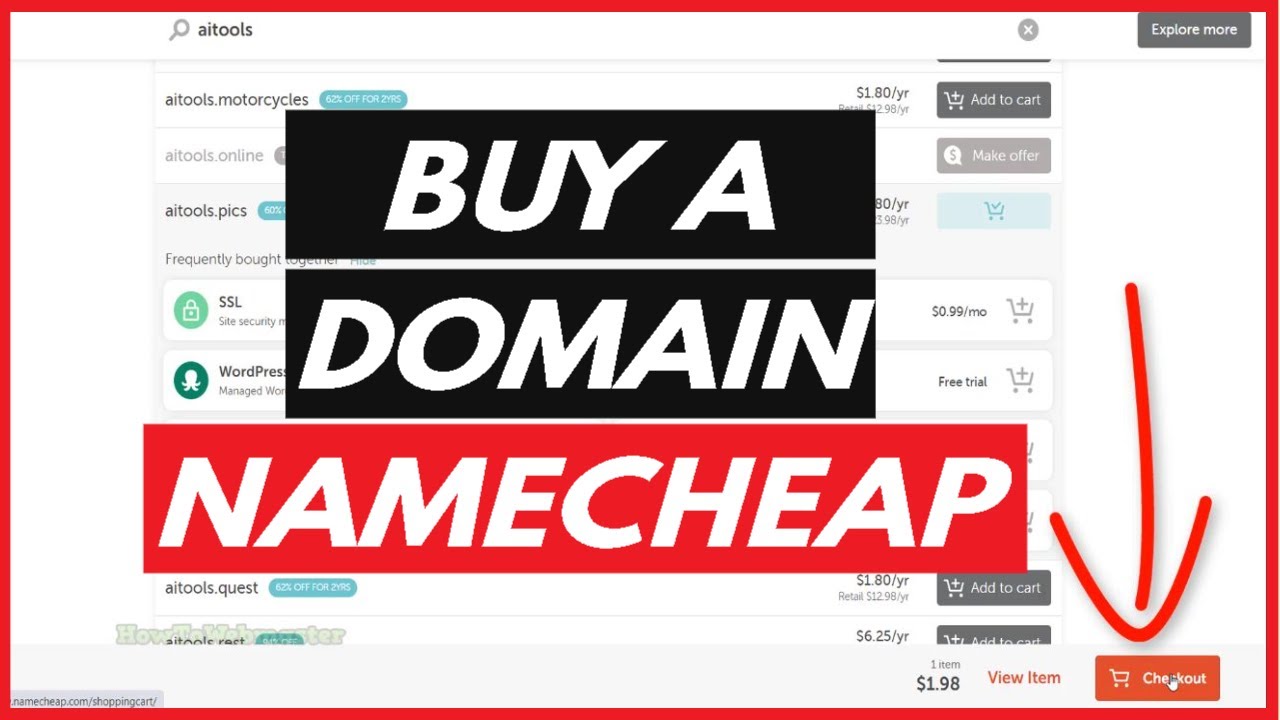
Are you looking to establish your online presence with a unique domain name? One of the most popular domain registrars, Namecheap, offers a user-friendly platform for purchasing domains. In this beginner’s tutorial for 2023, we will guide you through the process of buying a domain from Namecheap.
Step 1: Visit Namecheap Website
To get started, visit the Namecheap website (www.namecheap.com) in your web browser. Once you’re on the homepage, you can begin searching for your desired domain name.
Step 2: Search for Your Domain Name
Use the search bar on the Namecheap homepage to enter the domain name you wish to purchase. Namecheap will then display the availability of the domain name you entered. If your desired domain name is available, you can proceed to add it to your cart.
Step 3: Add Domain to Cart
Click on the “Add to Cart” button next to the available domain name. Namecheap will then prompt you to review your order and select any additional services you may need, such as domain privacy protection or email hosting. Once you have made your selections, click on the “Confirm Order” button.
Step 4: Create a Namecheap Account
If you are a new customer, you will need to create a Namecheap account to complete your purchase. Simply enter your email address, create a password, and provide the necessary information to set up your account.
Step 5: Complete Your Purchase
After creating your Namecheap account, you will be directed to the payment page to complete your purchase. Namecheap accepts various payment methods, including credit/debit cards, PayPal, and cryptocurrency. Enter your payment details and click on the “Pay Now” button to finalize your order.
Step 6: Manage Your Domain
Once your purchase is complete, you will receive a confirmation email from Namecheap with details about your domain registration. You can log in to your Namecheap account to manage your domain settings, set up custom DNS records, and configure domain forwarding.
Tips for Buying a Domain from Namecheap:
1. Choose a memorable and relevant domain name that reflects your brand or business.
2. Consider purchasing domain privacy protection to keep your personal information private.
3. Take advantage of Namecheap’s domain management tools to easily update your domain settings.
4. Renew your domain registration before it expires to avoid losing ownership of your domain.
In conclusion, buying a domain from Namecheap is a straightforward process that can help you establish


