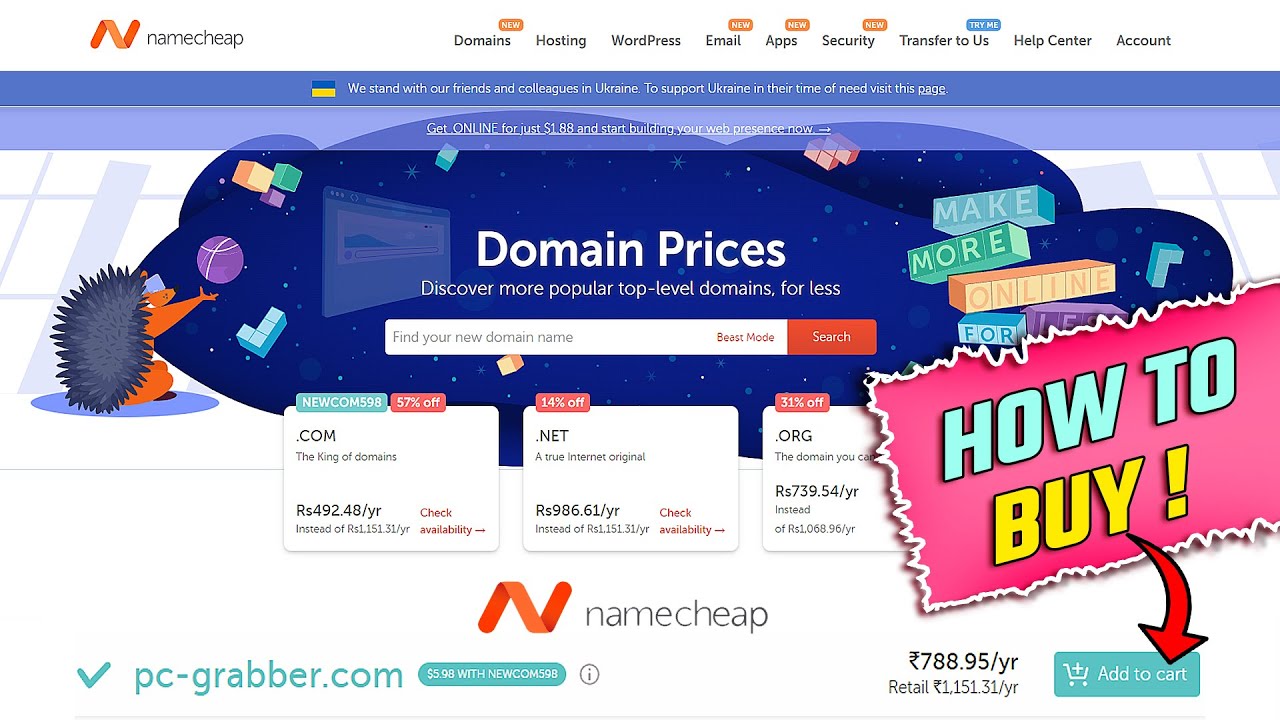
Are you looking to establish your online presence with a unique domain name? If so, Namecheap is a popular domain registrar that offers a wide range of domain services at competitive prices. In this guide, we will walk you through the process of buying a domain from Namecheap, step by step.
### Why Choose Namecheap?
Before we dive into the steps of buying a domain from Namecheap, let’s first understand why Namecheap is a popular choice among individuals and businesses looking to register a domain name.
1. **Affordability**: Namecheap is known for its competitive pricing, making it an attractive option for budget-conscious buyers.
2. **Ease of Use**: The platform is user-friendly, making it easy for even beginners to navigate and purchase domain names.
3. **Security**: Namecheap offers free WhoisGuard protection to keep your personal information safe and secure.
4. **Customer Support**: Namecheap provides excellent customer support through live chat, email, and a knowledge base to assist you with any queries or issues.
### Steps to Buy a Domain from Namecheap
Now, let’s walk through the process of purchasing a domain name from Namecheap:
#### Step 1: Visit the Namecheap Website
Go to the Namecheap website (www.namecheap.com) and enter the domain name you wish to purchase in the search bar. Namecheap will show you if the domain is available and suggest alternative options if it’s not.
#### Step 2: Add the Domain to Your Cart
Once you have selected your desired domain name, click on the “Add to Cart” button. You can choose to add additional services like WhoisGuard protection, SSL certificates, or email hosting at this stage.
#### Step 3: Review Your Cart
Review the items in your cart to ensure that you have selected the correct domain name and any additional services you may need. Namecheap will also display the total cost of your purchase at this stage.
#### Step 4: Create an Account
If you are a new customer, you will need to create an account with Namecheap. Fill in your details, including your name, email address, and a password to set up your account.
#### Step 5: Complete the Purchase
Proceed to the checkout page to complete your purchase. You can choose your preferred payment method and enter your billing information. Once you have reviewed and confirmed your order, click on the “Pay Now” button to finalize the purchase.
#### Step 6: Verify Your


