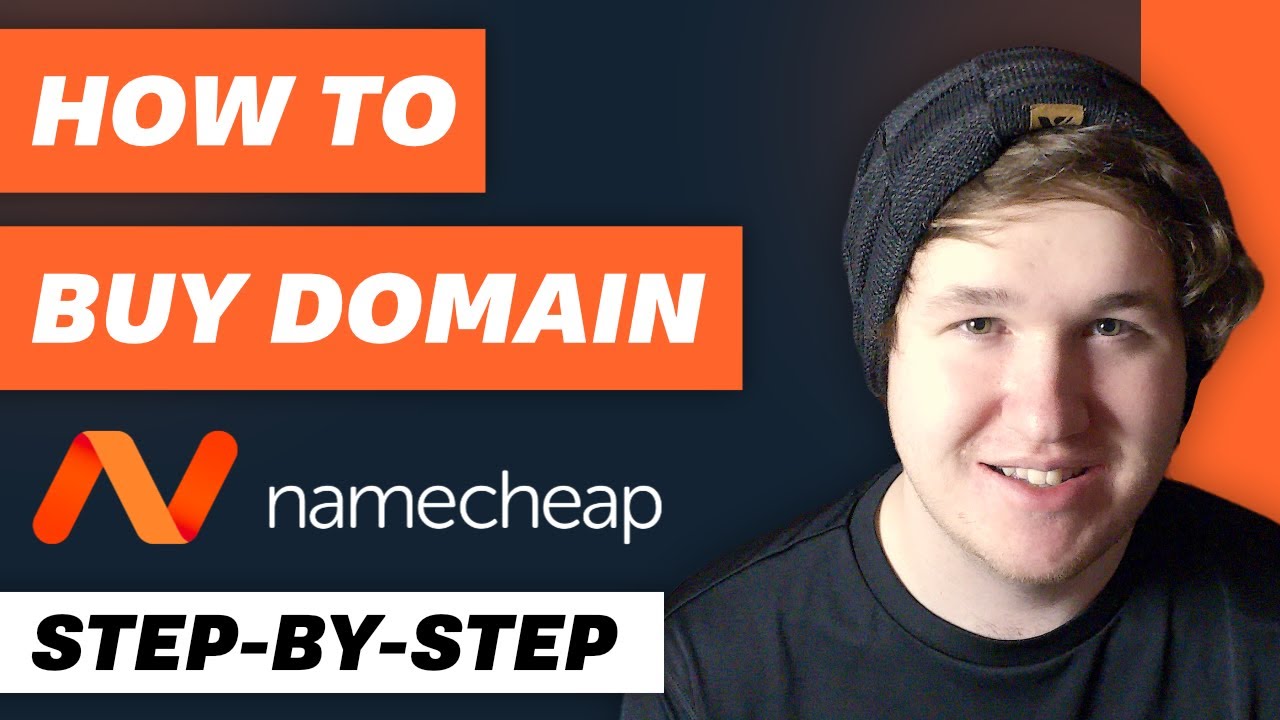
Are you looking to establish your online presence with a unique domain name? Namecheap is a popular domain registrar that offers a wide range of domain names at competitive prices. In this guide, we will walk you through the process of buying a domain from Namecheap in 2022.
### Why Choose Namecheap?
Before we dive into the steps of buying a domain from Namecheap, let’s first understand why Namecheap is a preferred choice for many individuals and businesses looking to register a domain name.
1. **Affordability**: Namecheap offers domain names at affordable prices, making it a cost-effective option for those looking to establish an online presence without breaking the bank.
2. **Ease of Use**: Namecheap’s user-friendly interface makes it easy for beginners to search for and register domain names without any technical expertise.
3. **Security**: Namecheap provides WHOIS privacy protection for your domain name, keeping your personal information safe from spammers and identity thieves.
4. **Customer Support**: Namecheap offers excellent customer support through live chat and email, ensuring that you receive assistance whenever you need it.
### Steps to Buy a Domain from Namecheap
Now, let’s walk through the step-by-step process of buying a domain from Namecheap:
1. **Search for Your Domain**: Visit Namecheap’s website and enter your desired domain name in the search bar. Namecheap will show you available domain options along with their prices.
2. **Select Your Domain**: Once you have found the perfect domain name, click on the “Add to Cart” button next to the domain name.
3. **Review Your Order**: Review your order to ensure that you have selected the correct domain name and any additional services you may need, such as WHOIS privacy protection or SSL certificates.
4. **Create an Account**: If you are a new customer, you will need to create an account with Namecheap. Fill in your details and create a username and password.
5. **Complete Your Purchase**: Enter your payment information and proceed to checkout to complete your purchase. Namecheap accepts various payment methods, including credit/debit cards, PayPal, and cryptocurrency.
6. **Configure Your Domain**: After completing your purchase, you can configure your domain settings, such as setting up custom DNS records or enabling domain forwarding.
7. **Manage Your Domain**: Once your domain is successfully registered, you can manage it through Namecheap’s user-friendly dashboard. Here, you can renew your domain, update contact information, and


