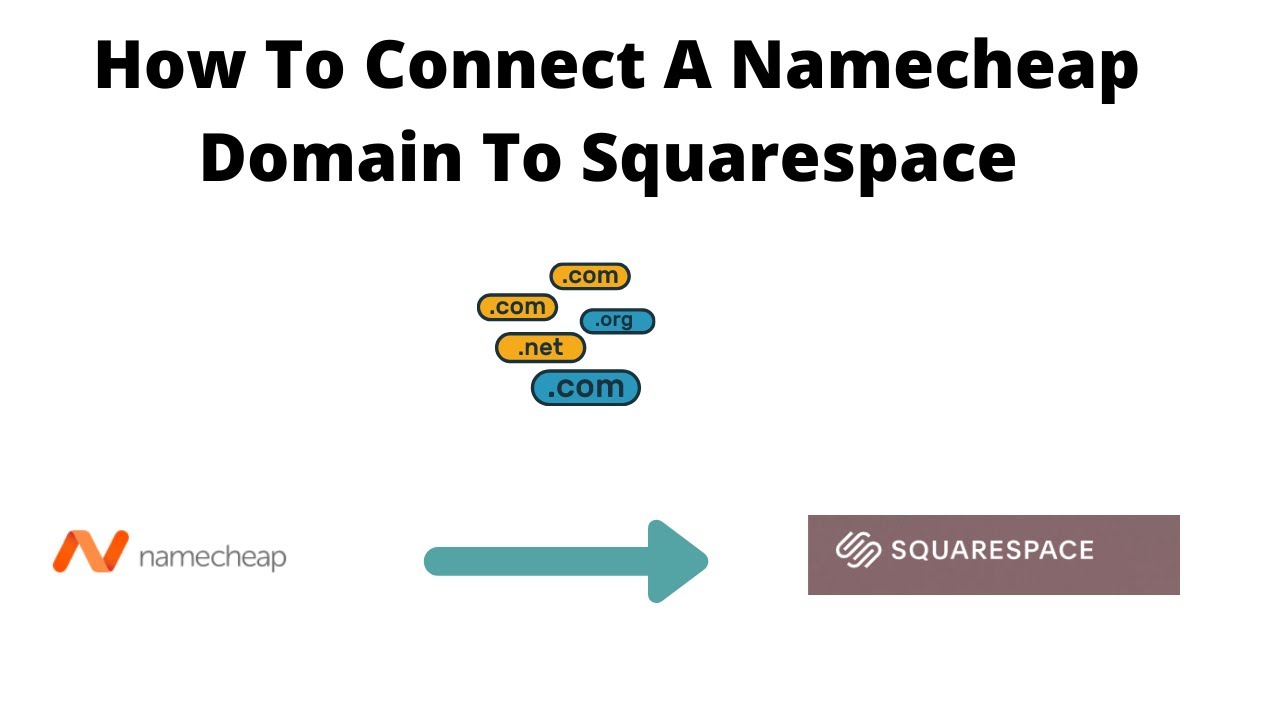
Are you looking to connect your Namecheap domain to your Squarespace website? Well, you’ve come to the right place! In this step-by-step guide, I’ll walk you through the process of linking your Namecheap domain to your Squarespace site seamlessly. By the end of this article, you’ll be able to enjoy the benefits of a personalized domain name for your Squarespace website.
Before we dive into the technical steps, let’s briefly understand what Namecheap and Squarespace are:
Namecheap is a popular domain registrar that allows you to register and manage domain names. It offers affordable domain registration services with a user-friendly interface.
Squarespace, on the other hand, is a website builder platform that enables users to create stunning websites without any coding knowledge. It provides a range of customizable templates and features for building professional websites.
Now, let’s get started with connecting your Namecheap domain to your Squarespace website:
Step 1: Sign in to Your Squarespace Account
First, log in to your Squarespace account. If you don’t have one yet, you can sign up for a free trial on the Squarespace website.
Step 2: Access Your Squarespace Settings
Once you’re logged in, navigate to the “Settings” menu in your Squarespace dashboard. You can find this option in the main menu on the left side of the screen.
Step 3: Choose “Domains” in Squarespace Settings
In the Settings menu, click on “Domains.” This is where you’ll manage all your domain settings within Squarespace.
Step 4: Click on “Use a Domain I Own”
Under the Domains settings, select the option that says “Use a Domain I Own.” This will allow you to connect your existing domain from Namecheap to your Squarespace website.
Step 5: Enter Your Namecheap Domain
Next, you’ll need to enter your Namecheap domain name in the provided field. Make sure to type it correctly to avoid any issues with the connection.
Step 6: Follow the On-Screen Instructions
Squarespace will guide you through the process of connecting your Namecheap domain. You may need to update your domain settings in your Namecheap account to point to Squarespace’s servers. Squarespace will provide you with the necessary DNS records that you’ll need to add to your Namecheap account.
Step 7: Update DNS Records in Namecheap
Log in


