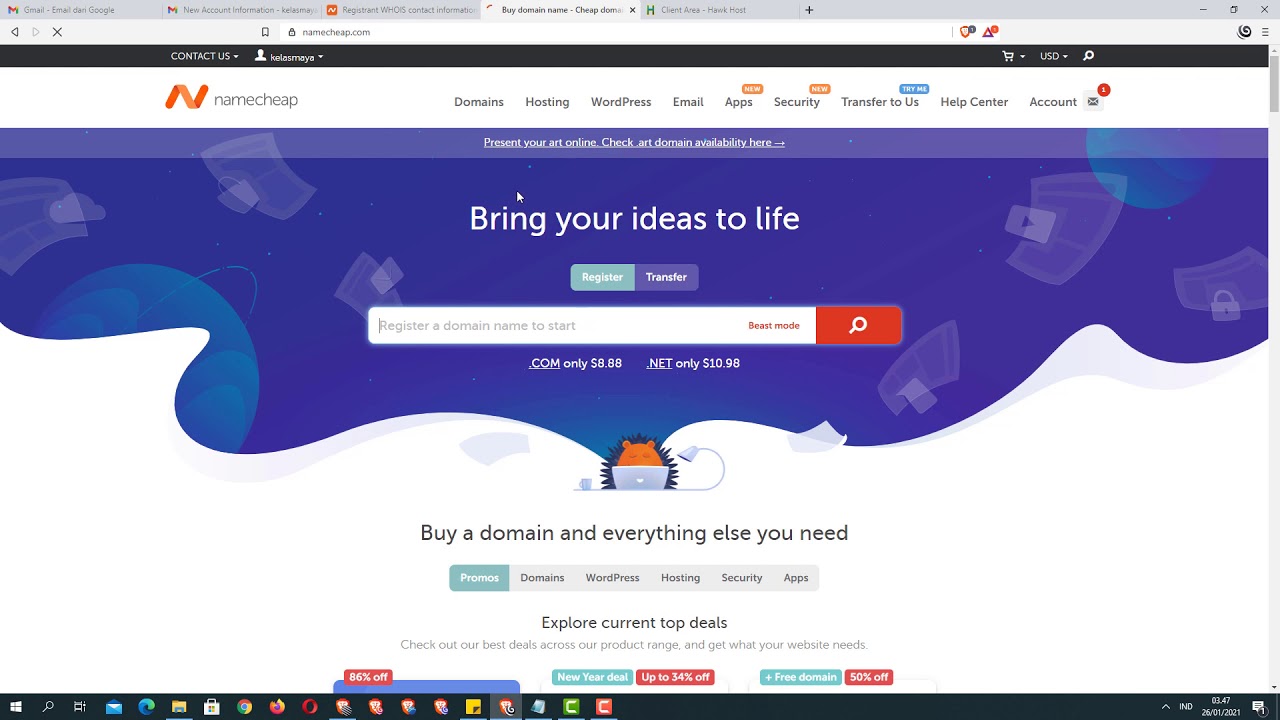
Are you looking to update the nameservers on your Namecheap domain but not sure where to start? Don’t worry, I’ve got you covered! In this guide, I’ll walk you through the process of updating nameservers on Namecheap in a few simple steps.
But first, let’s understand what nameservers are and why they are important. Nameservers are like the internet’s version of a phone book. They translate domain names into IP addresses, allowing your browser to connect to the correct web server where your website is hosted. When you update nameservers, you are essentially telling the internet where to find your website.
Now, let’s get started with updating nameservers on Namecheap:
Step 1: Log in to your Namecheap account
Go to Namecheap.com and log in to your account using your username and password.
Step 2: Select the domain you want to update
Once you are logged in, you will see a list of your domains. Select the domain for which you want to update the nameservers.
Step 3: Go to the Nameservers section
After selecting the domain, look for the “Nameservers” section in the menu. Click on it to proceed.
Step 4: Choose custom nameservers
In the Nameservers section, you will see an option to choose between Namecheap BasicDNS, Namecheap Web Hosting DNS, and Custom DNS. Select the Custom DNS option.
Step 5: Enter the new nameservers
Now, you will need to enter the new nameservers provided by your web hosting provider. Typically, there are two nameservers that you need to enter. Make sure to double-check the spelling and format before saving the changes.
Step 6: Save the changes
Once you have entered the new nameservers, click on the Save or Update button to save the changes. It may take some time for the changes to propagate across the internet, so be patient.
And that’s it! You have successfully updated the nameservers on Namecheap. Your domain should now point to the new web hosting server.
It’s important to note that DNS changes can take up to 48 hours to fully propagate, so don’t be alarmed if your website is not immediately accessible after updating the nameservers. If you encounter any issues or need further assistance, you can reach out to Namecheap’s customer support for help.
In conclusion, updating nameservers on Namecheap is a straightforward process that can be done in just a few simple steps.


