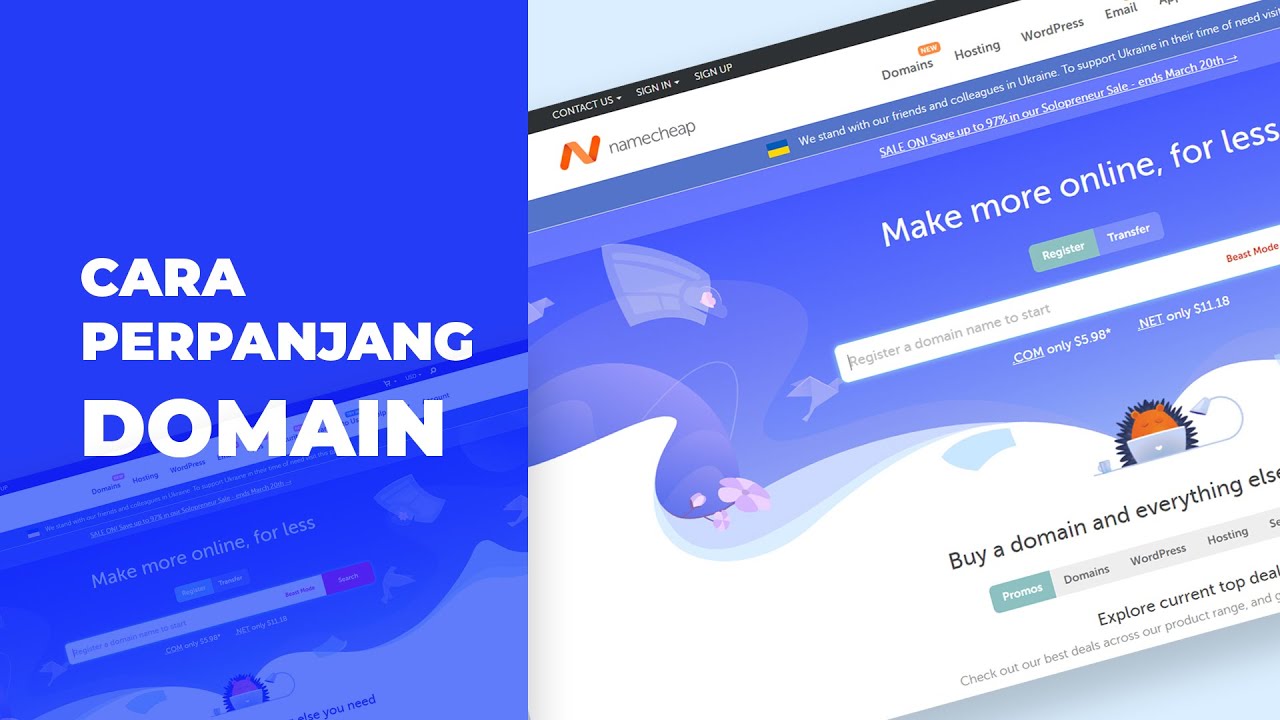
In the world of website ownership, having a domain name is crucial. It serves as your online identity, helping users find and remember your website easily. However, domain names have an expiration date, and if not renewed in time, they can be lost to someone else. If you have a domain registered with Namecheap and it’s nearing its expiration date, you’ll need to renew it to keep it active. In this article, we’ll discuss how to extend your domain registration with Namecheap.
### Why Renewing Your Domain Is Important
Before we dive into the process of extending your domain registration with Namecheap, let’s understand why renewing your domain is essential. When you register a domain, you’re essentially leasing it for a specific period, typically one year. If you fail to renew it before the expiration date, your domain will enter a grace period during which you can still renew it. However, if you don’t renew it during this grace period, your domain will be released back to the public for registration by anyone else.
Losing your domain can have severe consequences, including losing your online identity, website traffic, and even business opportunities. Therefore, it’s crucial to stay on top of your domain’s expiration date and renew it promptly.
### Steps to Extend Your Domain Registration with Namecheap
Renewing your domain with Namecheap is a straightforward process that can be completed in a few simple steps. Here’s how you can extend your domain registration with Namecheap:
1. **Log in to Your Namecheap Account:** Visit the Namecheap website and log in to your account using your credentials.
2. **Navigate to Domain List:** Once you’re logged in, navigate to the “Domain List” section, where you’ll see a list of all the domains you have registered with Namecheap.
3. **Select the Domain to Renew:** Identify the domain you want to renew from the list and click on it to access its details.
4. **Check Expiration Date:** Verify the expiration date of your domain to ensure that it’s due for renewal.
5. **Renew Your Domain:** Look for the option to renew your domain and follow the on-screen instructions to complete the renewal process. You’ll need to select the renewal period (usually in one-year increments) and proceed to checkout.
6. **Make Payment:** Once you’ve selected the renewal period, proceed to make the payment for the renewal fee. Namecheap accepts various payment methods, making it convenient for users to complete


