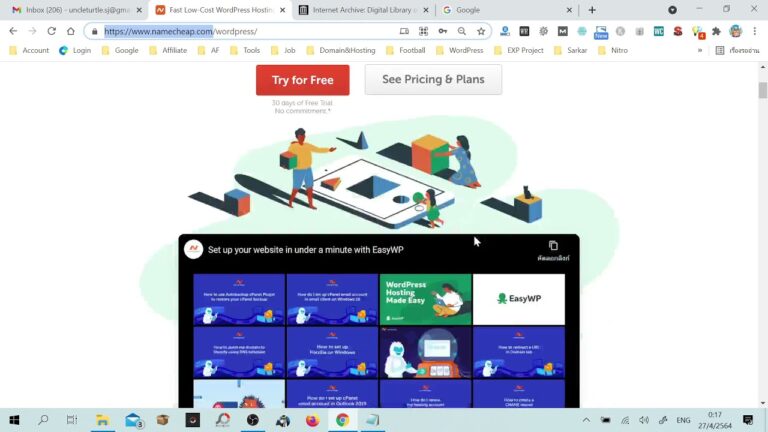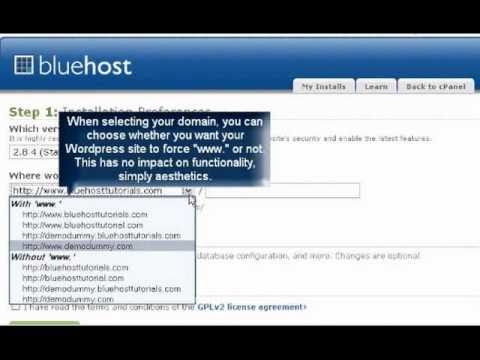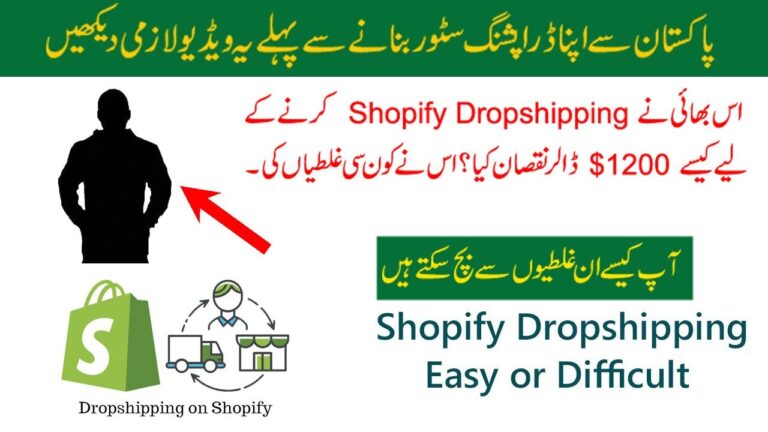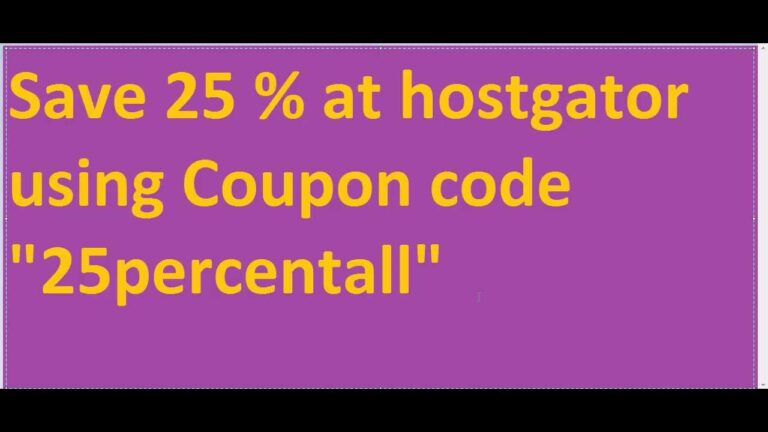I Tried Shopify Dropshipping For 1 Month (Realistic Results)

Dropshipping has been a buzzword in the e-commerce world for quite some time now. The idea of running an online store without the hassle of managing inventory or shipping products yourself sounds like a dream come true for many aspiring…