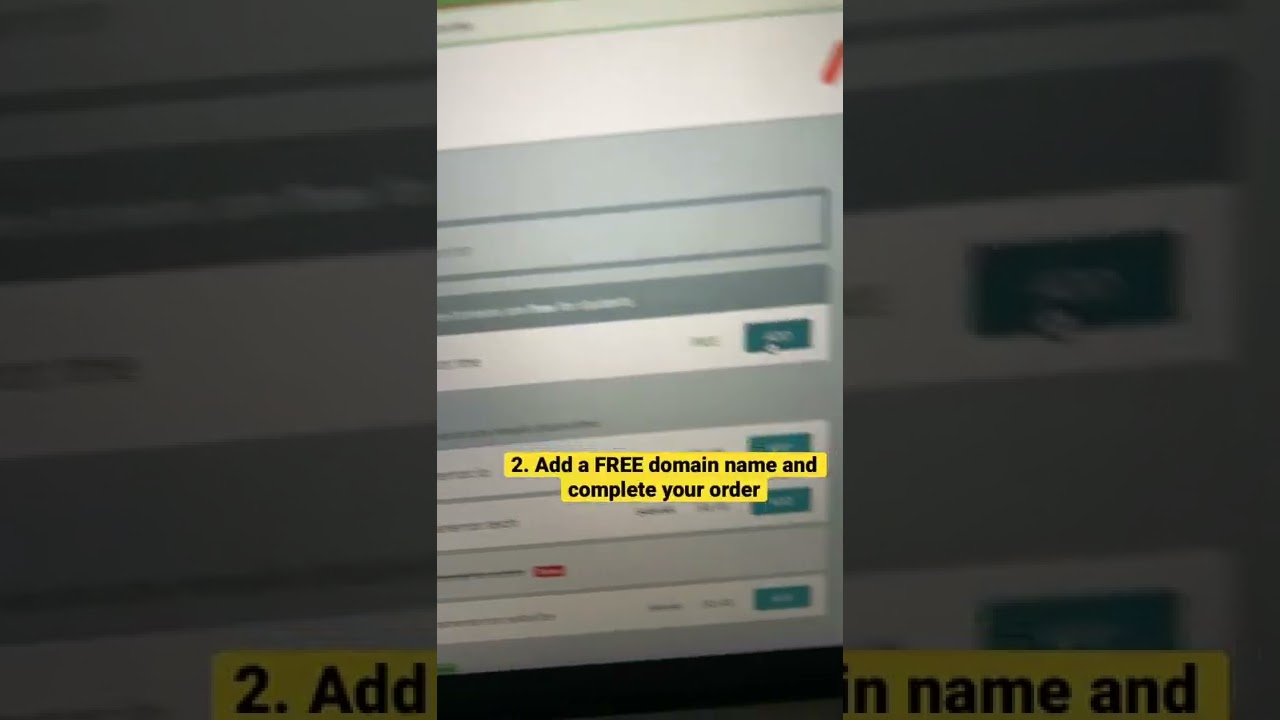
Get your FREE domain from Namecheap (with GitHub Student Developer Pack)
Are you a student looking to build your own website or start a personal project? If so, you’re in luck! Namecheap, a leading domain registrar, is offering a fantastic opportunity for students to get a FREE domain name. And the best part? You can take advantage of this offer through the GitHub Student Developer Pack.
In this article, we’ll walk you through the process of getting your free domain from Namecheap and show you how to make the most of this opportunity. So, let’s dive in!
What is the GitHub Student Developer Pack?
The GitHub Student Developer Pack is a collection of free tools and resources specifically curated for students. It includes access to various software, hosting, and domain services to help students kickstart their coding projects and build their online presence.
One of the standout offerings in the pack is the opportunity to get a free domain from Namecheap. With a domain name, you can create a professional website, showcase your projects, or even start a blog to share your knowledge and experiences with the world.
How to get your free domain from Namecheap
To get started, you’ll need to have a GitHub account and be enrolled as a student. If you meet these requirements, follow these simple steps to claim your free domain:
Step 1: Sign up for the GitHub Student Developer Pack
Visit the GitHub Education website and click on the “Get your pack” button. You’ll be prompted to sign in with your GitHub account or create a new one if you don’t have an account yet.
Step 2: Verify your student status
After signing in, you’ll need to verify your student status. GitHub partners with SheerID, an educational verification service, to confirm that you’re a student. You can choose from various methods to verify your eligibility, such as using your school-issued email address or uploading a document like a student ID card or transcript.
Step 3: Access the Namecheap offer
Once your student status is verified, you’ll gain access to the GitHub Student Developer Pack. Scroll down to find the Namecheap offer and click on the “Get your free domain” button.
Step 4: Create a Namecheap account
You’ll be redirected to the Namecheap website, where you can create a new account or sign in if you already have one. Fill in the required information and click on the “Create Account and Continue” button.
Step 5: Choose your


