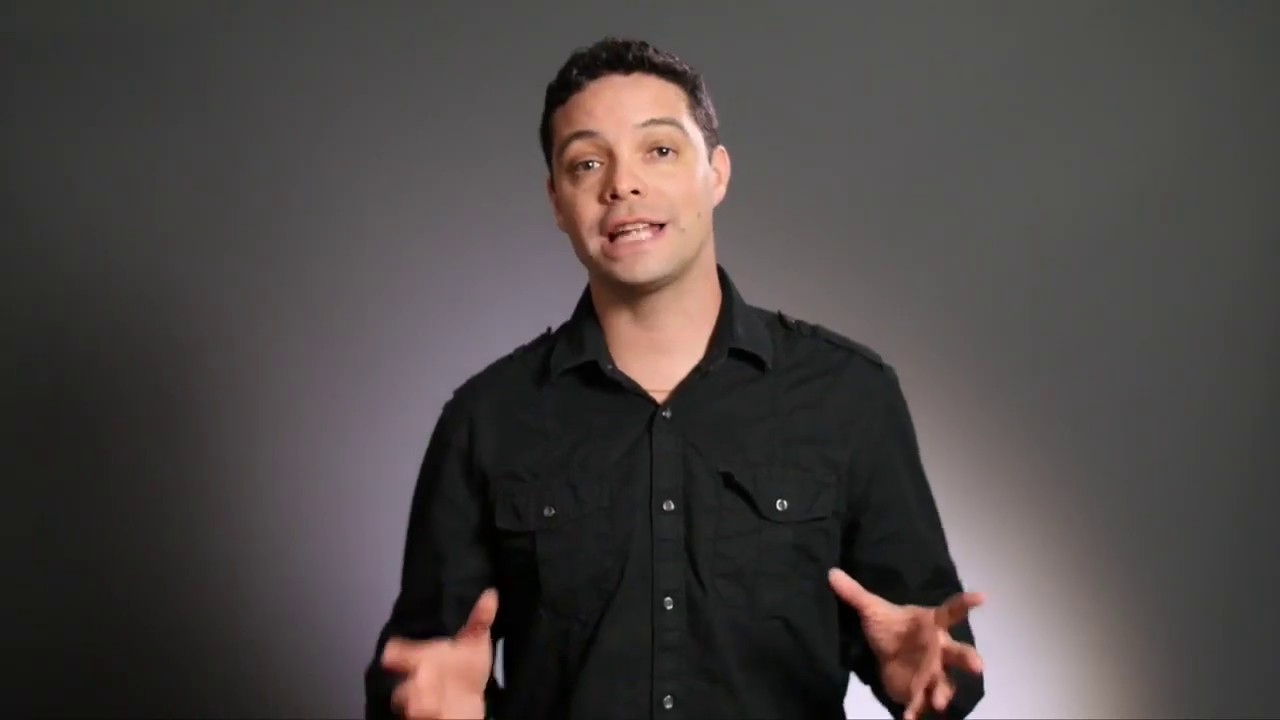
WordPress Tutorial: How to Create a WordPress Website on Bluehost, Step by Step
Are you ready to launch your very own website but not sure where to start? Look no further! In this step-by-step WordPress tutorial, we will guide you through the process of creating a WordPress website on Bluehost. Bluehost is one of the most popular web hosting services and is recommended by WordPress.org. So, let’s get started on building your online presence!
Step 1: Sign up for Bluehost
The first step in creating your WordPress website is to sign up for a hosting account with Bluehost. Visit the Bluehost website and select a hosting plan that suits your needs. Bluehost offers a variety of plans, including shared hosting, WordPress hosting, VPS hosting, and dedicated hosting. Once you have chosen a plan, follow the on-screen instructions to complete the sign-up process.
Step 2: Choose a domain name
After signing up for a hosting account, you will need to choose a domain name for your website. Your domain name is your website’s address on the internet, so it is important to choose a name that is relevant to your content and easy to remember. Bluehost offers a free domain name for the first year with all hosting plans, so take your time to select a domain name that reflects your brand or business.
Step 3: Install WordPress
Once you have signed up for a hosting account and chosen a domain name, it’s time to install WordPress. Bluehost makes it easy to install WordPress with just a few clicks. Log in to your Bluehost account and navigate to the control panel. Look for the ‘Website’ section and click on ‘Install WordPress.’ Follow the on-screen instructions to complete the installation process.
Step 4: Customize your website
After installing WordPress, you can start customizing your website to make it your own. Choose a theme that fits your brand and customize the colors, fonts, and layout to create a unique look for your website. You can also add plugins to enhance the functionality of your website, such as contact forms, social media integration, and SEO tools.
Step 5: Create content
With WordPress set up and customized to your liking, it’s time to start creating content for your website. Write engaging blog posts, create informative pages, and upload images and videos to showcase your products or services. Remember to optimize your content for search engines by using relevant keywords and meta tags to improve your website’s visibility online.


