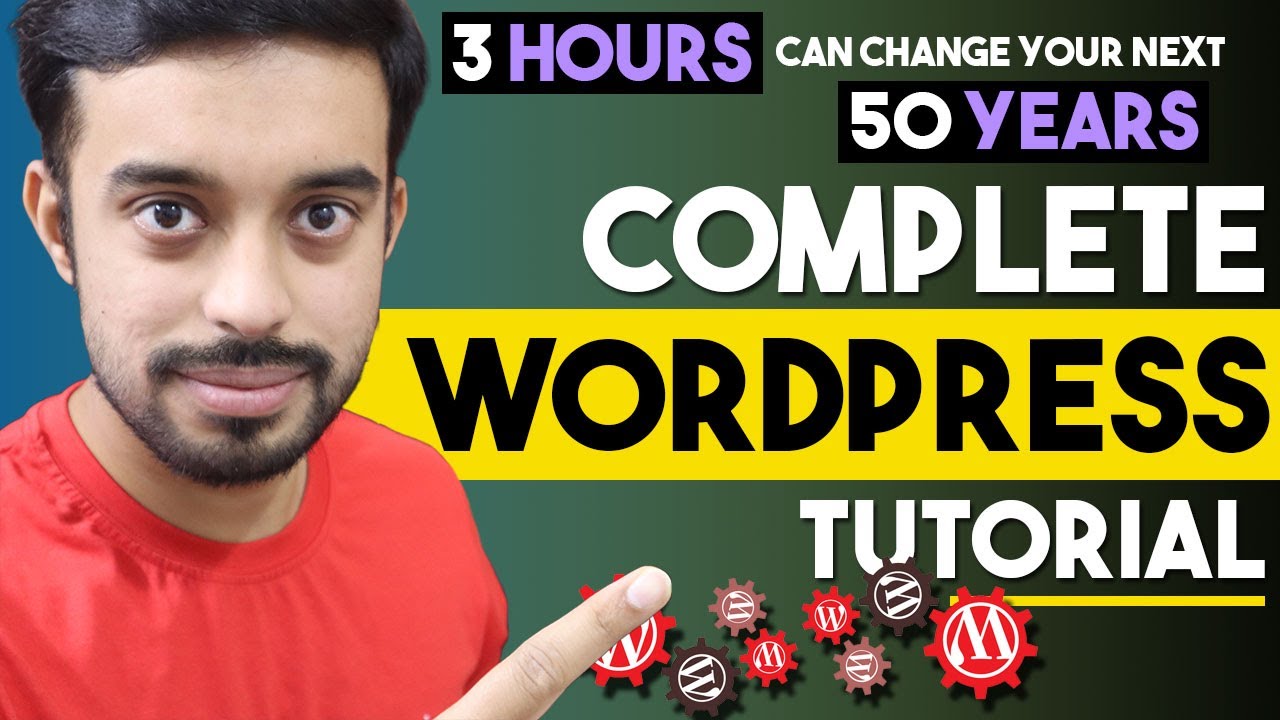
Are you a beginner looking to start your own website using WordPress on Bluehost? You’ve come to the right place! In this comprehensive tutorial, we will walk you through the process of setting up your WordPress website on Bluehost, step by step.
### Why Choose WordPress and Bluehost?
WordPress is a popular content management system that powers over 40% of all websites on the internet. It is user-friendly, highly customizable, and offers a wide range of themes and plugins to help you create a professional-looking website without any coding knowledge.
Bluehost, on the other hand, is one of the most recommended web hosting providers for WordPress. They offer reliable hosting services, excellent customer support, and one-click WordPress installation, making it easy for beginners to get started.
### Step 1: Sign Up for Bluehost
The first step is to sign up for a hosting account with Bluehost. Visit the Bluehost website and choose a hosting plan that suits your needs. We recommend starting with the Basic plan if you are just getting started.
### Step 2: Register a Domain Name
Next, you will need to register a domain name for your website. You can either register a new domain through Bluehost or use an existing domain that you already own.
### Step 3: Install WordPress
After signing up for a hosting account and registering a domain name, you can install WordPress on Bluehost with just a few clicks. Log in to your Bluehost account, navigate to the control panel, and find the “One-Click Installs” option. Select WordPress from the list of available applications and follow the on-screen instructions to complete the installation process.
### Step 4: Customize Your Website
Once WordPress is installed, you can log in to the WordPress dashboard and start customizing your website. Choose a theme that reflects your brand identity, customize the layout and design, and add essential pages such as Home, About, Services, and Contact.
### Step 5: Install Essential Plugins
Plugins are add-ons that extend the functionality of your WordPress website. Some essential plugins to consider installing include Yoast SEO for search engine optimization, WPForms for creating contact forms, and MonsterInsights for tracking website analytics.
### Step 6: Create Quality Content
Content is king when it comes to attracting visitors to your website. Create high-quality, engaging content that is relevant to your target audience. Regularly update your blog with new posts to keep your audience engaged and coming back for more.
###


