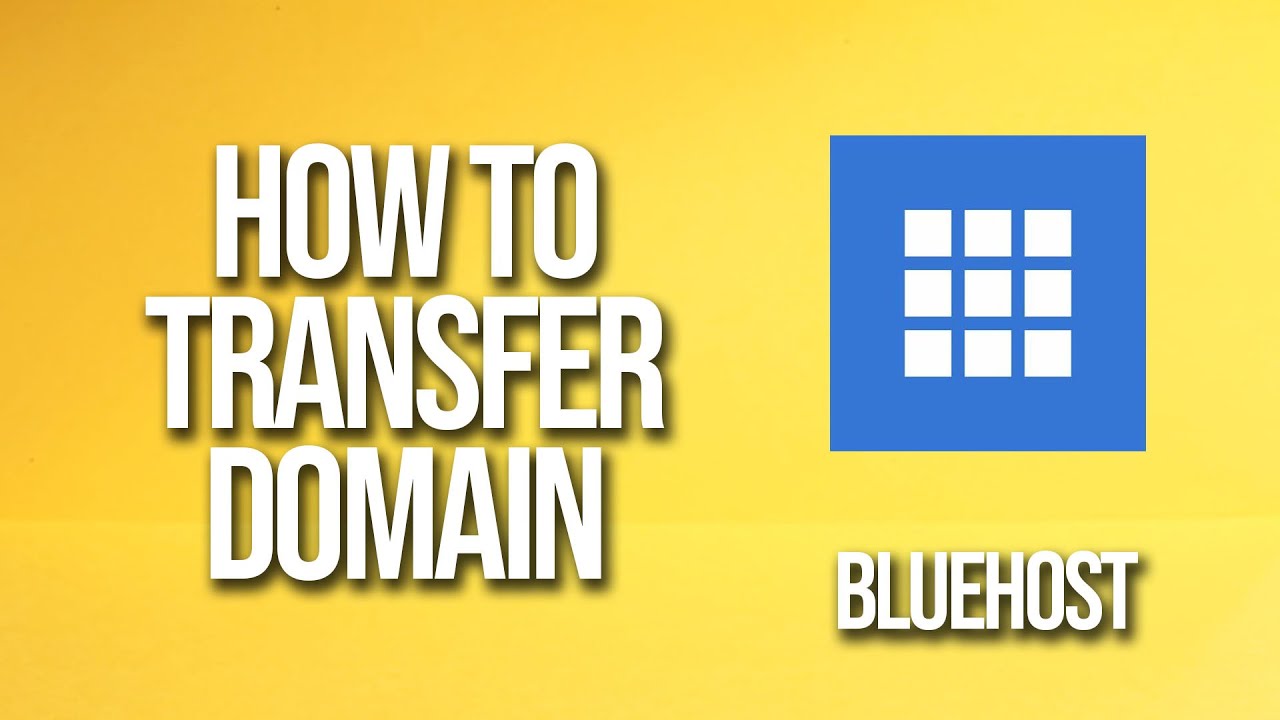
Are you looking to transfer your domain from Bluehost to another provider? Maybe you’re looking for better pricing, different features, or just a change of scenery. Whatever the reason, transferring your domain doesn’t have to be a daunting task. In this tutorial, we’ll walk you through the steps of transferring your domain from Bluehost to another provider, making the process as smooth as possible.
Before we dive into the tutorial, let’s briefly discuss why you might want to transfer your domain. Bluehost is a popular web hosting provider known for its user-friendly interface and reliable service. However, there are several reasons why you might consider transferring your domain:
1. Better pricing: While Bluehost offers competitive pricing, you may find a better deal with another provider.
2. Different features: If you’re looking for specific features that Bluehost doesn’t offer, such as better security or more customization options, you might want to switch providers.
3. Customer service: If you’re not satisfied with Bluehost’s customer service or support, you may want to explore other options.
Now that we’ve covered why you might want to transfer your domain, let’s get started with the tutorial on how to transfer your domain from Bluehost to another provider.
Step 1: Unlock your domain
The first step in transferring your domain is to unlock it. Log in to your Bluehost account and navigate to the Domain Management section. Find the domain you want to transfer and make sure it is unlocked. This step is crucial because a locked domain cannot be transferred to another provider.
Step 2: Obtain an authorization code
Next, you’ll need to obtain an authorization code from Bluehost. This code is required by the new provider to initiate the domain transfer process. You can usually find the authorization code in the Domain Management section of your Bluehost account. Copy the code and keep it handy for the next step.
Step 3: Choose a new domain provider
Before you initiate the domain transfer process, you’ll need to choose a new domain provider. Do some research to find a provider that offers the features and pricing that meet your needs. Popular domain providers include GoDaddy, Namecheap, and Google Domains.
Step 4: Initiate the domain transfer process with your new provider
Once you’ve chosen a new domain provider, you can initiate the domain transfer process. Log in to your new provider’s account and navigate to the domain transfer section. Enter the domain you want to transfer and follow the


