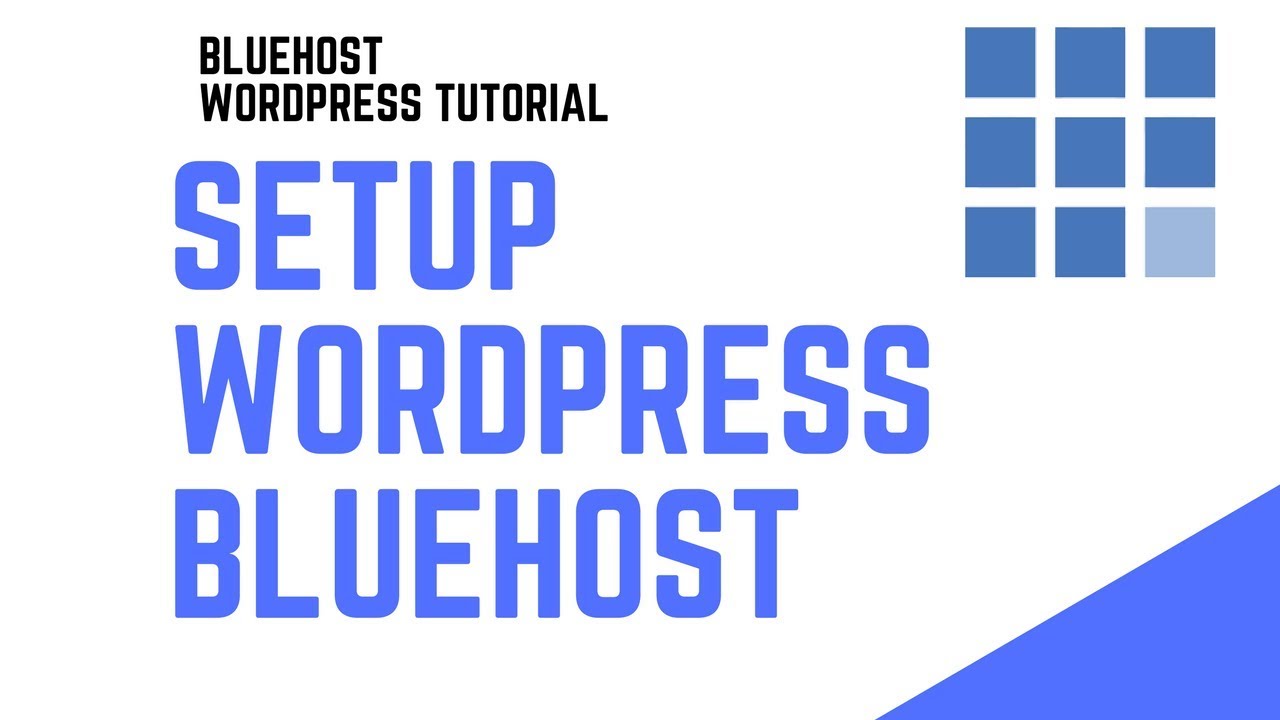
Are you looking to set up a WordPress website on Bluehost in 2023? Bluehost is a popular web hosting provider known for its user-friendly interface and excellent customer support. WordPress, on the other hand, is a powerful content management system that powers millions of websites around the world. In this Bluehost WordPress tutorial, we will walk you through the step-by-step process of setting up WordPress on Bluehost.
Step 1: Sign Up for Bluehost
The first step in setting up WordPress on Bluehost is to sign up for a hosting account. Visit the Bluehost website and choose a hosting plan that suits your needs. Bluehost offers a variety of hosting plans, including shared hosting, VPS hosting, and dedicated hosting. Once you have selected a plan, follow the on-screen instructions to complete the sign-up process.
Step 2: Choose a Domain Name
After signing up for a hosting account, you will need to choose a domain name for your website. A domain name is the web address that people will use to access your site. Bluehost offers a free domain name with all hosting plans, so take advantage of this offer and choose a domain name that is relevant to your website’s content.
Step 3: Install WordPress
Once you have signed up for a hosting account and chosen a domain name, the next step is to install WordPress on Bluehost. Bluehost makes it easy to install WordPress with just a few clicks. Log in to your Bluehost account, navigate to the control panel, and look for the WordPress icon. Click on the icon and follow the on-screen instructions to complete the installation process.
Step 4: Configure WordPress Settings
After installing WordPress, you will need to configure some basic settings for your website. Log in to the WordPress dashboard using the credentials you created during the installation process. From the dashboard, you can customize the appearance of your site, create new pages and posts, and install plugins to add functionality to your site.
Step 5: Choose a Theme
One of the great things about WordPress is the ability to customize the look and feel of your website with themes. Bluehost offers a wide range of free and premium themes that you can use to design your site. Choose a theme that fits your brand and customize it to make your website unique.
Step 6: Install Essential Plugins
Plugins are add-ons that extend the functionality of your WordPress website. There are thousands of plugins available for WordPress, so choose wisely and install only the


