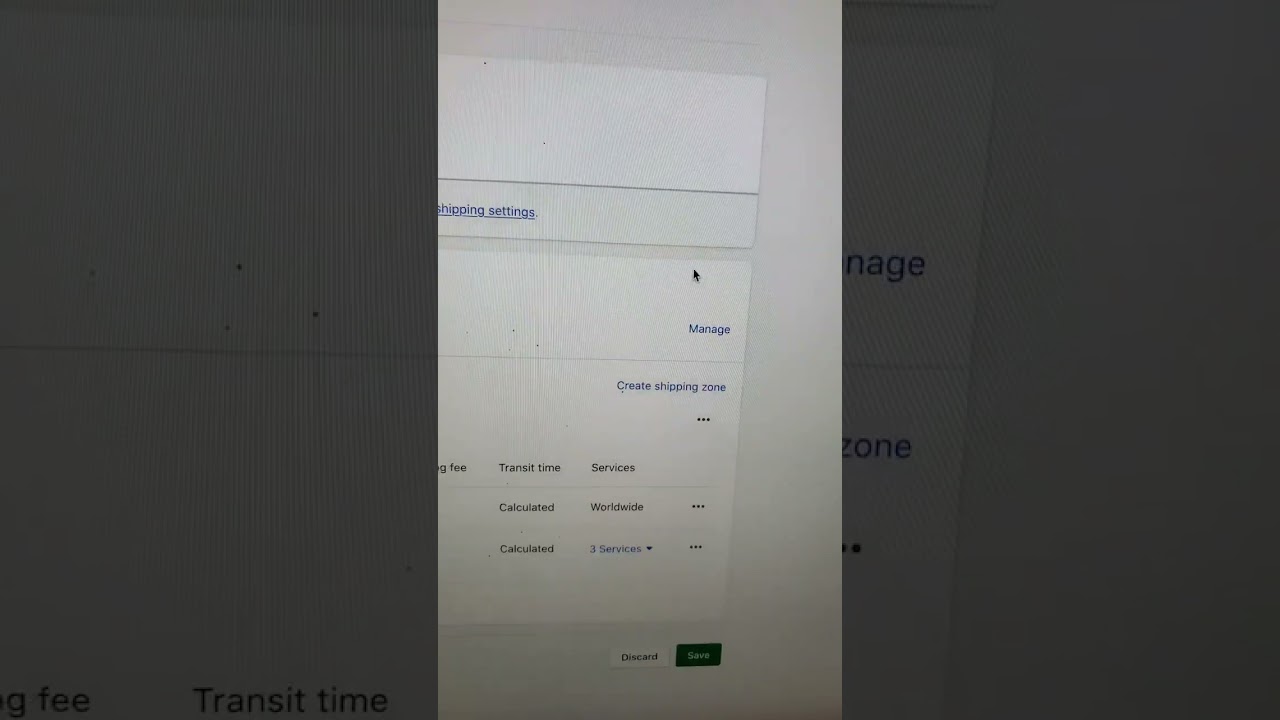
Setting up shipping on your Shopify store is a crucial step in ensuring a smooth and efficient process for your customers. Whether you’re dropshipping or running your own eCommerce business, providing accurate shipping options and rates can make or break a sale. In this guide, we’ll walk you through the steps to set up shipping on your Shopify store effectively.
1. **Log in to your Shopify account**: To get started, log in to your Shopify account and access your dashboard.
2. **Navigate to Shipping settings**: In your Shopify dashboard, go to the ‘Settings’ tab and click on ‘Shipping’.
3. **Add shipping zones**: Shipping zones allow you to set different shipping rates based on the destination of the order. Click on ‘Add shipping zone’ and enter the countries or regions you want to ship to.
4. **Set up shipping rates**: Once you’ve added your shipping zones, you can set up shipping rates for each zone. You can choose from various options like flat rates, calculated rates, or free shipping.
5. **Flat rates**: With flat rates, you can set a fixed shipping cost for all orders within a specific zone. This is a simple and straightforward option if you want to offer a standard shipping rate.
6. **Calculated rates**: Shopify also offers calculated shipping rates, which are based on the weight and dimensions of the products in the customer’s cart. You can connect your carrier account (like USPS, FedEx, or UPS) to provide real-time shipping rates to your customers.
7. **Free shipping**: Offering free shipping can be a great incentive for customers to make a purchase. You can set up free shipping for orders over a certain amount or create specific free shipping promotions.
8. **Customize shipping options**: You can customize shipping options further by setting up shipping rules based on product weight, price, or location. This allows you to offer different shipping rates for various scenarios.
9. **Enable shipping labels**: If you’re fulfilling orders yourself, you can print shipping labels directly from Shopify. This streamlines the shipping process and provides tracking information to your customers.
10. **Test your shipping settings**: Before making your store live, make sure to test your shipping settings to ensure everything is working correctly. Place test orders with different shipping addresses to verify that the rates are accurate.
11. **Communicate shipping policies**: Clearly communicate your shipping policies on your website, including estimated delivery times, shipping costs, and any restrictions. This helps set customer expectations and reduces


