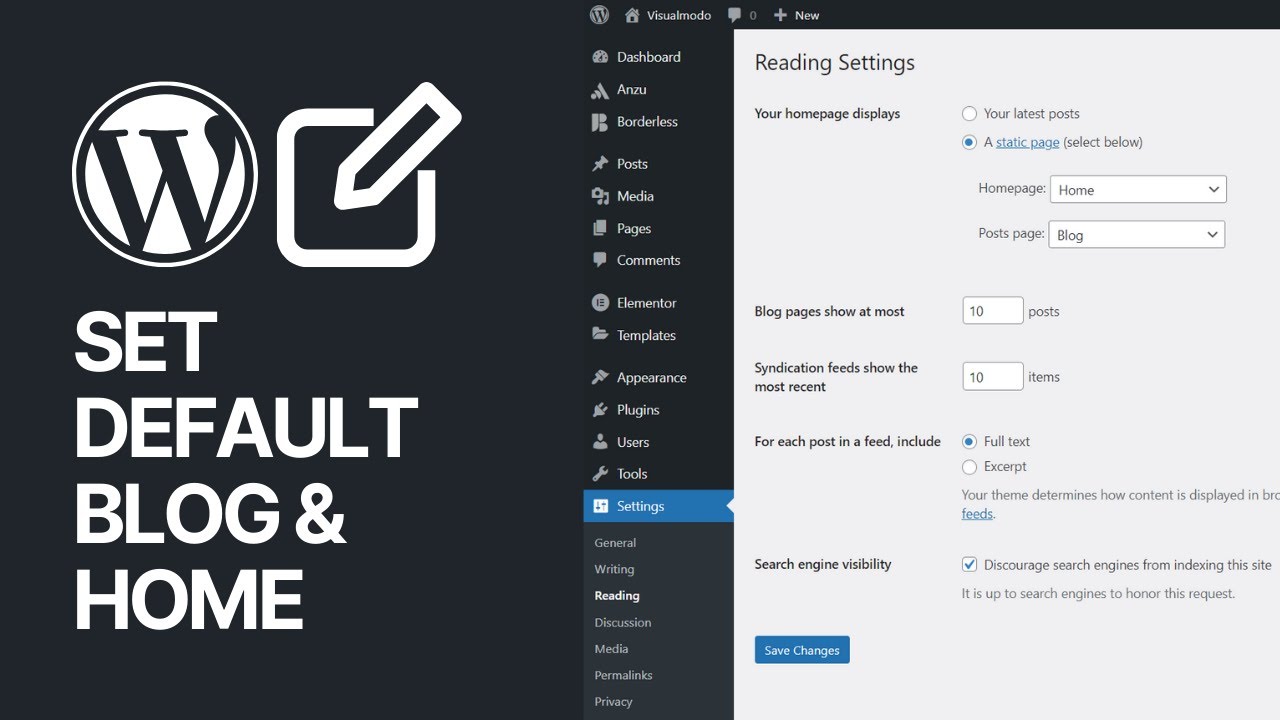
Are you looking to customize your WordPress website by setting a default posts page for your blog and a front page for your home? Understanding how to do this can help you create a more professional and user-friendly website. In this tutorial, we will walk you through the steps to set the default posts page and front page in WordPress.
### Why Set a Default Posts Page and Front Page?
By default, WordPress displays your latest blog posts on the homepage. However, many website owners prefer to have a static front page as the first thing visitors see when they land on their site. This static front page can be a welcome message, an introduction to your brand, or a call-to-action to encourage visitors to explore further.
Setting a default posts page for your blog allows you to organize your content more effectively. This is especially useful if you have a business website and want to keep your blog separate from your main landing page.
### Step 1: Create Your Pages
Before setting the default posts page and front page, you need to create the necessary pages. Go to your WordPress dashboard and navigate to `Pages > Add New`. Create two new pages – one for your front page (e.g., Home) and one for your posts page (e.g., Blog).
### Step 2: Customize Your Pages
Once you have created your pages, you can customize them to suit your needs. Add content, images, and any other elements you want to include on your front page and posts page.
### Step 3: Set Your Front Page
To set your front page, go to `Settings > Reading` in your WordPress dashboard. Under the “Your homepage displays” section, select the option for a static page. Then, choose the page you created for your front page from the drop-down menu next to “Homepage.”
### Step 4: Set Your Posts Page
Next, select the page you created for your posts page from the drop-down menu next to “Posts page.” This will designate that page as the default location for all your blog posts.
### Step 5: Save Your Changes
Don’t forget to click the “Save Changes” button at the bottom of the page to apply your settings.
### Conclusion
Setting a default posts page and front page in WordPress is a simple yet effective way to customize your website and make it more user-friendly. By following the steps outlined in this tutorial, you can create a professional-looking website that meets your specific needs and engages your visitors from the moment they


