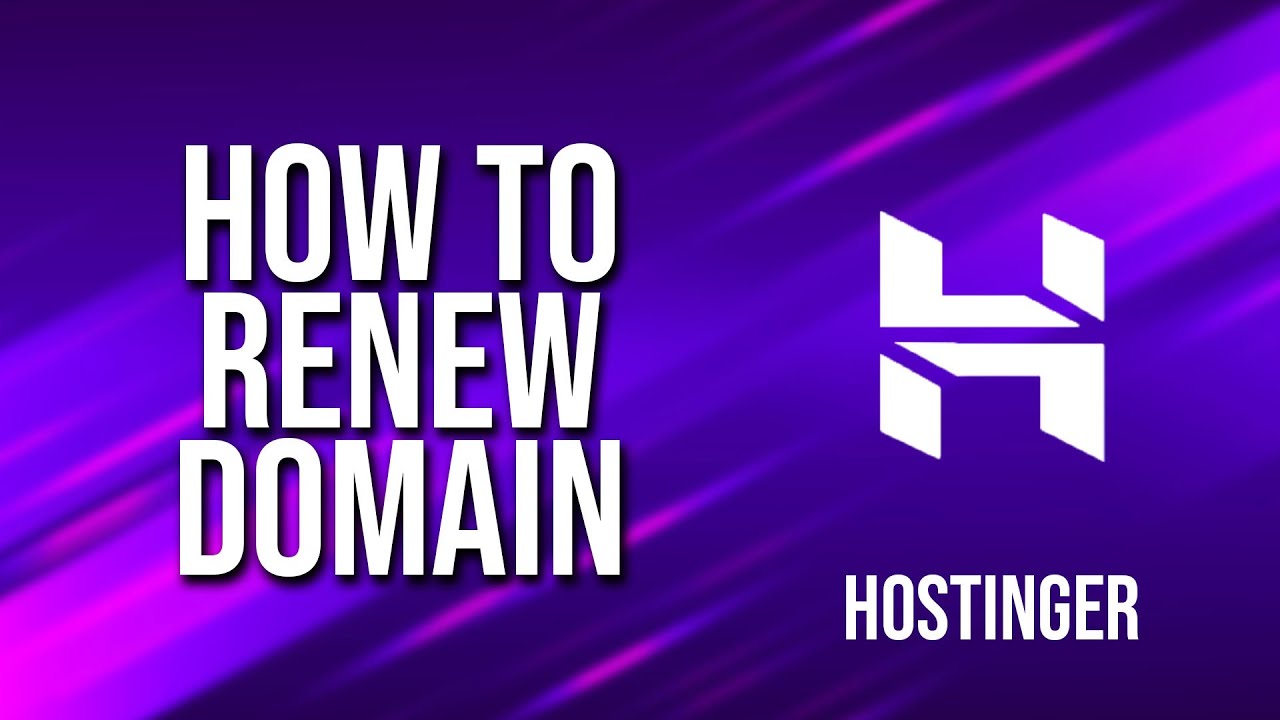
Are you a proud owner of a website hosted on Hostinger but unsure about how to renew your domain? Don’t worry, I’ve got you covered! In this step-by-step tutorial, I’ll walk you through the process of renewing your domain on Hostinger so that your website stays up and running without any interruptions.
Renewing your domain is crucial to ensure that you maintain ownership of your website’s address and prevent it from expiring. Let’s dive into the simple steps to renew your domain on Hostinger:
Step 1: Log in to Your Hostinger Account
The first step is to log in to your Hostinger account. Visit Hostinger’s website and enter your login credentials to access your account dashboard.
Step 2: Navigate to the Domain Management Section
Once you’re logged in, navigate to the domain management section of your Hostinger account. This is where you can view all the domains associated with your account and manage their settings.
Step 3: Select the Domain You Want to Renew
From the list of domains in your account, select the domain that you want to renew. Click on the domain name to access its settings and renewal options.
Step 4: Check the Expiry Date
Before proceeding with the renewal process, double-check the expiry date of your domain to ensure that it is due for renewal. Hostinger typically sends out renewal reminders well in advance, but it’s always a good idea to stay proactive.
Step 5: Renew Your Domain
Once you’ve confirmed that your domain needs to be renewed, look for the renewal option in the domain settings. Hostinger makes it easy to renew your domain with just a few clicks. Follow the on-screen instructions to complete the renewal process.
Step 6: Choose the Renewal Period
When renewing your domain, you’ll have the option to choose the renewal period. Hostinger offers various renewal periods, ranging from one year to several years. Select the renewal period that best suits your needs and budget.
Step 7: Complete the Payment
After selecting the renewal period, proceed to the payment section to complete the transaction. Hostinger accepts various payment methods, making it convenient for you to renew your domain hassle-free.
Step 8: Verify the Renewal
Once the payment is processed successfully, you will receive a confirmation email from Hostinger verifying the renewal of your domain. You can also check the domain management section of your account to ensure that the renewal has been completed.
Congratulations! You’ve


