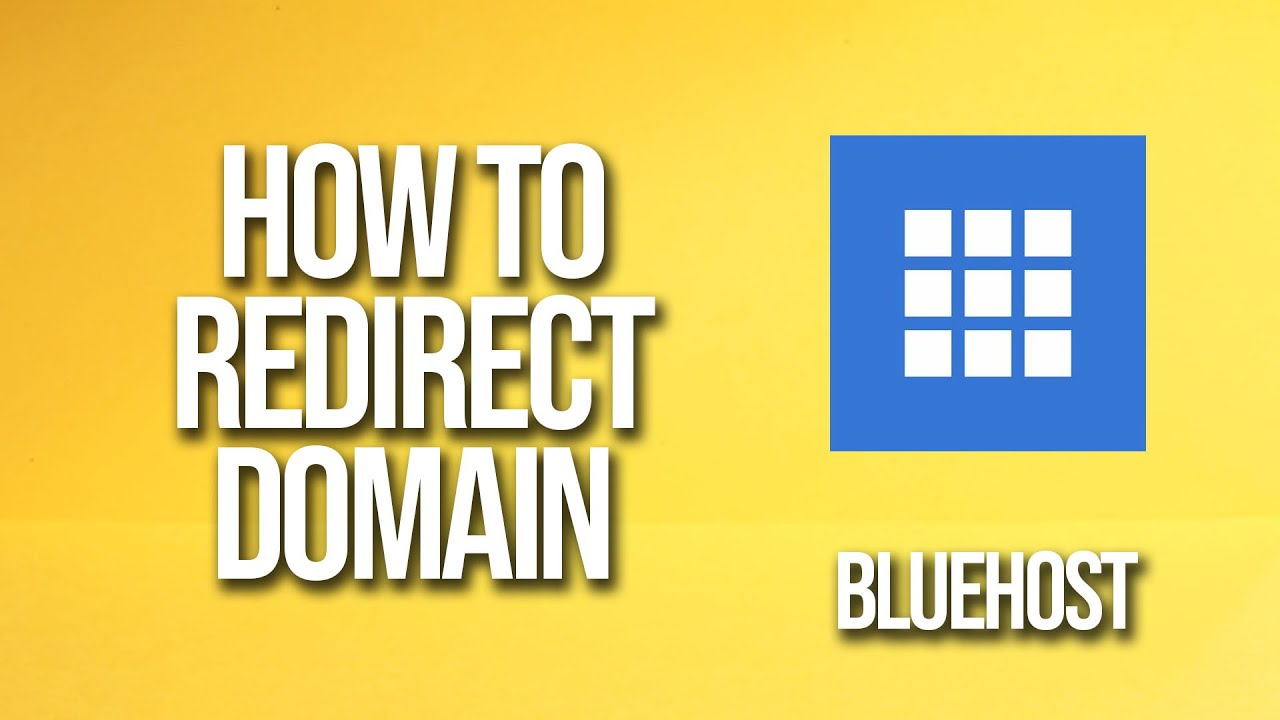
How To Redirect Domain Bluehost Tutorial
Are you looking to redirect your domain on Bluehost but not sure how to do it? Don’t worry, we’ve got you covered. In this tutorial, we will walk you through the step-by-step process of redirecting your domain on Bluehost.
Why Redirecting a Domain is Important
Redirecting a domain is crucial when you want to point your visitors to a different website or URL. It is commonly used when you have changed your website’s domain name or when you have multiple domains and want them all to point to a single website.
Redirecting your domain helps maintain your website’s SEO value and ensures that your visitors are directed to the correct website. It also prevents any potential loss of traffic and ensures a seamless user experience.
Redirecting a Domain on Bluehost
Bluehost is one of the most popular web hosting providers, known for its user-friendly interface and excellent customer support. Here’s how you can redirect your domain on Bluehost:
Step 1: Log in to your Bluehost account
To get started, log in to your Bluehost account using your credentials. Once logged in, you will be directed to the Bluehost dashboard.
Step 2: Navigate to the Domains section
In the Bluehost dashboard, locate and click on the “Domains” tab. This will take you to the Domains section, where you can manage all your domains.
Step 3: Select the domain you want to redirect
From the list of domains, select the domain that you want to redirect. If you have multiple domains, make sure to choose the correct one.
Step 4: Click on the “Manage” button
After selecting the domain, click on the “Manage” button next to it. This will open a new page with various domain management options.
Step 5: Choose the “Redirect” option
On the domain management page, you will see different options. Look for the “Redirect” section and click on it. This is where you can set up the redirection for your domain.
Step 6: Enter the redirect details
In the “Redirect” section, you will find fields to enter the redirect details. Start by selecting the redirect type. Bluehost offers two options: temporary (302) redirect and permanent (301) redirect.
A temporary redirect is useful when you want to redirect your domain temporarily, such as during website maintenance or when you want to test a new website. On the other hand, a permanent


