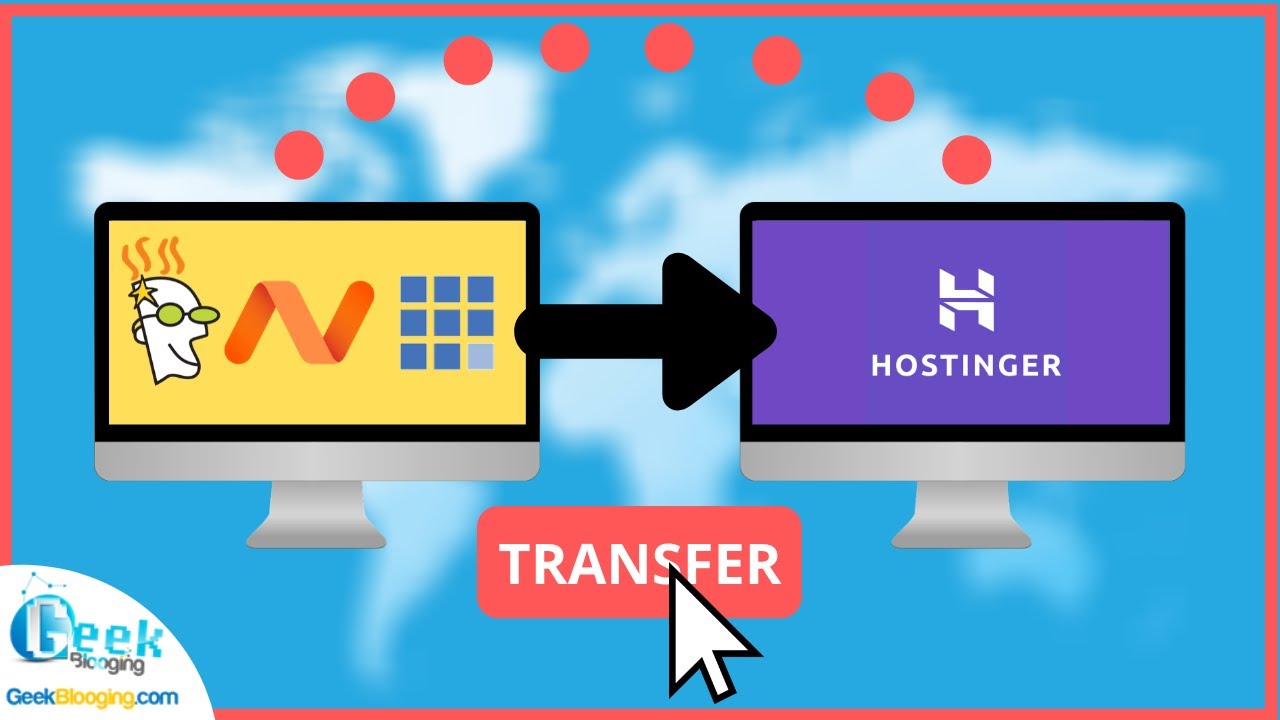
Are you looking to transfer your domain from your current hosting provider to Hostinger? Perhaps you’ve heard about Hostinger’s affordable plans, excellent customer service, and user-friendly interface, and you’re ready to make the switch. Well, you’re in the right place! In this guide, I’ll walk you through the step-by-step process of moving your domain from any host to Hostinger for free.
### Why Transfer to Hostinger?
Hostinger is a popular web hosting provider known for its competitive pricing, reliable performance, and top-notch customer support. By transferring your domain to Hostinger, you can take advantage of their feature-rich hosting plans, including free domain registration, SSL certificates, and website builders. Plus, Hostinger offers a seamless migration process to ensure minimal downtime and a smooth transition for your website.
### Step 1: Prepare Your Domain for Transfer
Before initiating the domain transfer process, there are a few things you need to do to prepare your domain:
1. **Unlock Your Domain:** Log in to your current hosting provider’s account and unlock your domain to allow for transfer.
2. **Disable Domain Privacy:** If you have domain privacy enabled, disable it to expedite the transfer process.
3. **Retrieve EPP Code:** Obtain the EPP (Extensible Provisioning Protocol) code from your current host. This code is essential for transferring your domain to Hostinger.
### Step 2: Initiate Domain Transfer on Hostinger
Now that you’ve prepared your domain for transfer, follow these steps to initiate the transfer on Hostinger:
1. **Sign Up for Hostinger:** If you don’t already have an account, create one on Hostinger’s website.
2. **Start Domain Transfer:** Go to the Domain Transfer page on Hostinger’s website and enter your domain name. Follow the on-screen instructions to proceed with the transfer.
3. **Enter EPP Code:** During the transfer process, you’ll be prompted to enter the EPP code you obtained from your current host. Provide the code to verify domain ownership.
### Step 3: Confirm Domain Transfer
After entering the EPP code, Hostinger will send a confirmation email to the domain owner’s email address. Follow the instructions in the email to confirm the domain transfer. Once confirmed, Hostinger will initiate the transfer process with your current hosting provider.
### Step 4: Complete the Transfer
The domain transfer process typically takes 5-7 days to complete. During


