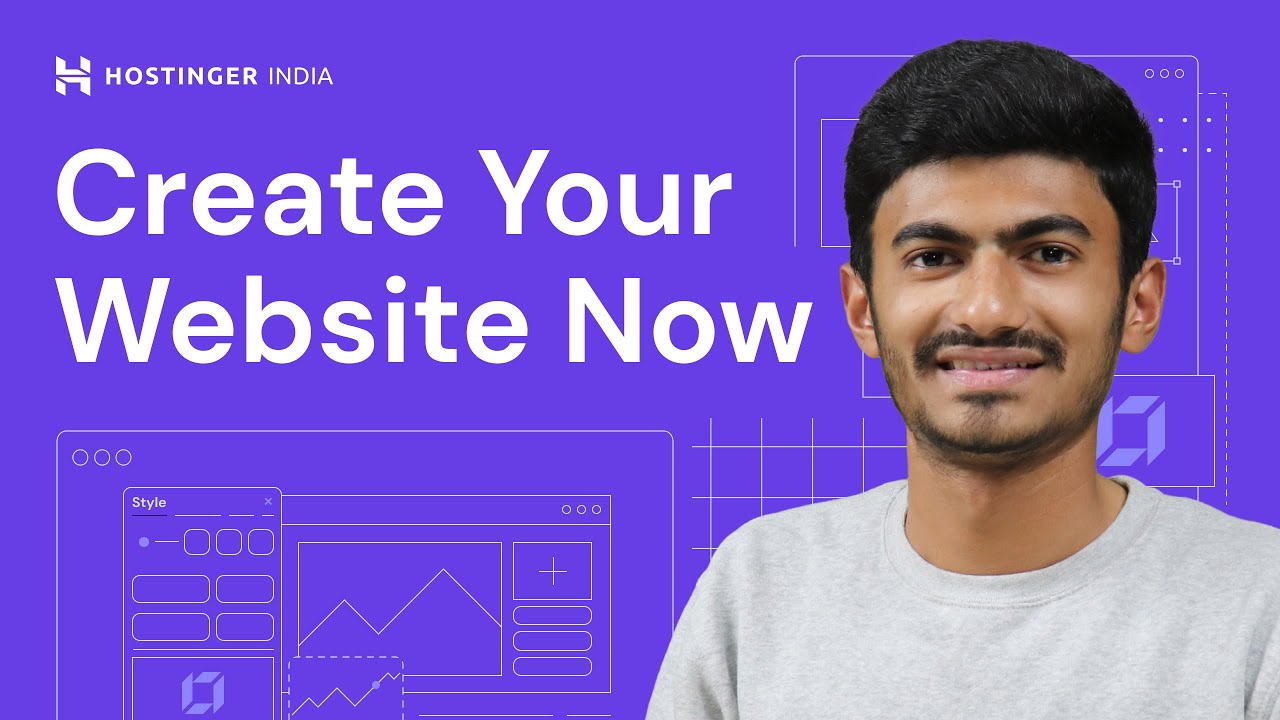
Are you looking to create a stunning website but don’t have the technical know-how or the budget to hire a professional web designer? Well, worry not! Hostinger, one of the leading web hosting providers in India, offers an easy-to-use Website Builder that allows you to create a professional-looking website in just a few simple steps. In this guide, we will walk you through the process of making a website with Hostinger Website Builder, so you can establish your online presence quickly and effortlessly.
### Why Choose Hostinger Website Builder?
Hostinger Website Builder is a user-friendly tool that is perfect for beginners and small businesses looking to create a website without the need for coding skills or design experience. Here are some reasons why you should consider using Hostinger Website Builder for your next website project:
1. **Easy to Use**: Hostinger Website Builder comes with a drag-and-drop interface that makes it easy to customize your website layout and design.
2. **No Coding Required**: You don’t need to have any coding knowledge to create a website with Hostinger Website Builder. Simply choose a template, customize it to your liking, and publish your site.
3. **Affordable**: Hostinger offers competitive pricing plans for its Website Builder, making it an affordable option for individuals and small businesses.
4. **Mobile Responsive**: All templates available in Hostinger Website Builder are mobile responsive, ensuring that your website looks great on all devices.
5. **Fast Loading Speed**: Hostinger’s servers are optimized for speed, ensuring that your website loads quickly and provides a seamless user experience.
### Getting Started with Hostinger Website Builder
Now that you know why Hostinger Website Builder is a great choice for creating your website, let’s dive into the step-by-step process of building your site:
#### Step 1: Sign Up for Hostinger
If you haven’t already, you’ll need to sign up for a Hostinger account. Head over to the Hostinger website and choose a hosting plan that suits your needs. Once you’ve signed up, you’ll have access to the Website Builder tool.
#### Step 2: Choose a Template
Hostinger Website Builder offers a wide range of professionally designed templates to choose from. Browse through the templates and select the one that best fits the look and feel you want for your website.
#### Step 3: Customize Your Website
Once you’ve selected a template, it’s time to customize your website. Use the drag-and-drop interface to add


