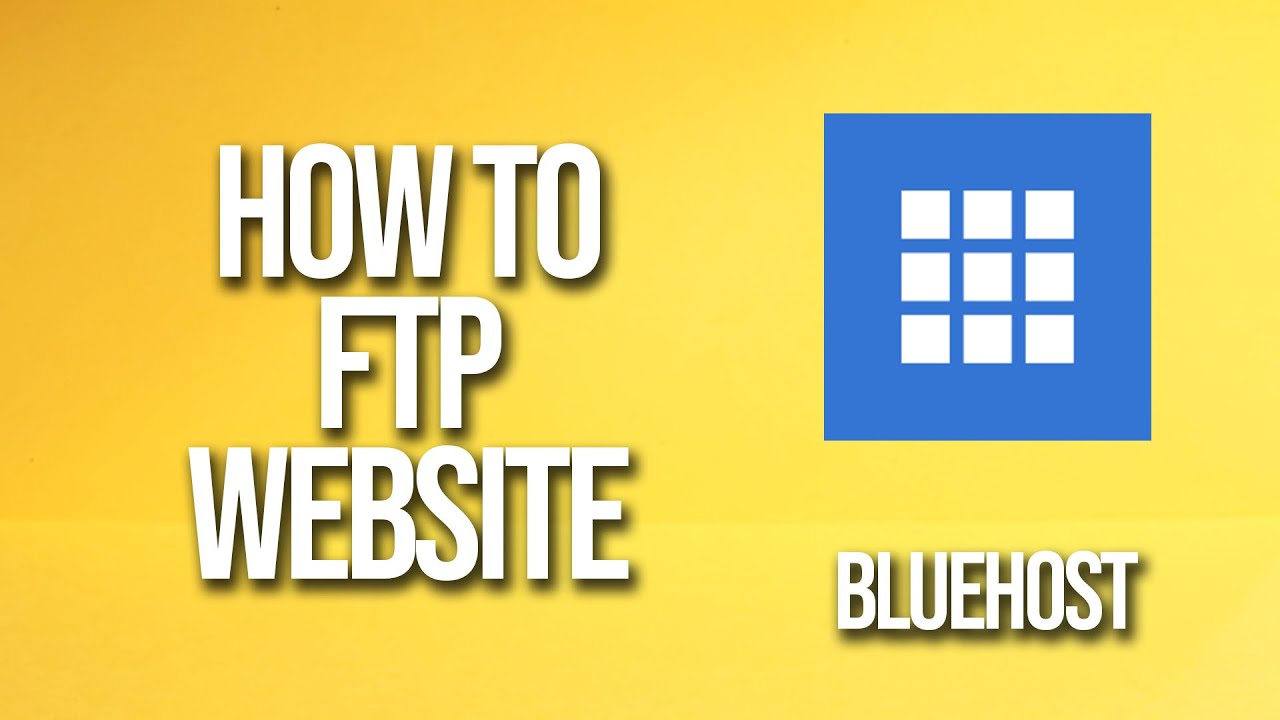
Are you looking to learn how to FTP your website on Bluehost? FTP, which stands for File Transfer Protocol, is a method used to transfer files from your computer to your web hosting server. Bluehost is a popular web hosting provider that offers FTP access to its users, allowing them to easily upload, download, and manage files on their websites.
In this tutorial, we will guide you through the process of setting up and using FTP on Bluehost. By the end of this guide, you will have a clear understanding of how to FTP your website on Bluehost like a pro.
Step 1: Gather Your FTP Credentials
Before you can start using FTP on Bluehost, you will need to gather your FTP credentials. These credentials typically include a hostname, username, and password. You can find this information in your Bluehost account dashboard or by contacting Bluehost support.
Step 2: Download an FTP Client
To connect to your Bluehost server via FTP, you will need to use an FTP client. FileZilla is a popular and user-friendly FTP client that you can download for free from the internet. Once you have downloaded and installed the FTP client on your computer, open it to proceed to the next step.
Step 3: Configure Your FTP Client
Open FileZilla and navigate to the “File” menu. Select “Site Manager” and click on the “New Site” button. Enter a name for your Bluehost FTP connection and input the FTP credentials you gathered in Step 1. Make sure to select “FTP” as the protocol, enter the hostname provided by Bluehost, and set the port to 21. Lastly, choose “Normal” as the logon type and enter your username and password.
Step 4: Connect to Your Bluehost Server
After you have configured your FTP client with the correct settings, click on the “Connect” button to establish a connection to your Bluehost server. If the connection is successful, you will see a list of files and folders on your Bluehost server displayed in the remote site panel of the FTP client.
Step 5: Transfer Files
You can now start transferring files between your computer and your Bluehost server. To upload files to your website, simply locate the files on your computer in the local site panel of the FTP client, right-click on them, and select “Upload”. Similarly, to download files from your website, right-click on the files in the remote site panel and choose “Download”.


