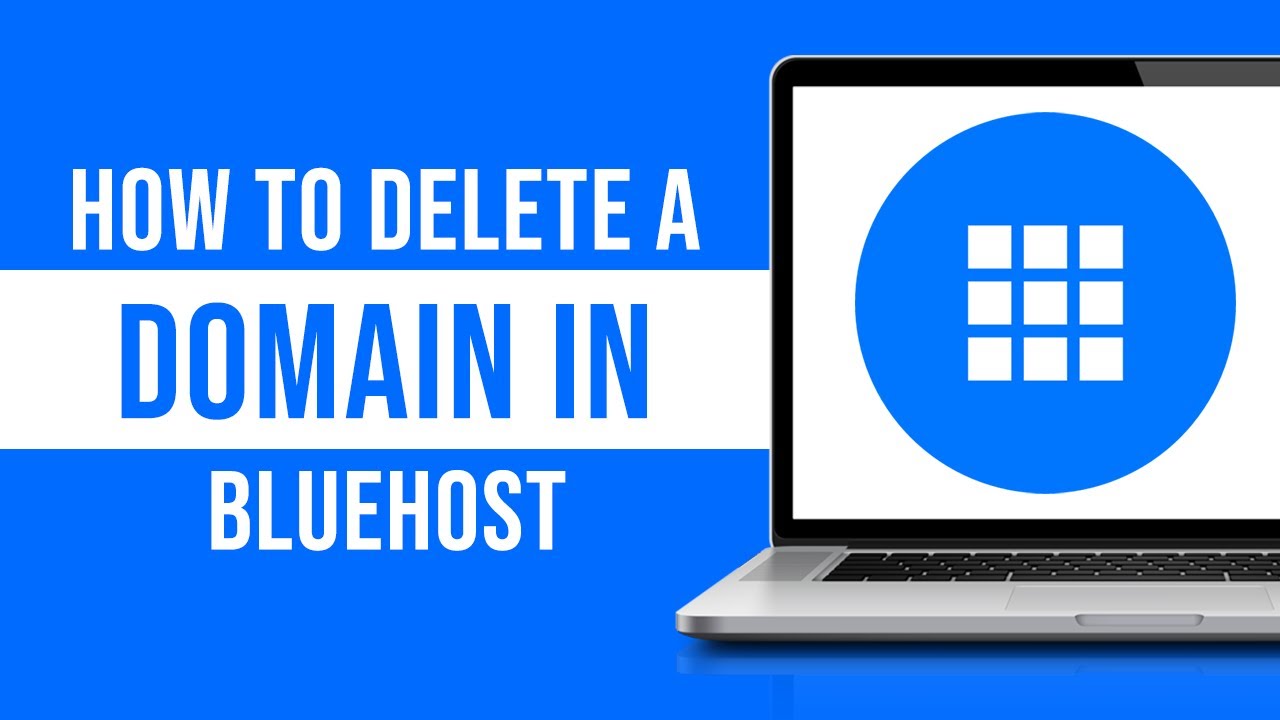
Are you looking to delete a domain in Bluehost but not sure where to start? Don’t worry, I’ve got you covered. In this guide, I’ll walk you through the step-by-step process of deleting a domain in Bluehost, so you can easily manage your websites and domains with ease.
Bluehost is a popular web hosting service that offers a user-friendly interface for managing your domains and websites. Whether you no longer need a domain or want to clean up your account, deleting a domain in Bluehost is a straightforward process. Just follow the steps below to get started.
Step 1: Log in to Your Bluehost Account
The first step is to log in to your Bluehost account. Go to Bluehost’s website and enter your login credentials to access your account dashboard. Once you’re logged in, you’ll see a list of options for managing your hosting account.
Step 2: Navigate to the Domains Section
Once you’re logged in to your Bluehost account, navigate to the “Domains” section. This is where you can view all the domains associated with your account and manage them accordingly.
Step 3: Select the Domain You Want to Delete
In the Domains section, you’ll see a list of all the domains you have registered with Bluehost. Find the domain you want to delete and click on it to select it. This will bring up a menu of options for managing that specific domain.
Step 4: Delete the Domain
After selecting the domain you want to delete, look for the option to delete or remove the domain. Click on this option to proceed with deleting the domain from your Bluehost account. You may be asked to confirm the deletion, so make sure you’re certain before proceeding.
Step 5: Confirm Deletion
Once you confirm the deletion, Bluehost will remove the domain from your account. This process may take a few moments to complete, so be patient while Bluehost processes the request.
Step 6: Verify Deletion
After the domain has been deleted, you should receive a confirmation message from Bluehost. You can also double-check by going back to the Domains section to ensure that the domain has been successfully removed from your account.
And that’s it! You’ve successfully deleted a domain in Bluehost. Now you can manage your domains more efficiently and keep your account organized.
Remember, deleting a domain in Bluehost is a permanent action, so make sure you no longer need the domain before proceeding.


