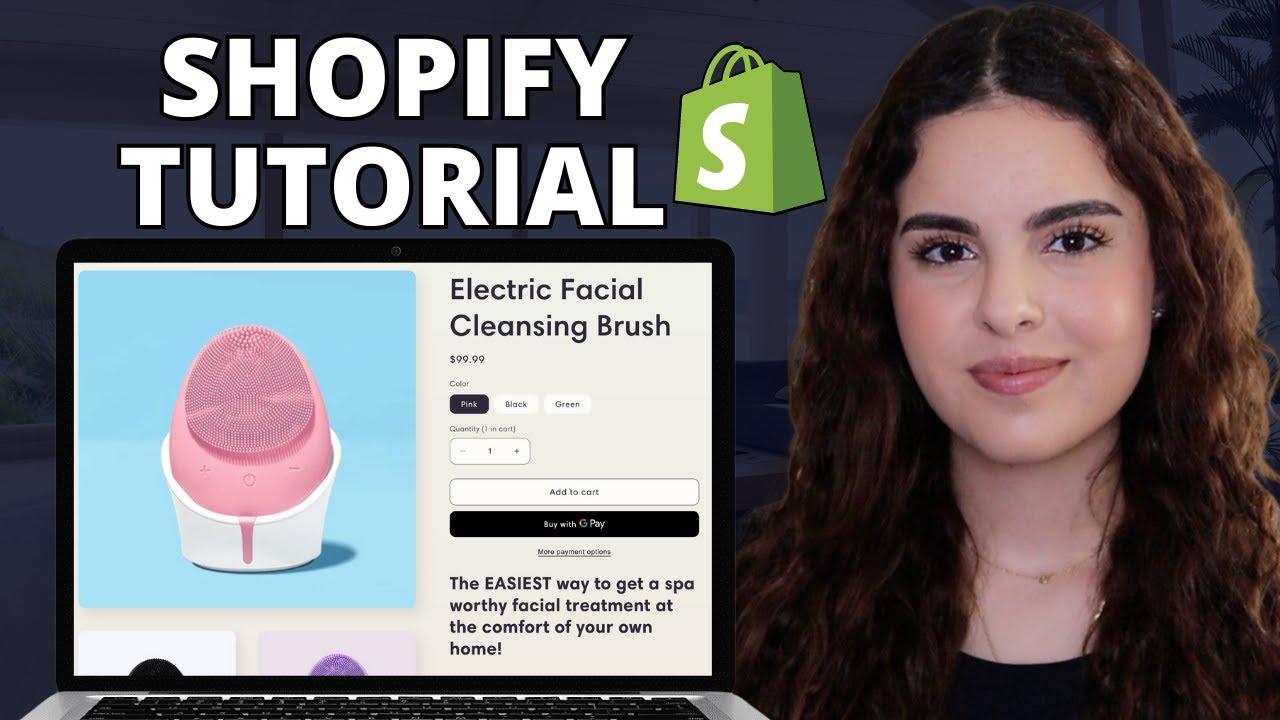
Are you looking to start your own online business in 2024? Dropshipping is a popular and low-risk way to get started, and Shopify is one of the leading platforms for setting up an online store. In this step-by-step tutorial, I’ll guide you through the process of creating a Shopify dropshipping store from scratch.
### Why Choose Shopify for Dropshipping?
Shopify is a user-friendly platform that makes it easy for anyone to set up an online store without the need for technical skills. It offers a range of features specifically designed for dropshipping, such as integrations with popular dropshipping apps like Oberlo and Spocket. With Shopify, you can create a professional-looking store, manage your products, process orders, and track sales all in one place.
### Step 1: Sign Up for Shopify
The first step in creating your Shopify dropshipping store is to sign up for an account. Visit the Shopify website and click on the “Get Started” button. Enter your email address, password, and store name to create your account. You’ll then be prompted to enter some additional information about your business.
### Step 2: Choose a Shopify Plan
Shopify offers a range of pricing plans to suit different business needs. For a dropshipping store, the Basic Shopify plan is usually sufficient to get started. You can always upgrade to a higher plan as your business grows. Select your plan and enter your payment information to complete the sign-up process.
### Step 3: Set Up Your Store
Once you’ve signed up for Shopify, you’ll be taken to your store dashboard. From here, you can customize your store’s theme, add products, set up payment and shipping options, and more. Shopify offers a range of free and paid themes to choose from, so you can create a store that reflects your brand.
### Step 4: Add Products to Your Store
To start selling products through your dropshipping store, you’ll need to add products to your store. You can do this manually by entering product details one by one, or you can use a dropshipping app like Oberlo to import products from suppliers directly into your store. Make sure to choose products that are in demand and have high-quality images and descriptions to attract customers.
### Step 5: Set Up Payment and Shipping Options
Next, you’ll need to set up payment and shipping options for your store. Shopify integrates with a range of payment gateways, such as PayPal and Stripe, so you


