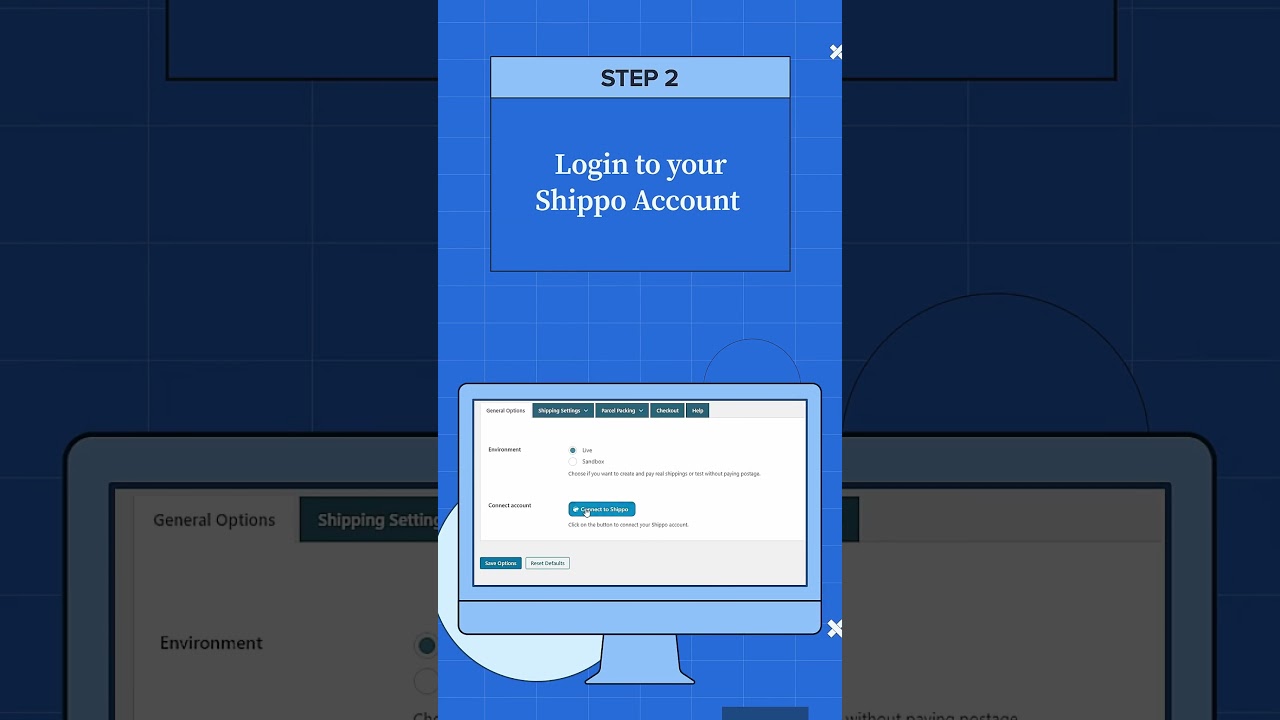
How to Connect the YITH Shippo Shippings Plugin to Your Bluehost Online Store
If you have an online store hosted on Bluehost, you probably already know the importance of providing reliable shipping options to your customers. One way to streamline your shipping process and offer a seamless experience to your customers is by using the YITH Shippo Shippings plugin. In this article, we will guide you through the process of connecting the YITH Shippo Shippings plugin to your Bluehost online store.
Before we dive into the steps, let’s briefly discuss what the YITH Shippo Shippings plugin is and why it is beneficial for your online store.
The YITH Shippo Shippings plugin is a powerful tool that integrates your online store with Shippo, a popular shipping platform. By connecting your store with Shippo, you gain access to a wide range of shipping carriers and services, including USPS, UPS, FedEx, DHL, and more. This allows you to offer real-time shipping rates to your customers, print shipping labels, track shipments, and even automate the entire shipping process.
Now that you understand the benefits of using the YITH Shippo Shippings plugin, let’s get started with the setup process.
Step 1: Install and Activate the YITH Shippo Shippings Plugin
The first step is to install and activate the YITH Shippo Shippings plugin on your Bluehost online store. To do this, log in to your WordPress dashboard, navigate to “Plugins” in the left-hand menu, and click on “Add New.” In the search bar, type “YITH Shippo Shippings” and click on the “Install Now” button next to the plugin. Once the installation is complete, click on the “Activate” button to activate the plugin.
Step 2: Set Up a Shippo Account
To connect the YITH Shippo Shippings plugin to your Bluehost online store, you need to have a Shippo account. If you don’t have one, visit the Shippo website and sign up for an account. The sign-up process is straightforward and only requires basic information about your business.
Step 3: Generate Shippo API Keys
Once you have a Shippo account, you need to generate API keys to connect your Bluehost online store with Shippo. API keys are unique identifiers that allow different software applications to communicate with each other. To generate API keys, log in to your Sh


