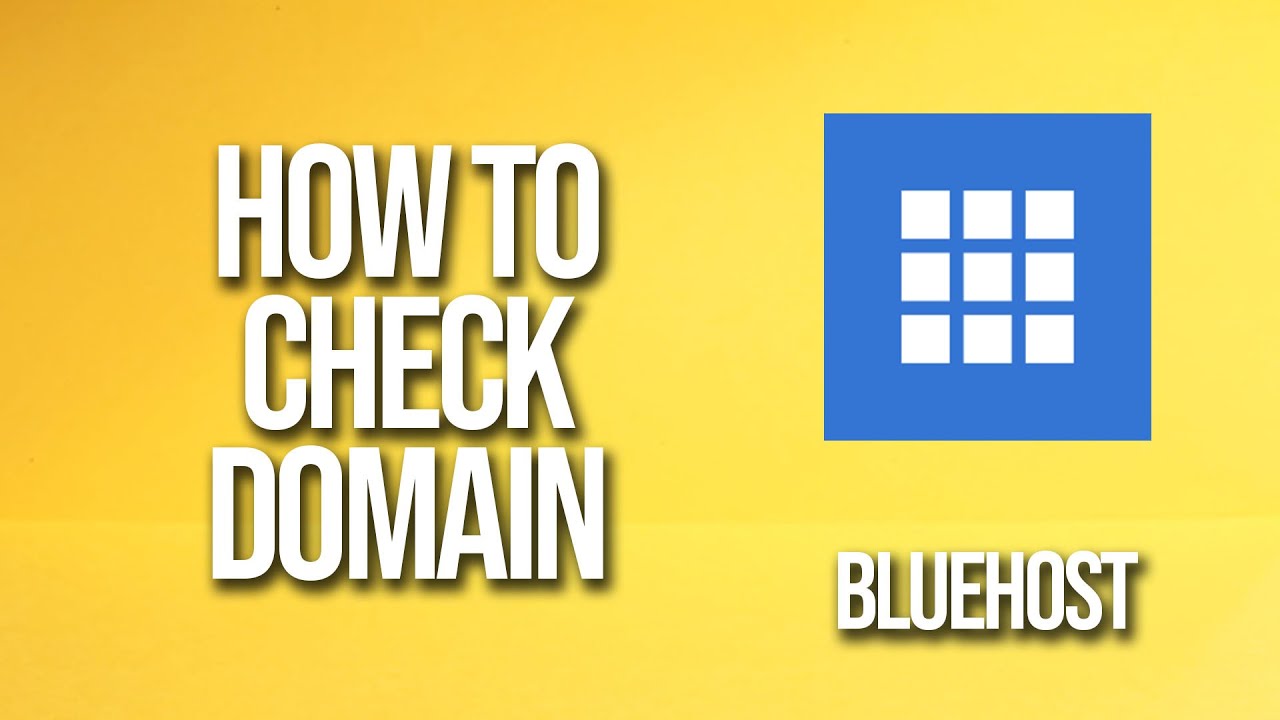
Are you considering setting up a website for your business or personal use? If so, one of the first steps you’ll need to take is registering a domain name. A domain name is your website’s unique address on the internet, and it’s essential to choose a name that represents your brand or content effectively. Bluehost is a popular web hosting service that offers domain registration services, and in this tutorial, we’ll show you how to check if a domain is available using Bluehost.
Why Choose Bluehost?
Before we dive into the tutorial, let’s quickly discuss why Bluehost is a great option for domain registration. Bluehost is one of the leading web hosting providers, known for its reliability, excellent customer support, and affordable pricing. When you register a domain with Bluehost, you also gain access to their user-friendly control panel, making it easy to manage your domain and website in one place.
Step 1: Visit Bluehost’s Website
To get started, open your web browser and visit Bluehost’s website at www.bluehost.com. Once you’re on their homepage, you’ll see a search bar at the top of the screen. This is where you’ll enter the domain name you want to check.
Step 2: Enter Your Desired Domain Name
In the search bar, type in the domain name you’re interested in registering. Make sure to choose a name that is relevant to your brand or content and easy for users to remember. For example, if you’re starting a photography blog, you might want to choose a domain name like “yournamephotography.com” or “bestphotographytips.com”.
Step 3: Click “Search”
After entering your desired domain name, click the “Search” button next to the search bar. Bluehost will then check if the domain name is available for registration. If the domain name is already taken, Bluehost will suggest alternative options that are similar to your original choice.
Step 4: Review Available Options
Once the search is complete, Bluehost will display a list of available domain names that closely match your original choice. Take your time to review these options and choose the one that best suits your needs. It’s important to note that some domain names may be more popular than others, so it’s a good idea to have a few backup options in mind.
Step 5: Select Your Domain Name
Once you’ve found the perfect domain name, click the “Select” button next to it. Bluehost will


