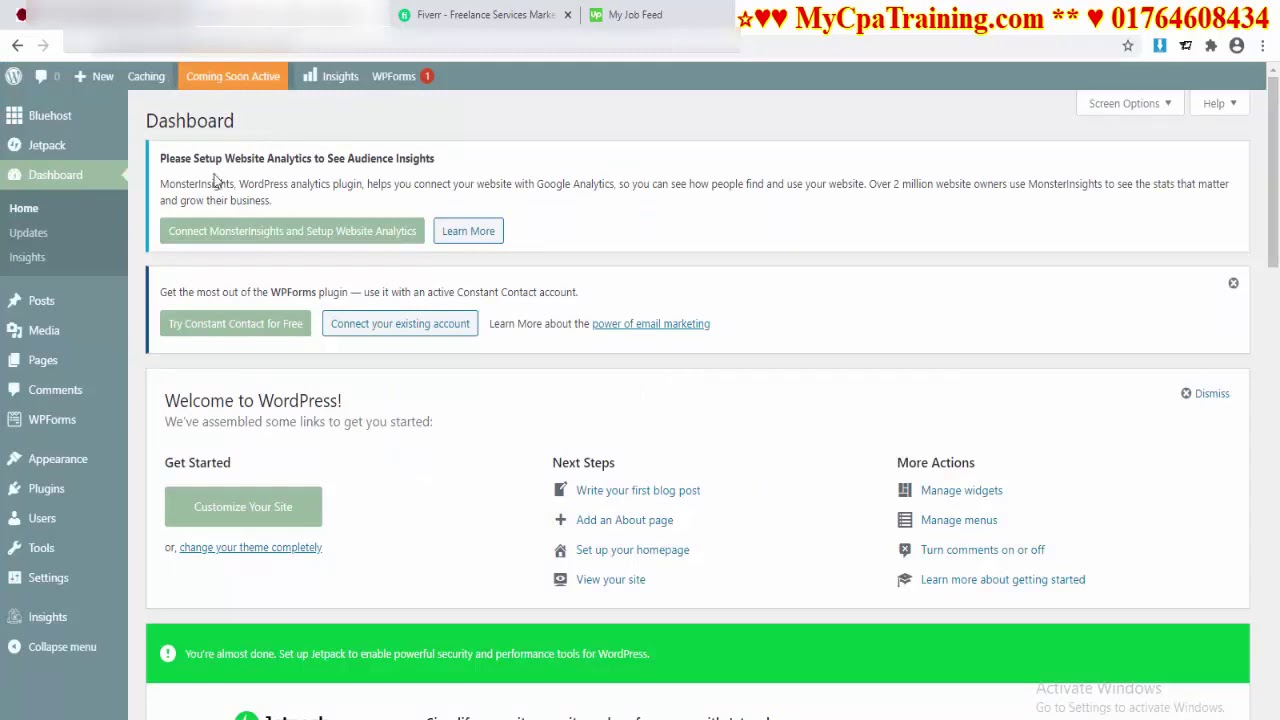
Are you setting up a website on Bluehost and want to replace the default “Coming Soon” page with your own content? In this tutorial, I will guide you through the steps to change the Bluehost Coming Soon page to showcase your website’s information, branding, and design.
Bluehost is a popular web hosting service that provides users with a temporary “Coming Soon” page when they first set up their website. This page is a placeholder that lets visitors know that the website is under construction and will be available soon. While this page can be useful during the initial setup phase, you may want to replace it with your own custom content to give visitors a better idea of what to expect from your website.
To change the Bluehost Coming Soon page, follow these steps:
1. Log in to your Bluehost account: Start by logging in to your Bluehost account using your username and password.
2. Access the Bluehost dashboard: Once you are logged in, you will be taken to the Bluehost dashboard. From here, navigate to the “My Sites” section.
3. Select the website you want to edit: If you have multiple websites hosted on Bluehost, select the one for which you want to change the Coming Soon page.
4. Go to the “Coming Soon Page” settings: Within the website settings, look for the “Coming Soon Page” option. Click on this to access the settings for the Coming Soon page.
5. Disable the Coming Soon page: To replace the default Coming Soon page with your own content, you will need to disable the Bluehost Coming Soon page. Look for the option to disable or turn off the Coming Soon page and click on it.
6. Customize your website: With the Coming Soon page disabled, you can now customize your website with your own content. You can add pages, posts, images, and other elements to make your website unique and engaging.
7. Design your homepage: Consider designing a homepage that reflects your brand identity and provides visitors with relevant information about your website. You can use website builders or content management systems like WordPress to create a professional-looking homepage.
8. Publish your changes: Once you are satisfied with the changes you have made to your website, don’t forget to publish them. This will make your website live and accessible to visitors.
By following these steps, you can easily change the Bluehost Coming Soon page to showcase your website’s content and design. Remember to regularly update your website with fresh content to keep visitors


