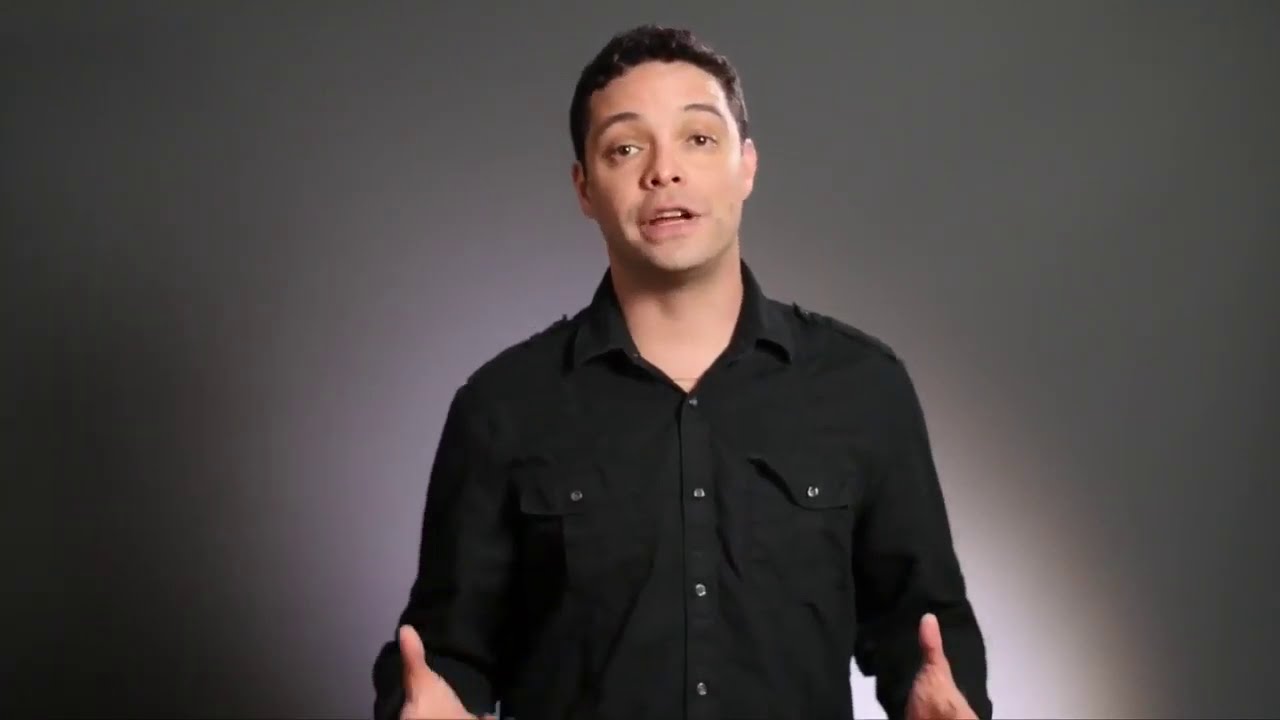
Are you ready to build your own WordPress website in 2021? Look no further than this step-by-step tutorial on how to create a stunning website using Bluehost. Bluehost is a popular web hosting provider that offers a user-friendly interface and a wide range of features to help you get started with your online presence. In this guide, we will walk you through the process of setting up your website, customizing it, and optimizing it for search engines. So, let’s get started!
Step 1: Choose a Domain Name and Sign Up for Bluehost
The first step in building your WordPress website is to choose a domain name. Your domain name is the web address that users will type in to access your website. It should be memorable and reflect the purpose of your website. Once you have decided on a domain name, head over to Bluehost’s website and sign up for an account. Bluehost offers a variety of hosting plans to choose from, so select the one that best suits your needs.
Step 2: Install WordPress
After signing up for Bluehost, you will need to install WordPress. WordPress is a content management system that allows you to easily create and manage your website’s content. Bluehost makes it incredibly easy to install WordPress with just a few clicks. Once you have logged into your Bluehost account, navigate to the “My Sites” section and click on the “Create Site” button. Follow the on-screen instructions to install WordPress on your domain.
Step 3: Choose a Theme
Now that you have WordPress installed, it’s time to choose a theme for your website. A theme determines the overall look and feel of your website, so choose one that aligns with your brand and the purpose of your website. WordPress offers a wide range of free and premium themes to choose from. You can browse through the available themes in the WordPress theme directory or explore premium themes from third-party providers.
Step 4: Customize Your Website
Once you have chosen a theme, it’s time to customize your website. WordPress provides a powerful and intuitive customization interface that allows you to change the layout, colors, fonts, and other design elements of your website. You can access the customization options by navigating to the “Appearance” section in your WordPress dashboard. Take your time to experiment with different settings and make your website truly unique.
Step 5: Install Essential Plugins
Plugins are like apps for your WordPress website. They add additional functionality and features to your website, such


