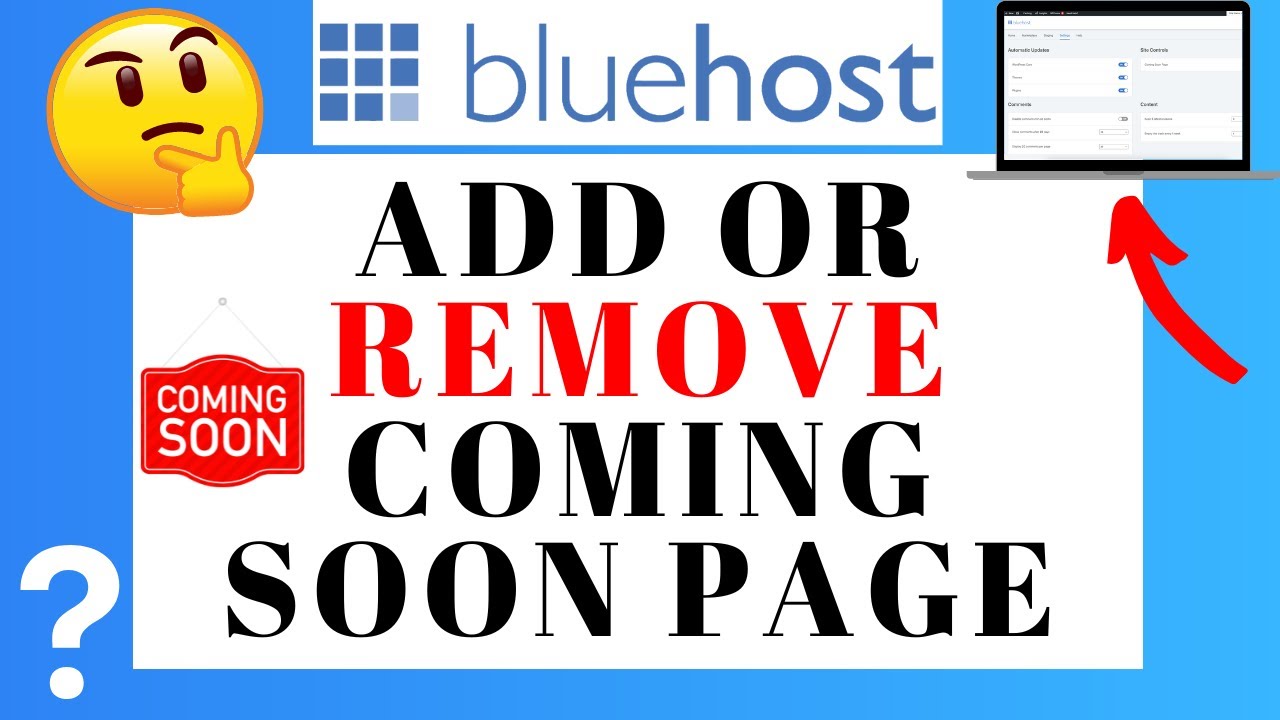
Are you looking to add or remove the Bluehost Coming Soon page for your website? Whether you’re setting up a new site or making updates to an existing one, this guide will walk you through the process step by step. Let’s dive in and get your website up and running quickly and easily!
### Adding the Bluehost Coming Soon Page
1. **Log in to Bluehost:** Start by logging in to your Bluehost account. Once you’re logged in, you’ll see your account dashboard.
2. **Navigate to the Coming Soon Page:** In the dashboard, look for the “Coming Soon Page” option. Click on it to access the settings for the Coming Soon page.
3. **Customize Your Page:** Bluehost offers various customization options for the Coming Soon page. You can add your logo, change the background image, and customize the text to reflect your brand.
4. **Enable the Coming Soon Page:** Once you’ve customized the page to your liking, make sure to enable it so that visitors to your site will see the Coming Soon page instead of your actual website.
5. **Preview Your Page:** Before making the Coming Soon page live, preview it to see how it will look to visitors. Make any final adjustments if needed.
6. **Save Your Changes:** Once you’re happy with the customization and preview, save your changes. Your Coming Soon page is now live and ready to greet visitors to your site.
### Removing the Bluehost Coming Soon Page
1. **Log in to Bluehost:** Start by logging in to your Bluehost account and accessing the dashboard.
2. **Navigate to the Coming Soon Page:** Just like when adding the Coming Soon page, find the “Coming Soon Page” option in the dashboard.
3. **Disable the Coming Soon Page:** To remove the Coming Soon page, simply disable it in the settings. This will make your actual website visible to visitors.
4. **Save Your Changes:** Once you’ve disabled the Coming Soon page, save your changes. Your website is now live for visitors to see.
### Why Use the Bluehost Coming Soon Page?
– **Build Anticipation:** The Coming Soon page is a great way to build anticipation for your website before it officially launches. It gives visitors a sneak peek and gets them excited about what’s to come.
– **Collect Leads:** You can use the Coming Soon page to collect email addresses or other contact information from visitors who are interested in learning more about your site.
–


