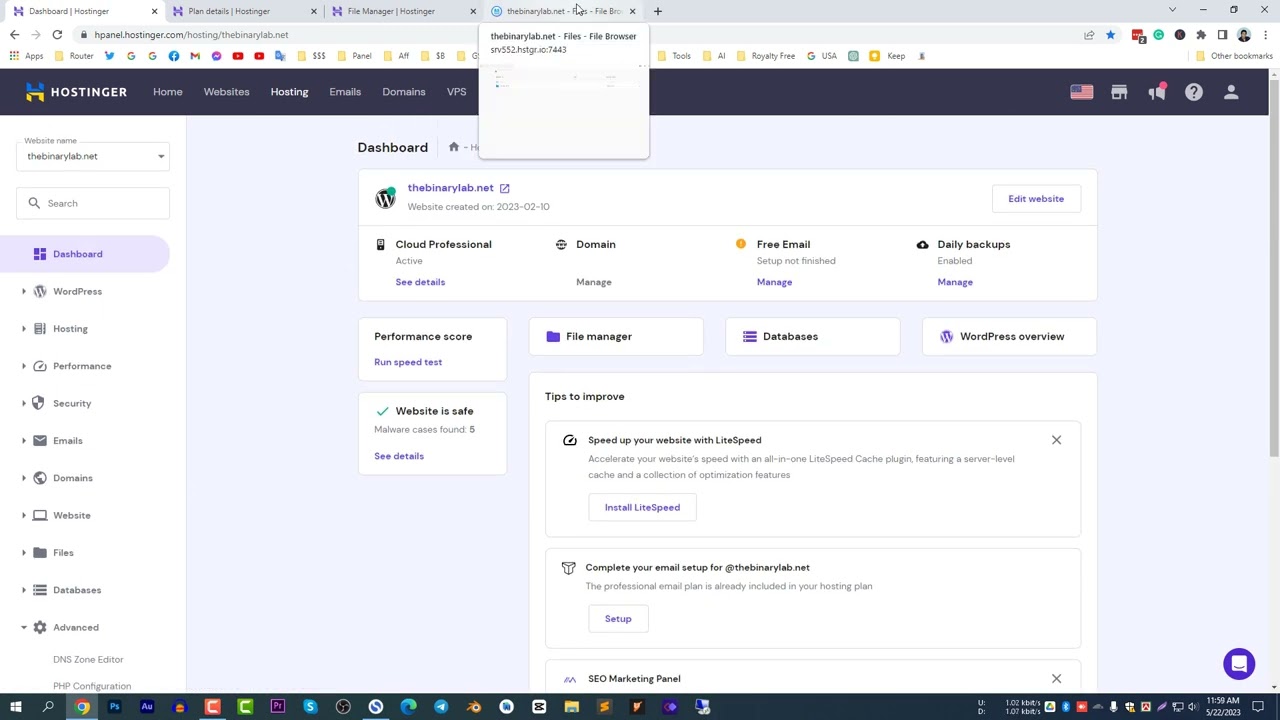
Hostinger Cloud Hosting Dashboard Overview – Hostinger Admin Panel
If you’re looking for a reliable and user-friendly cloud hosting service, Hostinger is a great option to consider. Hostinger offers a range of hosting solutions, including cloud hosting, which provides scalability, flexibility, and high performance for your website or application. One of the key features of Hostinger’s cloud hosting service is its intuitive and feature-rich dashboard, also known as the Hostinger Admin Panel. In this article, we will take a closer look at the Hostinger Cloud Hosting Dashboard and explore its various features and functionalities.
Logging into the Hostinger Cloud Hosting Dashboard
To access the Hostinger Cloud Hosting Dashboard, you first need to log in to your Hostinger account. Once you are logged in, you can navigate to the cloud hosting section and click on the “Manage” button to access the dashboard. The Hostinger Admin Panel is designed to be user-friendly and easy to navigate, making it simple for users to manage their cloud hosting environment.
Dashboard Overview
The Hostinger Cloud Hosting Dashboard provides a comprehensive overview of your cloud hosting environment, including information about your server resources, domain settings, SSL certificates, databases, and more. The dashboard is divided into different sections, each providing specific information and tools to help you manage your hosting environment effectively.
Server Resources
One of the key sections of the Hostinger Cloud Hosting Dashboard is the server resources section, which provides real-time information about your server’s CPU usage, memory usage, disk space, and bandwidth. This information is essential for monitoring the performance of your server and ensuring that it is running smoothly. You can also view historical data to track trends and identify any potential issues that may arise.
Domain Settings
The domain settings section of the Hostinger Admin Panel allows you to manage your domain names, subdomains, and DNS settings. You can add new domains, set up redirects, create subdomains, and update your DNS records directly from the dashboard. This makes it easy to manage your domain settings without having to use a separate control panel or third-party tools.
SSL Certificates
SSL certificates are essential for securing your website and protecting your users’ data. The Hostinger Cloud Hosting Dashboard allows you to easily manage your SSL certificates, including installing new certificates, renewing existing certificates, and configuring SSL settings for your domains. You can also enable HTTPS for your website with just a few clicks, ensuring that your site is secure and trusted by visitors.
Databases
The databases section of the


