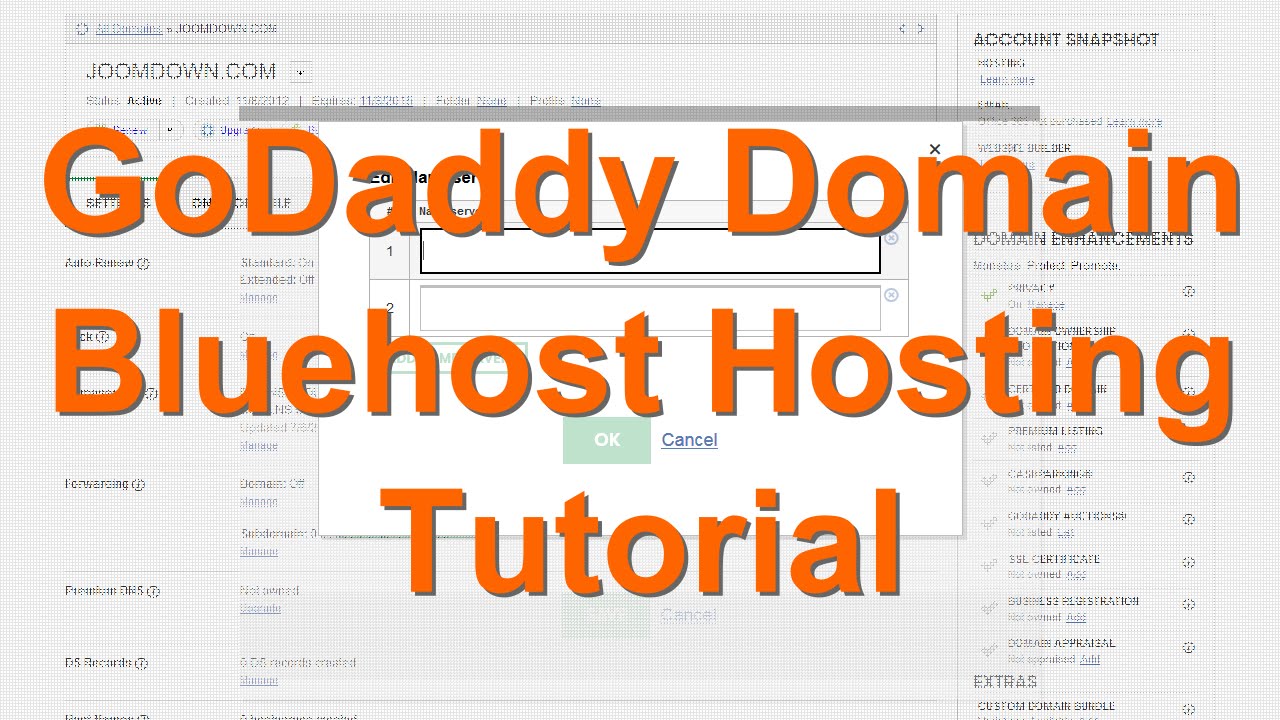
Are you looking to set up a website for your business or personal brand? One of the first steps in creating a website is to secure a domain name and hosting service. In this tutorial, we will guide you through the process of registering a domain with GoDaddy and setting up hosting with Bluehost. These two popular services are known for their user-friendly interfaces and reliable performance, making them a great choice for beginners and experienced website owners alike.
Step 1: Registering a Domain with GoDaddy
The first thing you need to do is choose and register a domain name for your website. A domain name is the address that people type into their web browsers to access your site. Here’s how you can register a domain with GoDaddy:
1. Go to the GoDaddy website and enter your desired domain name into the search bar. GoDaddy will show you if the domain is available and suggest alternative options if it’s already taken.
2. Once you’ve found an available domain name that you like, add it to your cart and proceed to checkout. GoDaddy offers various domain extensions, such as .com, .net, and .org, so you can choose the one that best suits your website.
3. During the checkout process, you will need to create a GoDaddy account and provide your contact and payment information. Make sure to review your order before completing the purchase.
4. After successfully registering your domain, you will receive a confirmation email from GoDaddy with details about your domain registration. You now have your own unique web address!
Step 2: Setting Up Hosting with Bluehost
Now that you have your domain name, it’s time to set up hosting for your website. Hosting is where your website’s files are stored and made accessible to visitors on the internet. Bluehost is a popular hosting provider known for its reliability and excellent customer support. Here’s how you can set up hosting with Bluehost:
1. Go to the Bluehost website and choose a hosting plan that best fits your needs. Bluehost offers various hosting options, including shared hosting, VPS hosting, and dedicated hosting.
2. Once you’ve selected a hosting plan, you will need to register your domain name with Bluehost or transfer an existing domain. Follow the on-screen instructions to complete the domain registration process.
3. After registering your domain, you will need to create a Bluehost account and enter your payment information. Review your order and complete the purchase


