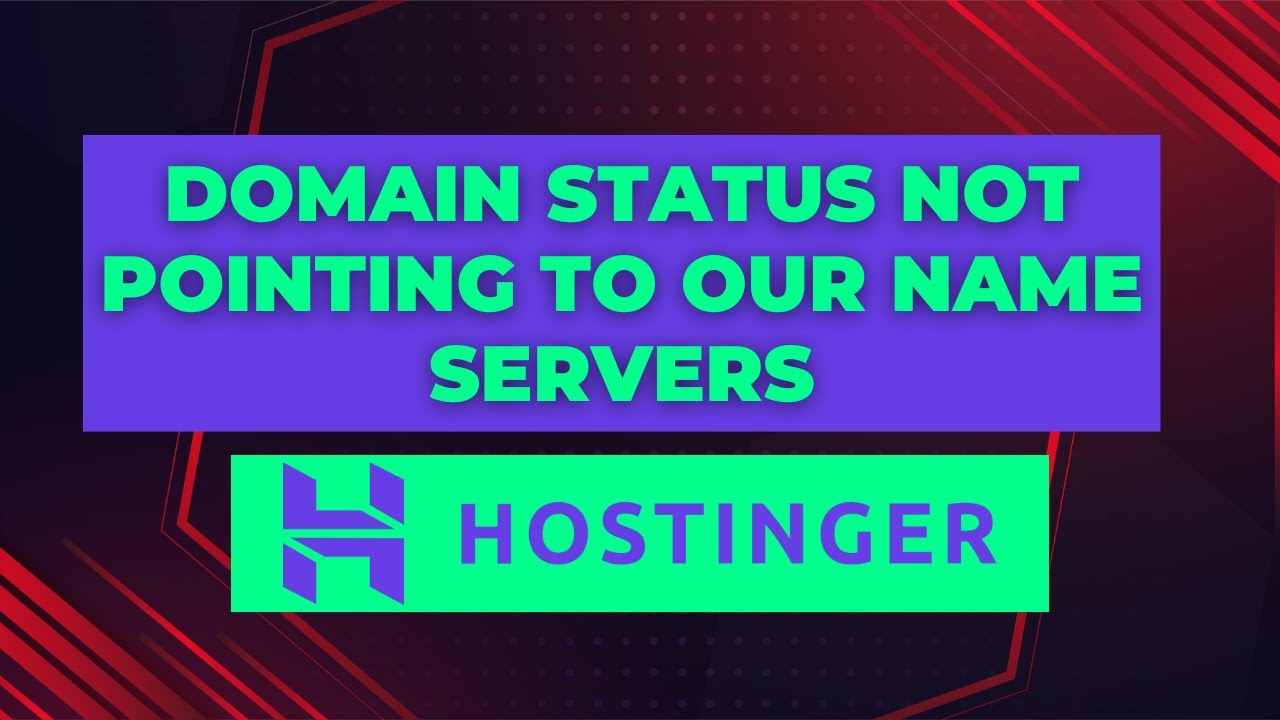
Have you ever encountered the frustrating issue of your domain status not pointing to your name servers? If you’re using Hostinger as your web hosting provider, this guide will help you troubleshoot and resolve this common problem.
When you purchase a domain name and hosting plan from Hostinger, you need to ensure that your domain is correctly pointing to Hostinger’s name servers. Name servers are like the internet’s version of a phone book, translating domain names into IP addresses so that your website can be accessed by visitors.
If your domain status is not pointing to Hostinger’s name servers, it means that your domain is not properly configured to work with your hosting account. This can result in your website being inaccessible or displaying an error message.
To resolve this issue, follow these steps:
1. Log in to your Hostinger account and navigate to the “Domains” section.
2. Locate the domain that is not pointing to Hostinger’s name servers and click on it to access its settings.
3. Check the current name server settings for your domain. Hostinger’s name servers are usually in the format of “ns1.hostinger.com”, “ns2.hostinger.com”, etc. If your domain is not using these name servers, you will need to update the settings.
4. Update the name server settings for your domain to point to Hostinger’s name servers. This can usually be done through your domain registrar’s control panel. If you’re not sure how to do this, contact your domain registrar’s support team for assistance.
5. Once you have updated the name server settings, allow some time for the changes to propagate across the internet. This process can take up to 48 hours, so be patient.
6. After the changes have propagated, check the domain status again to ensure that it is now pointing to Hostinger’s name servers. You can use online tools like “DNS Checker” to verify the name server settings for your domain.
By following these steps, you should be able to resolve the issue of your domain status not pointing to Hostinger’s name servers. Remember that proper configuration of name servers is crucial for your website to function correctly, so it’s important to double-check your settings whenever you make changes to your domain or hosting account.
In conclusion, troubleshooting issues with domain name servers can be a daunting task, but with the right guidance and patience, you can successfully resolve them. By following the steps outlined in this tutorial, you can ensure that your domain is correctly configured to


