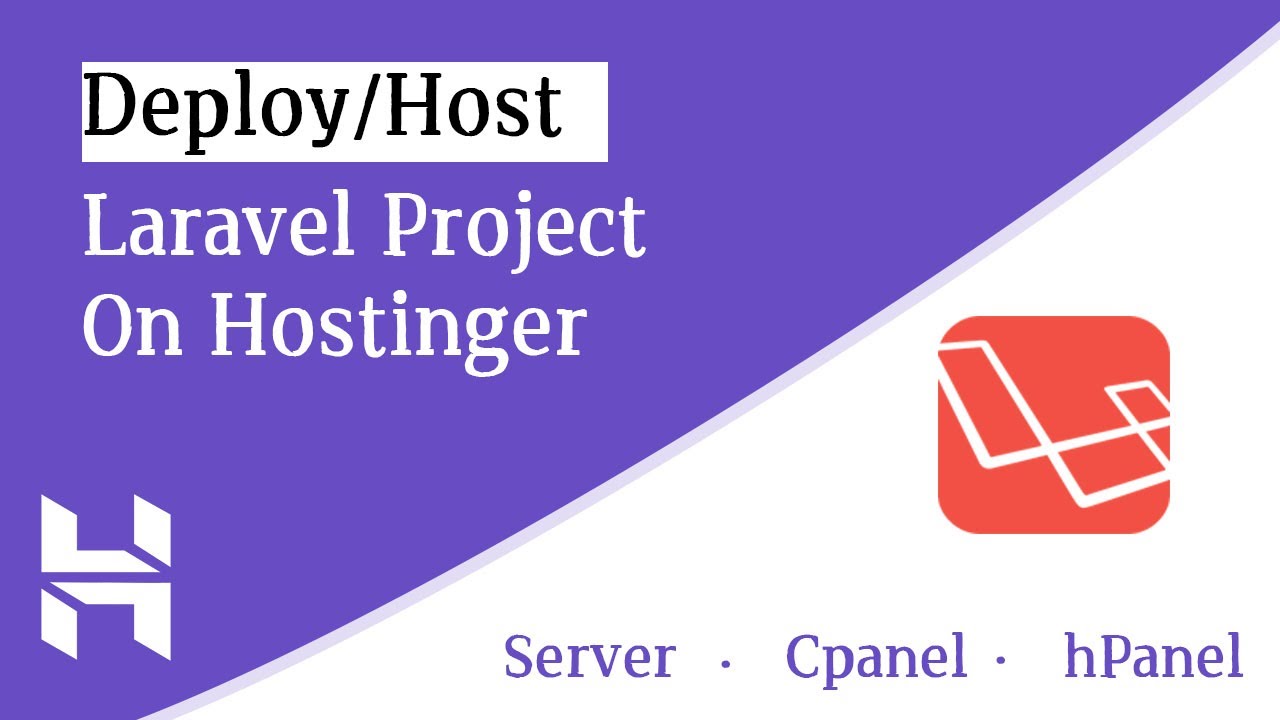
Are you ready to take your Laravel application live and showcase it to the world? Hosting your Laravel application on a live server is a crucial step in making your website accessible to users globally. In this guide, we will walk you through the process of deploying and hosting your Laravel application on Hostinger, a popular web hosting provider known for its affordability and reliability.
Before we dive into the steps, let’s understand why Hostinger is a great choice for hosting Laravel applications. Hostinger offers a range of hosting plans that are optimized for PHP applications like Laravel. With features such as SSD storage, free SSL certificates, and a user-friendly control panel, Hostinger makes it easy to deploy and manage your Laravel application.
Now, let’s get started with deploying and hosting your Laravel application on Hostinger:
Step 1: Sign up for a Hostinger account
The first step is to sign up for a Hostinger account if you don’t already have one. You can choose a hosting plan that best suits your needs, whether it’s shared hosting, VPS hosting, or cloud hosting. Once you have signed up and purchased a hosting plan, you will receive login credentials to access your hosting account.
Step 2: Set up your domain
If you already have a domain name, you can point it to your Hostinger account by updating the nameservers in your domain registrar’s control panel. If you don’t have a domain name yet, you can purchase one through Hostinger or use a free subdomain provided by Hostinger.
Step 3: Access your hosting account
Log in to your Hostinger account using the login credentials provided to you. Once logged in, you will be able to access the control panel, where you can manage your hosting account, set up databases, and upload files to your server.
Step 4: Upload your Laravel application
To deploy your Laravel application, you will need to upload your application files to the server. You can do this using an FTP client like FileZilla or through the File Manager in the Hostinger control panel. Make sure to upload all your Laravel files, including the public folder, to the public_html directory on your server.
Step 5: Set up your database
Laravel applications require a database to store data. You can create a new database and database user in the Hostinger control panel. Make sure to note down the database name, username, and password, as you will need these details to configure your Laravel application.
Step 6


