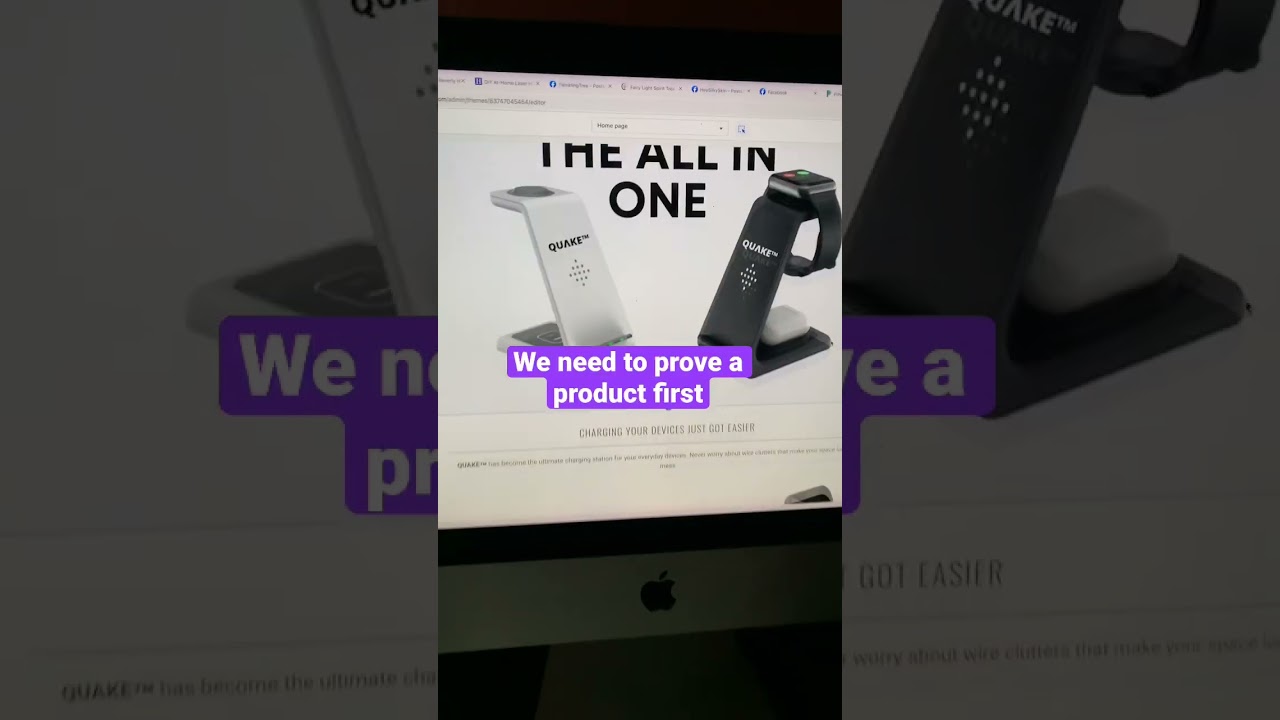
Are you thinking about starting your own online business but don’t know where to begin? Dropshipping with Shopify might just be the perfect solution for you. In this article, we will guide you through the process of creating a general Shopify store for dropshipping, helping you set up a successful e-commerce venture from scratch.
### Why Choose Shopify for Dropshipping?
Shopify is one of the most popular e-commerce platforms for dropshipping businesses. It offers a user-friendly interface, a wide range of customizable themes, and seamless integration with various dropshipping apps and services. With Shopify, you can quickly set up your online store, manage inventory, process orders, and track shipments with ease.
### Step 1: Research Your Niche
Before diving into the world of dropshipping, it’s essential to research and identify a profitable niche. Use tools like Google Keyword Planner to discover trending products and analyze search volume and competition. Look for products with high demand but low competition to increase your chances of success.
### Step 2: Create Your Shopify Account
To get started, sign up for a Shopify account and choose a suitable pricing plan that fits your budget and business needs. Customize your store’s name, domain, and design to reflect your brand identity and attract customers. Shopify offers a variety of themes and templates to help you create a professional-looking online store effortlessly.
### Step 3: Set Up Dropshipping Apps
Integrate dropshipping apps like Oberlo, Spocket, or Modalyst with your Shopify store to easily import products from suppliers and automate order fulfillment. These apps allow you to browse through thousands of products, add them to your store with a single click, and sync inventory and pricing in real-time.
### Step 4: Add Products to Your Store
Once you’ve connected your dropshipping app, start adding products to your store. Choose high-quality images and write compelling product descriptions to entice customers. Organize your products into categories and collections to make navigation easier for visitors.
### Step 5: Optimize Your Store for SEO
Optimizing your Shopify store for search engines is crucial for driving organic traffic and increasing visibility. Use relevant keywords in your product titles, descriptions, and meta tags to improve your store’s ranking on search engine results pages. Regularly update your content, add blog posts, and build backlinks to boost your SEO efforts.
### Step 6: Set Up Payment Gateways and Shipping Options
Provide multiple payment options for customers, including credit cards, PayPal


