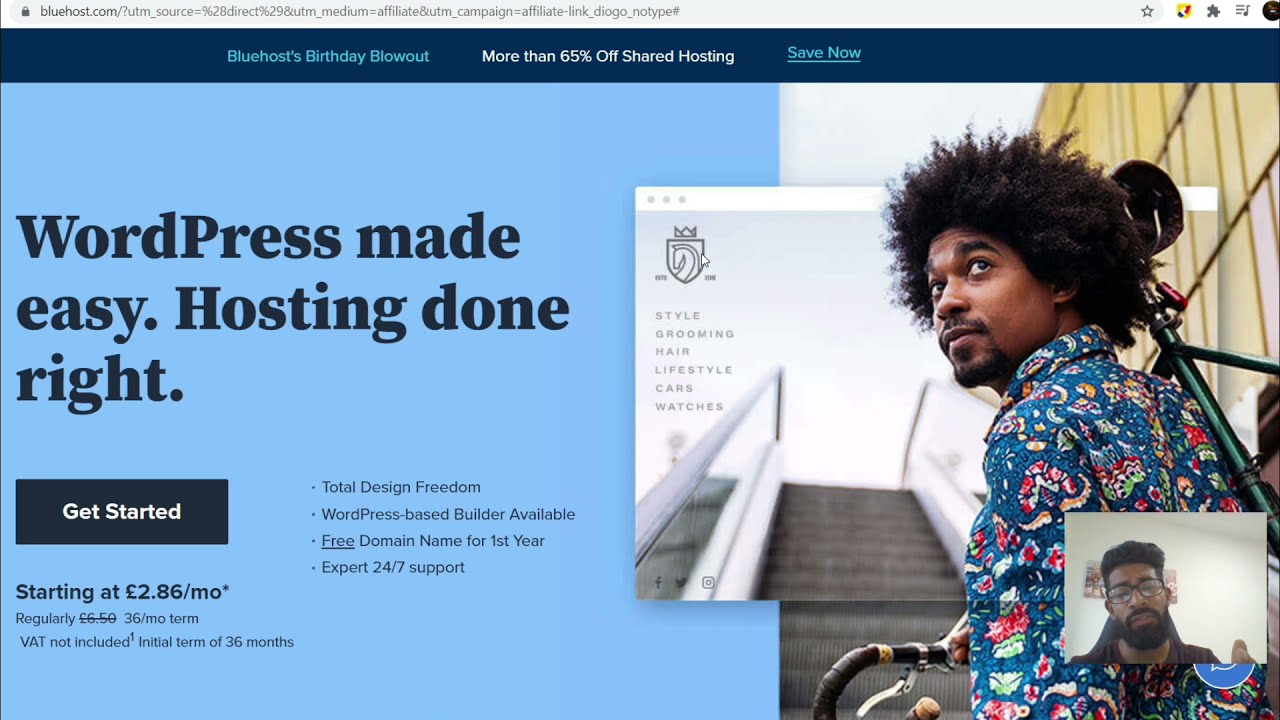
Are you looking to create a website using WordPress but don’t know where to start? Bluehost is a popular web hosting service that offers seamless integration with WordPress, making it easy for beginners to set up their own website. In this step-by-step guide, we will walk you through the process of setting up a website on Bluehost using WordPress.
Step 1: Sign up for Bluehost
The first step in creating a website with Bluehost is to sign up for an account. Visit the Bluehost website and click on the “Get Started” button. Choose a hosting plan that suits your needs and budget. Bluehost offers various plans, including shared hosting, VPS hosting, and dedicated hosting. Once you have selected a plan, you will need to choose a domain name for your website. If you already have a domain name, you can transfer it to Bluehost. If not, you can register a new domain name through Bluehost.
Step 2: Install WordPress
After signing up for a Bluehost account, you will need to install WordPress on your hosting account. Bluehost makes this process easy with its one-click WordPress installation feature. Log in to your Bluehost account and navigate to the control panel. Click on the “Install WordPress” icon and follow the on-screen instructions to complete the installation process. Once WordPress is installed, you can log in to your WordPress dashboard using the credentials you set up during the installation process.
Step 3: Choose a WordPress theme
Once WordPress is installed, you can choose a theme for your website. WordPress offers a wide range of free and premium themes that you can use to customize the look and feel of your website. You can browse through the WordPress theme directory to find a theme that suits your needs. Once you have chosen a theme, you can install it on your website by clicking on the “Appearance” tab in the WordPress dashboard and selecting “Themes.”
Step 4: Customize your website
With your theme installed, you can now customize your website to make it your own. You can add pages, posts, and media to your website to create a unique and engaging online presence. You can also customize the appearance of your website by changing colors, fonts, and layout options. WordPress offers a user-friendly interface that makes it easy to customize your website without any coding knowledge.
Step 5: Install plugins
WordPress plugins are tools that you can use to add additional functionality to your website. There are thousands of free and premium plugins available


