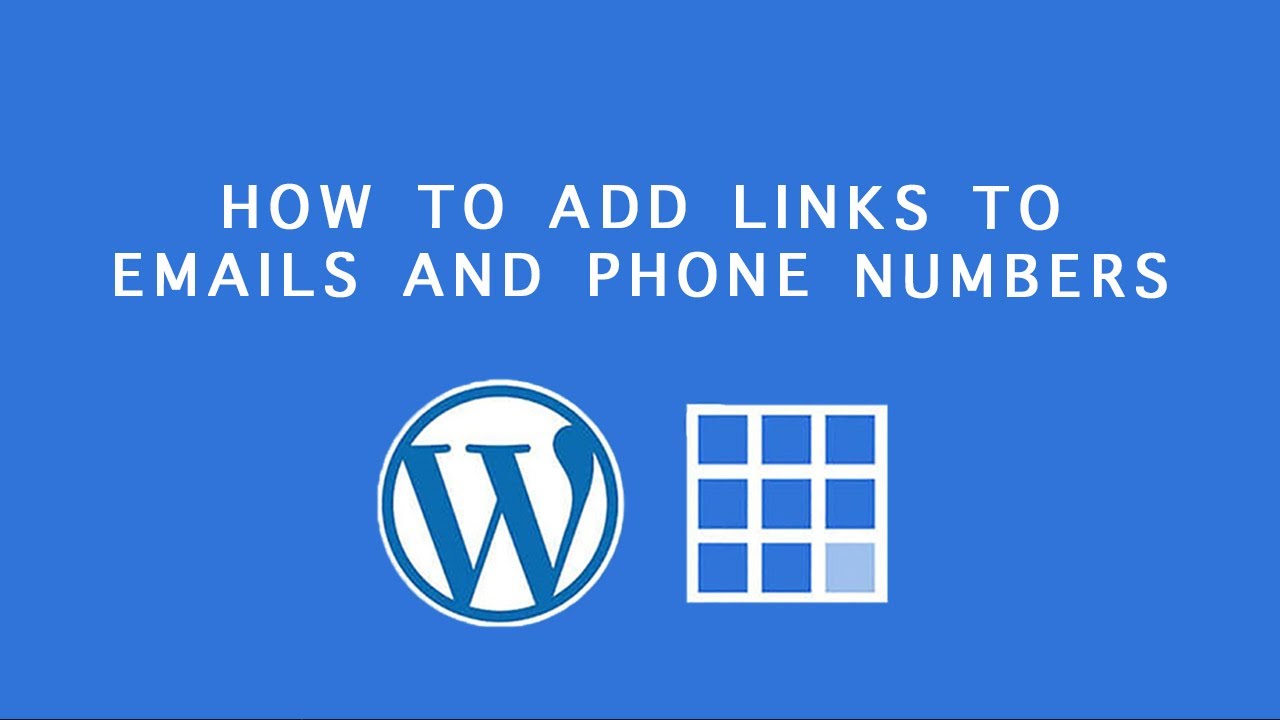
Bluehost WordPress Tutorial: How to Add Links to Emails and Phone Numbers
In today’s digital age, having a website is crucial for businesses and individuals alike. And when it comes to building websites, WordPress is one of the most popular platforms out there. With its user-friendly interface and vast array of features, it’s no wonder why so many people choose WordPress.
One important aspect of any website is the ability to add links to emails and phone numbers. This allows visitors to easily contact you with just a click or tap. In this Bluehost WordPress tutorial, we will guide you through the process of adding links to emails and phone numbers on your website.
Step 1: Log in to your WordPress dashboard
To get started, log in to your WordPress dashboard. This is where you can manage all aspects of your website, including adding and editing content.
Step 2: Create a new page or edit an existing one
Next, you’ll need to create a new page or edit an existing one where you want to add the email or phone number link. Simply click on “Pages” in the left-hand menu and select “Add New” to create a new page. If you already have a page you want to edit, find it in the list and click on “Edit”.
Step 3: Add the email or phone number
Now it’s time to add the email or phone number to your page. If you want to add an email link, simply type out the email address on the page. For example, “info@example.com”. WordPress will automatically detect the email address and turn it into a clickable link.
If you want to add a phone number link, you can do so by typing out the phone number on the page. For example, “555-123-4567”. However, WordPress doesn’t automatically detect phone numbers like it does with email addresses. To make the phone number clickable, you’ll need to add some HTML code.
Step 4: Add HTML code for phone number link
To add a clickable phone number link, you’ll need to use HTML code. Don’t worry, it’s not as complicated as it sounds. Simply wrap the phone number in the following code:
Replace “555-123-4567” with your actual phone number. Once you’ve added the code, WordPress will recognize it as a phone number link.
Step 5:


