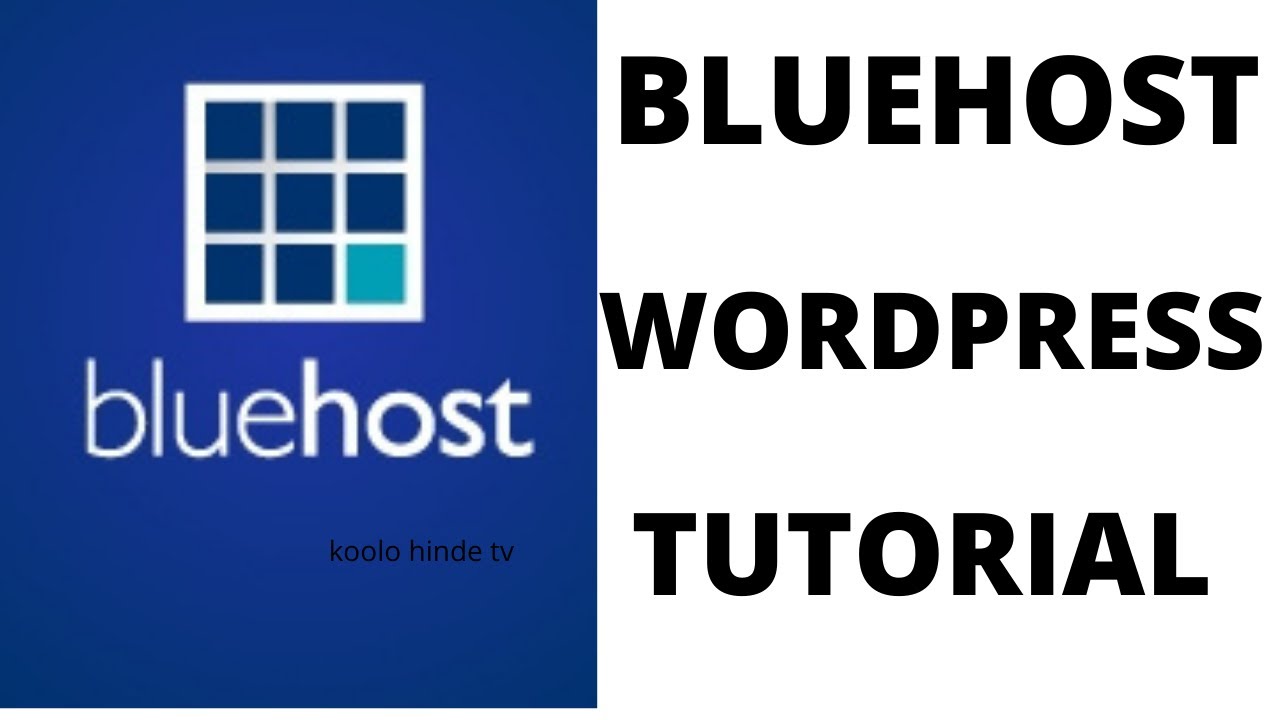
Are you looking to create a subdomain on Bluehost for your WordPress website in 2022? Bluehost is a popular web hosting service that offers a user-friendly interface and reliable hosting solutions. Setting up a subdomain can help you organize your website content, create separate sections, or even set up a testing environment without affecting your main website. In this Bluehost WordPress tutorial, we will guide you through the process of creating a subdomain on Bluehost in 2022.
### What is a Subdomain?
Before we dive into the tutorial, let’s first understand what a subdomain is. A subdomain is an additional part of your main domain that can be used to create separate web addresses for specific content or sections of your website. For example, if your main domain is “example.com,” you can create a subdomain like “blog.example.com” to host your blog content.
### Why Create a Subdomain on Bluehost?
There are several reasons why you might want to create a subdomain on Bluehost for your WordPress website:
1. **Organize Content:** You can use subdomains to organize different types of content, such as blogs, forums, or e-commerce stores.
2. **Testing Environment:** Setting up a subdomain can provide a safe environment for testing new features, themes, or plugins without affecting your main website.
3. **SEO Benefits:** Subdomains can help improve the SEO of your website by targeting specific keywords or topics on separate subdomains.
### Step-by-Step Guide to Create a Subdomain on Bluehost for WordPress:
Now, let’s walk through the process of creating a subdomain on Bluehost for your WordPress website:
#### Step 1: Log in to Your Bluehost Account
1. Go to the Bluehost website and log in to your account using your credentials.
2. Once logged in, navigate to the cPanel dashboard.
#### Step 2: Access the Subdomains Section
1. In the cPanel dashboard, scroll down to the “Domains” section.
2. Click on the “Subdomains” icon to access the subdomain management page.
#### Step 3: Create a New Subdomain
1. On the subdomains management page, you will see a form to create a new subdomain.
2. Enter the desired subdomain name in the “Subdomain” field. For example, if you want to create a subdomain for your blog, you can enter “blog” in this field


