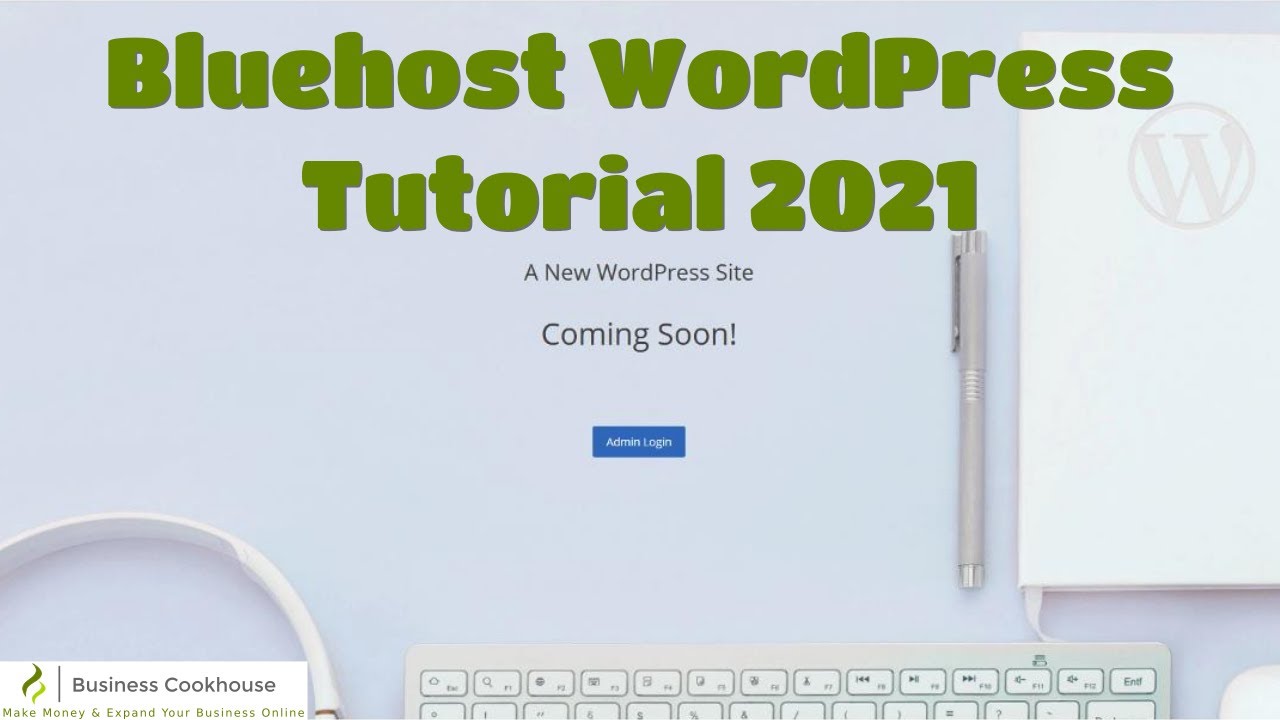
Bluehost WordPress Tutorial – 2021
Are you looking to create a website using WordPress? Look no further than Bluehost, one of the most popular web hosting providers in the industry. In this tutorial, we will guide you through the process of setting up WordPress on Bluehost, step by step.
Why Choose Bluehost?
Bluehost is recommended by WordPress.org as one of the best hosting providers. It offers a wide range of features and benefits that make it an ideal choice for hosting your WordPress website.
1. Easy WordPress Installation: Bluehost offers a one-click WordPress installation feature, which makes it incredibly simple to set up your website.
2. Excellent Performance: Bluehost provides fast and reliable hosting services, ensuring that your website loads quickly and is always available to visitors.
3. 24/7 Customer Support: Bluehost offers round-the-clock customer support, so you can get assistance whenever you need it.
4. Affordable Pricing: Bluehost offers competitive pricing plans, making it an affordable option for individuals and businesses of all sizes.
Now that you understand why Bluehost is a great choice for hosting your WordPress website, let’s dive into the tutorial.
Step 1: Sign Up for Bluehost
To get started, visit the Bluehost website and click on the “Get Started” button. You will be redirected to the hosting plans page, where you can choose the plan that suits your needs. Bluehost offers various plans, including shared hosting, VPS hosting, and dedicated hosting.
For beginners, we recommend starting with the shared hosting plan, as it provides all the necessary features at an affordable price. Once you have selected your plan, click on the “Select” button to proceed.
Step 2: Choose a Domain Name
Next, you need to choose a domain name for your website. A domain name is the address that people will use to access your site (e.g., www.yourwebsite.com). If you already have a domain name, you can enter it in the “Use a domain you own” section. If not, you can register a new domain name with Bluehost.
Bluehost offers a free domain name for the first year with all hosting plans. Enter your desired domain name in the “Create a new domain” section and click on the “Next” button to check its availability. If your desired domain name is not available, Bluehost will suggest alternative options.
Step 3: Complete the Registration Process
After choosing a domain name, you


