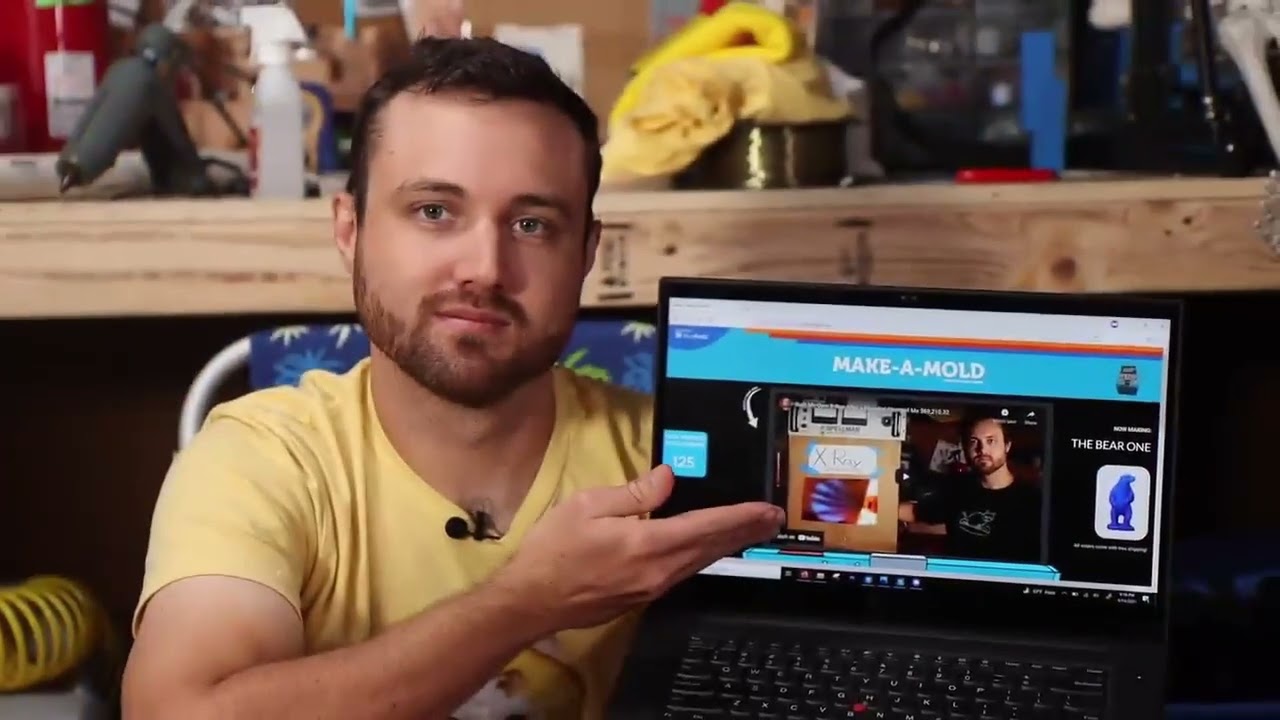
Are you looking to build a website but don’t have any coding or design skills? Look no further! Bluehost’s website builder is here to help you create a stunning website in just a few simple steps. In this tutorial, we will walk you through the process of using Bluehost’s website builder and provide you with tips and tricks to make your website stand out from the crowd.
Bluehost is one of the most popular web hosting providers in the world, and their website builder is designed to make website creation easy and accessible for everyone. Whether you’re a small business owner, a blogger, or an entrepreneur, Bluehost’s website builder has everything you need to create a professional-looking website.
To get started, you’ll need to sign up for a Bluehost account. Simply visit their website and click on the “Get Started” button. Bluehost offers a variety of hosting plans to choose from, so select the one that best suits your needs. Once you’ve signed up, you’ll be directed to the Bluehost dashboard, where you can access the website builder.
The Bluehost website builder is powered by Weebly, a popular website builder known for its user-friendly interface and drag-and-drop functionality. With Bluehost’s website builder, you don’t need to worry about any technical aspects of website creation. Simply choose a template, customize it to your liking, and add your content.
To choose a template, click on the “Build Your Website” button on the Bluehost dashboard. You’ll be presented with a wide range of professionally designed templates to choose from. Take your time to browse through the options and select the one that best represents your brand or business. Remember, you can always change the template later, so don’t worry too much about making the perfect choice right away.
Once you’ve selected a template, you’ll be taken to the website builder editor. Here, you can customize your website by adding text, images, videos, and more. The editor is designed to be intuitive and user-friendly, so you don’t need any coding or design skills to create a beautiful website.
To add text to your website, simply click on the text element in the editor and start typing. You can change the font, size, color, and alignment of the text to match your branding. You can also add headings, paragraphs, lists, and other formatting options to make your content more engaging.
To add images to your website, click on the image element in the editor and choose


