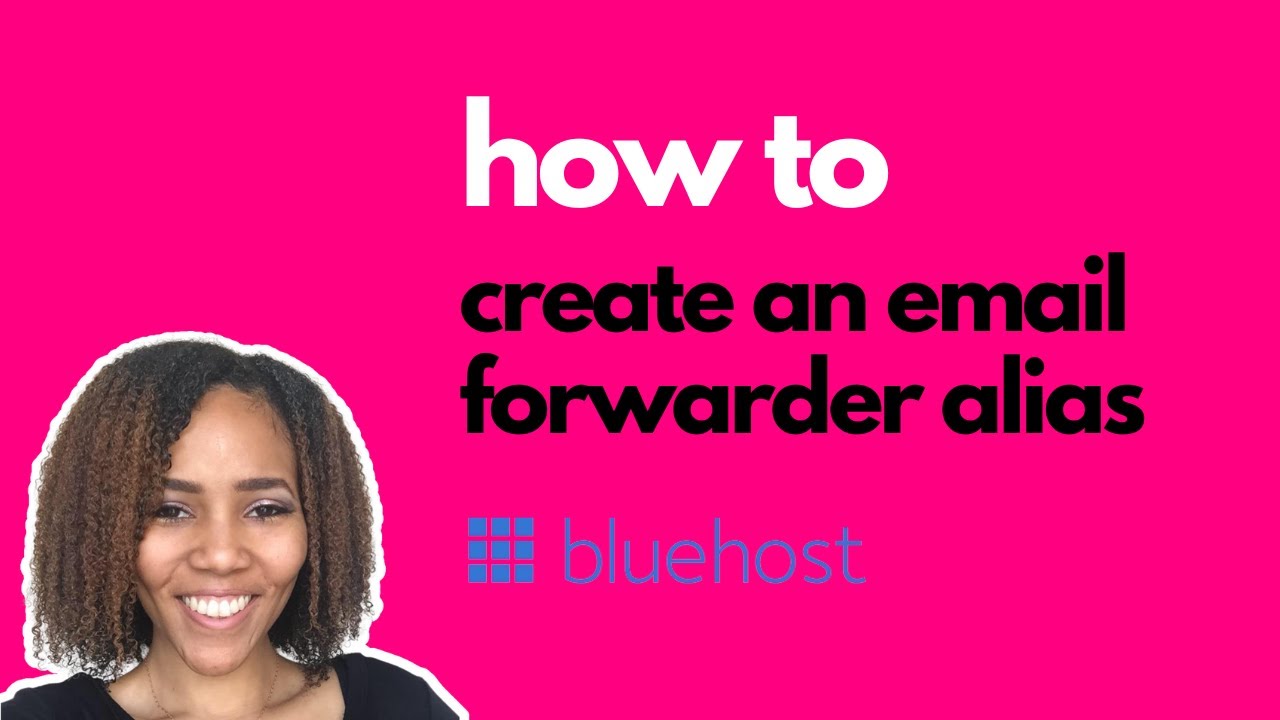
Bluehost Tutorial ‹ Creating an Email Forwarder Alias
Are you a Bluehost user looking to set up an email forwarder alias? Email forwarding allows you to automatically redirect emails from one address to another. This can be useful for managing multiple email accounts or ensuring that emails sent to one address are received by another. In this tutorial, we will walk you through the steps to create an email forwarder alias on Bluehost.
Step 1: Log in to Your Bluehost Account
The first step is to log in to your Bluehost account. Once you are logged in, navigate to the cPanel dashboard. The cPanel is where you can manage all aspects of your hosting account, including email settings.
Step 2: Access the Email Forwarders Section
In the cPanel dashboard, locate the Email section and click on the “Forwarders” option. This will take you to the Email Forwarders page, where you can set up email forwarding for your domain.
Step 3: Add a Forwarder
On the Email Forwarders page, click on the “Add Forwarder” button to create a new email forwarder alias. You will need to enter the email address you want to forward from (e.g., info@yourdomain.com) and the email address you want to forward to (e.g., yourpersonal@gmail.com).
Step 4: Configure Forwarder Options
After entering the email addresses, you can choose additional options for the forwarder. Bluehost allows you to select whether you want to keep a copy of forwarded emails in the original mailbox, forward to multiple addresses, or discard the email after forwarding.
Step 5: Save Your Forwarder
Once you have configured the forwarder options, click on the “Add Forwarder” button to save your settings. Bluehost will now set up the email forwarder alias, and any emails sent to the specified address will be automatically forwarded to the designated recipient.
Step 6: Test Your Forwarder
To ensure that the email forwarder alias is set up correctly, send a test email to the forwarding address. Check the recipient’s inbox to confirm that the email was successfully forwarded.
Benefits of Using Email Forwarders
Setting up email forwarder aliases can offer several benefits, including:
1. Consolidating Multiple Email Accounts: Email forwarding allows you to manage multiple email accounts from a single inbox, making it easier to stay organized and respond to messages promptly.
2. Professionalism: Using a custom domain email address


