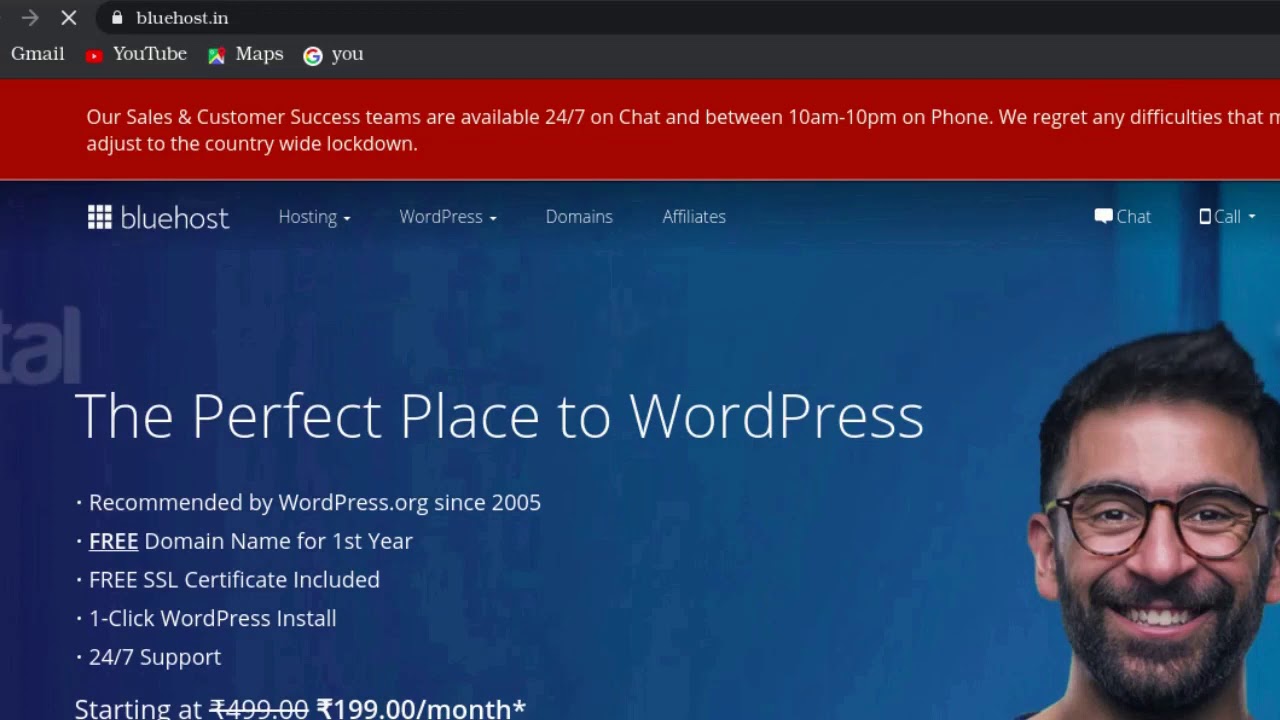
Are you looking to start your own website or blog? Bluehost is a popular web hosting service that offers a user-friendly platform for beginners and advanced users alike. In this Bluehost SignUp tutorial, we will guide you through the process of signing up for Bluehost and getting your website up and running in no time.
Step 1: Visit the Bluehost Website
The first step in signing up for Bluehost is to visit their website at www.bluehost.com. Once you are on the homepage, you will see a button that says “Get Started.” Click on this button to begin the signup process.
Step 2: Choose a Hosting Plan
Bluehost offers a variety of hosting plans to choose from, including shared hosting, VPS hosting, and dedicated hosting. For beginners, shared hosting is usually the best option as it is affordable and easy to use. Select the hosting plan that best fits your needs and click on the “Select” button.
Step 3: Choose a Domain Name
Next, you will need to choose a domain name for your website. A domain name is the address that people will use to access your site (e.g., www.yourwebsite.com). Bluehost offers a free domain name for the first year with all hosting plans. Enter your desired domain name in the search bar to see if it is available. If your domain name is available, click on the “Next” button to proceed.
Step 4: Create Your Bluehost Account
After choosing your domain name, you will need to create a Bluehost account. Enter your personal information, including your name, address, and email address. You will also need to choose a password for your account. Make sure to choose a strong password to keep your account secure. Once you have entered all of your information, click on the “Next” button to continue.
Step 5: Choose Your Hosting Package
Bluehost offers a variety of hosting packages to choose from, including Basic, Plus, and Choice Plus. Each package offers different features and benefits, so be sure to choose the one that best fits your needs. You can also select the length of your hosting plan, with options ranging from 12 months to 36 months. Choose the package and plan length that works best for you and click on the “Submit” button.
Step 6: Enter Your Payment Information
To complete the signup process, you will need to enter your payment information. Bluehost accepts all major credit cards, including Visa


